Grass Valley Kayak HD Installation v.6.8.8 User Manual
Page 98
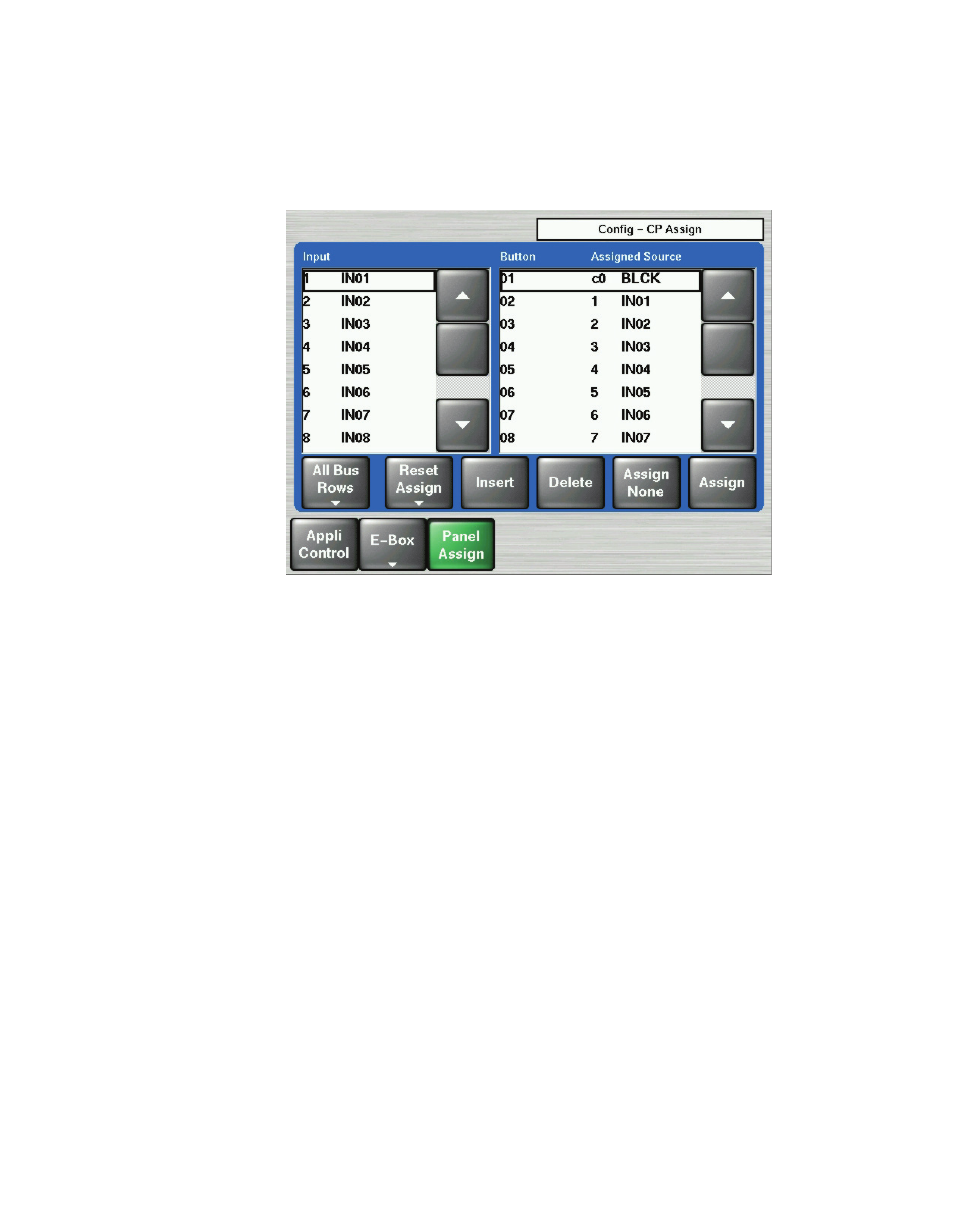
98
Kayak HD — Installation and Service Manual
Section 3 — Configuration
3.
Press
Panel Assign
at the bottom of the
Config
menu. The
Config - CP Assign
menu displays.
Figure 56. Config - CP Assign Menu
The right-hand window pane displays a list of Buttons with their
Assigned Sources (if sources have been assigned).
Note
See
for descriptions of the available sources.
4.
Press the number of the Button you want to assign (or re-assign).
The left-hand window pane displays a list of Inputs. These may come
from a number of different sources, but typically the first sources dis-
played correspond to video inputs connected to the backplane of the
Kayak HD frame.
The number on the left (such as
1
) is the number of the
input recognized by the switcher. This number does not change. The
name to the right of the number (such as
IN01
in
) is the Short
Name of the source. The Short Name is a four-character name that is
shown on the Source Name Displays (also called Mnemonic Displays)
above the buttons on the control panel.
8448_27_
r0
