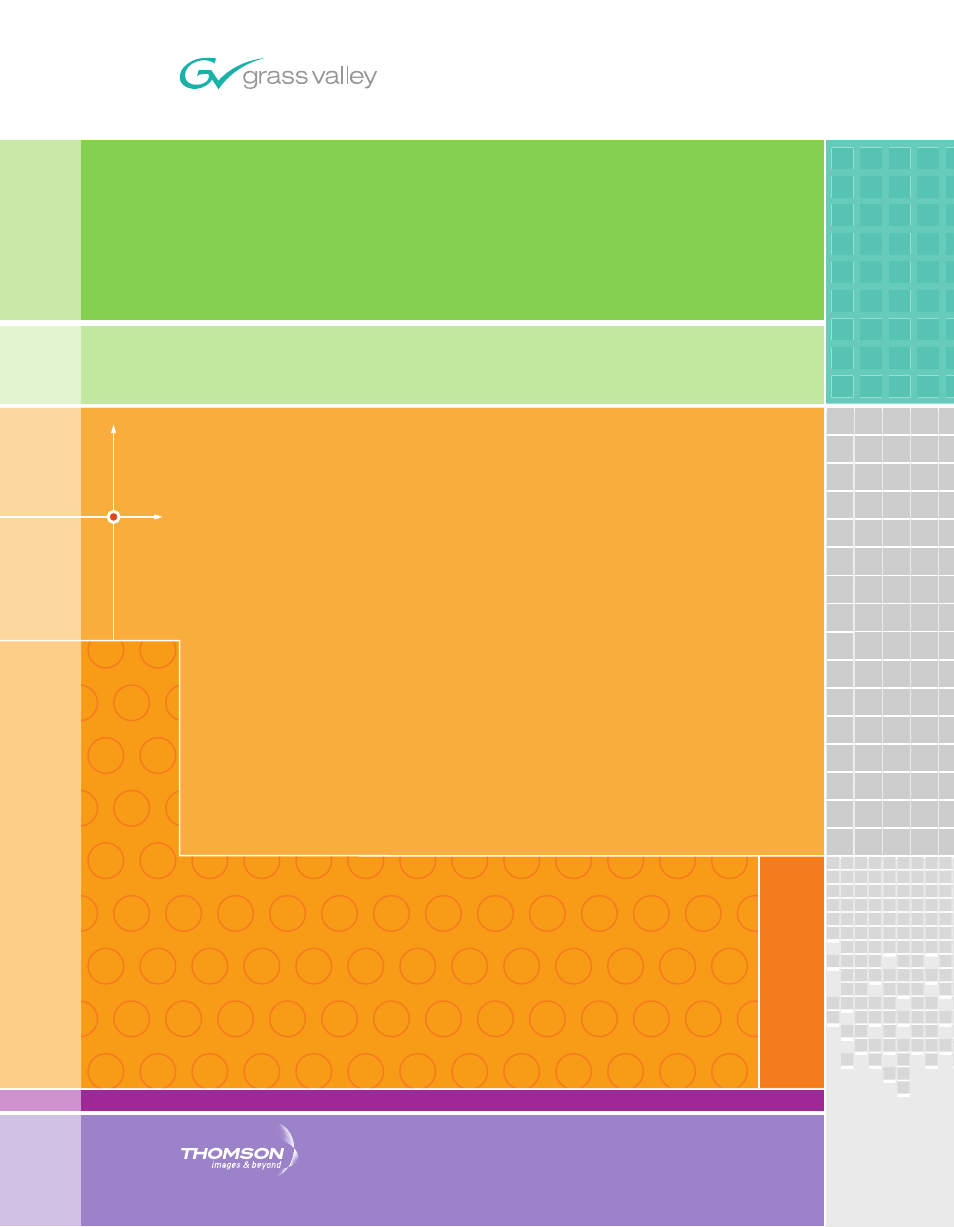Grass Valley Kayak HD Installation v.6.8.8 User Manual
Kayak hd
Table of contents
Document Outline
- Contents
- Preface
- System Overview
- Installation
- Pre-Installation Procedures
- Safety Requirements
- Installation Tasks
- General Rack Mounting Instructions
- 4 RU Frame
- 8 RU Frame
- Kayak HD Frame Connectors
- Internal Redundant Power Supply Option
- Removing and Replacing the Kayak HD Frame Door
- Control Panel Installation
- Pin Assignments
- GPI / Tally Connections
- Cabling Overview
- Control Cabling
- Video Cabling for all Kayak HD Switchers
- Kayak HD Video Timing
- Main Panel Adjustments
- Kayak System Control via PC
- Configuration
- Introduction
- Basic Configuration Steps
- Setting Up IP Addresses
- Software Installation
- Software Option Licenses
- Button Assignment (Source to Button Mapping)
- Assigning Permanent Sources to AUX Buses
- Assigning On-Air Tallies
- Save Installation and Configuration Settings
- Panel Lock
- Install Menus Reference
- Install - E-Box
- Install - Genlock Menu
- Selecting the Video Standard
- Selecting the Video Reference Source
- Install - Editor Menu
- Install - GPI Menu
- Install - GPO Menu
- Install - Misc Menu
- Install - Machine Control Menu
- Install - VTR Emulation Menu
- Install - EBox - AUX Menu
- Install - AUX CP Menu
- Install - UMD Menu
- Install - Router Menu
- Install - Tally Menu
- System Setup Menu
- Install - E-Box
- Maintenance
- Introduction
- Servicing Precautions
- Tools Required
- Grass Valley Customer Service FAQ Database
- Troubleshooting and Diagnostics
- Fan Failure
- HD RAM Recorder Field Upgrade Procedure
- Control Processor Board Replacement
- Lifetime of the Internal Battery
- Changing the Batteries
- Specifications
- Control Interfaces
- Field Replaceable Units and RoHS Compliance
- Index