Rename sources – Grass Valley Kayak HD Installation v.6.8.8 User Manual
Page 100
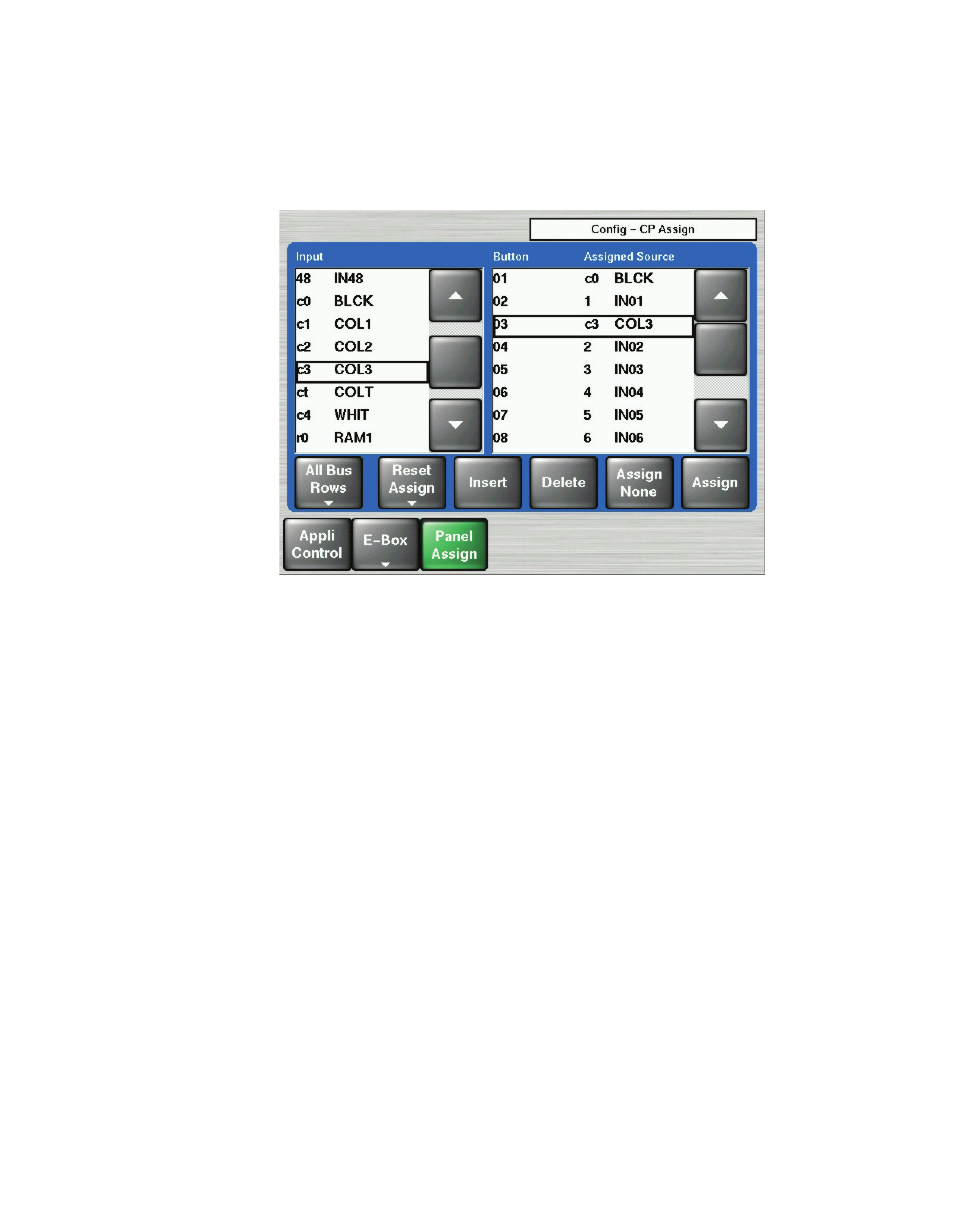
100
Kayak HD — Installation and Service Manual
Section 3 — Configuration
The Button you assigned (
03
in
) can now be used to call the Input
source you assigned to it.
Figure 59. Button with New Source Assigned
Button
03
on the right-hand Button pane has been assigned to
use Input source
c3
whose Short Name is
COL3
.
You can also assign sources to buttons using the Sidepanel program on a
computer connected to the Kayak frame.
Note
See
for descriptions of the available internal sources.
Rename Sources
To rename a source that has already been assigned on the Kayak HD
switcher:
1.
Press the
Home
button on the control panel.
2.
Press
Config
on the control panel menu.
Note
Do NOT press the Install button. The Install menu hierarchy contains similar
looking source naming screens that do not affect what is displayed on the
control panel.
8448_31_
r0
- LDK 5302 (24 pages)
- SFP Optical Converters (18 pages)
- 2000GEN (22 pages)
- 2011RDA (28 pages)
- 2010RDA-16 (28 pages)
- 2000NET v3.2.2 (72 pages)
- 2000NET v3.1 (68 pages)
- 2020DAC D-To-A (30 pages)
- 2000NET v4.0.0 (92 pages)
- 2020ADC A-To-D (32 pages)
- 2030RDA (36 pages)
- 2031RDA-SM (38 pages)
- 2041EDA (20 pages)
- 2040RDA (24 pages)
- 2041RDA (24 pages)
- 2042EDA (26 pages)
- 2090MDC (30 pages)
- 2040RDA-FR (52 pages)
- LDK 4021 (22 pages)
- 3DX-3901 (38 pages)
- LDK 4420 (82 pages)
- LDK 5307 (40 pages)
- Maestro Master Control Installation v.1.5.1 (455 pages)
- Maestro Master Control Installation v.1.5.1 (428 pages)
- 7600REF Installation (16 pages)
- 7600REF (84 pages)
- 8900FSS (18 pages)
- 8900GEN-SM (50 pages)
- 8900NET v.4.3.0 (108 pages)
- Safety Summary (17 pages)
- 8900NET v.4.0.0 (94 pages)
- 8906 (34 pages)
- 8911 (16 pages)
- 8900NET v.3.2.2 (78 pages)
- 8914 (18 pages)
- 8912RDA-D (20 pages)
- 8916 (26 pages)
- 8910ADA-SR (58 pages)
- 8920ADC v.2.0 (28 pages)
- 8920ADC v.2.0.1A (40 pages)
- 8920DAC (28 pages)
- 8920DMX (30 pages)
- 8920ADT (36 pages)
- 8920MUX (50 pages)
- 8921ADT (58 pages)
