Kayak hd control panel connectors – Grass Valley Kayak HD Installation v.6.8.8 User Manual
Page 55
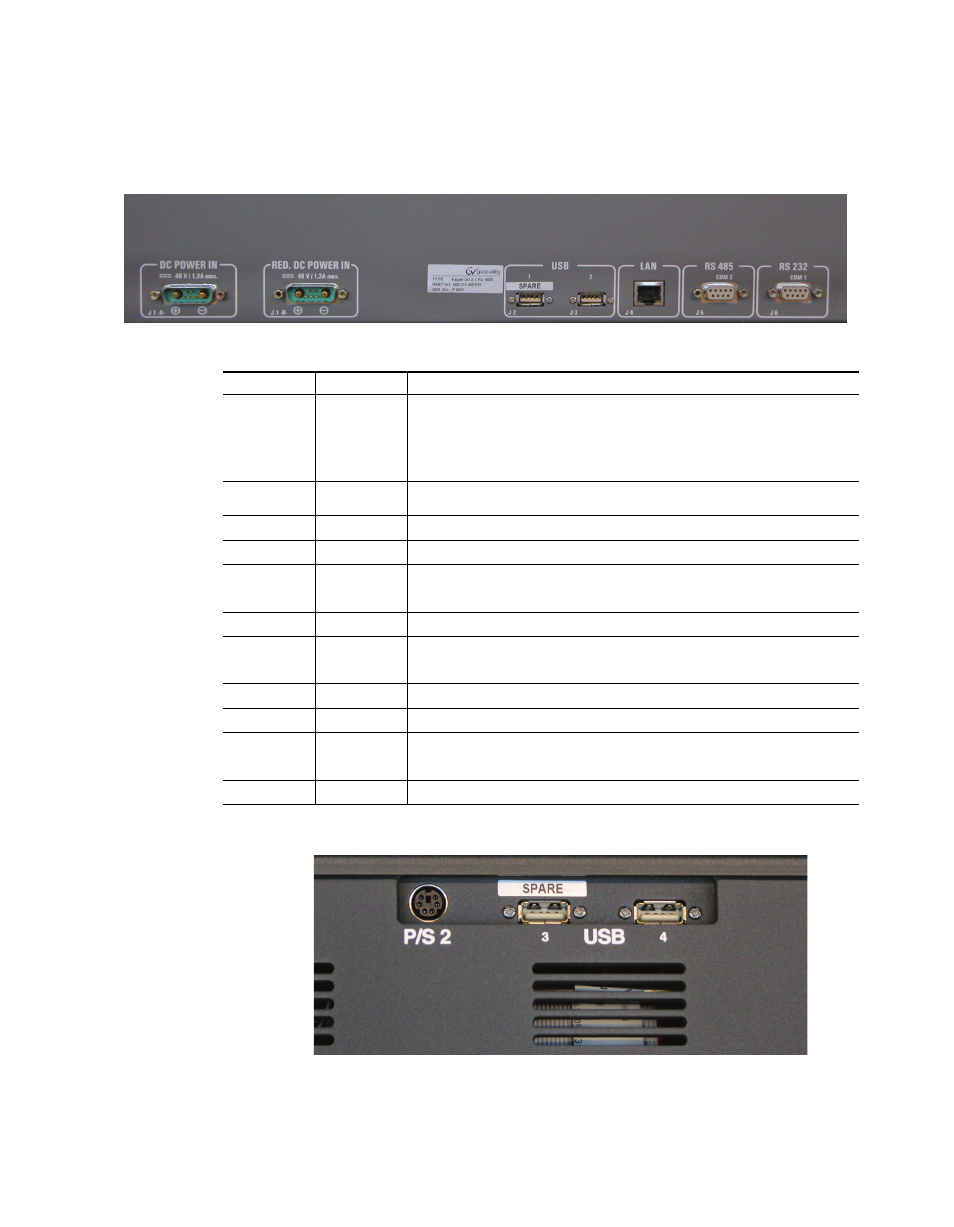
Kayak HD — Installation and Service Manual
55
Control Panel Installation
Kayak HD Control Panel Connectors
Figure 31. Kayak HD Control Panel Rear Connectors
Figure 32. Kayak HD Connectors Top Rear Control Panel
Table 1. Kayak HD Control Panel Connectors
Jack
Designation
Note
J1-A
DC POWER IN
DC power input connector for 48V operating voltage. Connecting with the DC POWER OUT at the
Processor Frame. An interconnecting cable with a length of 10 m (32ft.) is supplied.
Optional cables of 50m (164 ft) and 100m (328 ft.) length can be used. For longer distances a sep-
arate KDD-PSU 48V power supply unit must be connected to the RED. DC POWER IN connector.
Note: The external power supply unit must comply with the SELV (Safety Extra Low Voltage) stan-
dard exclusively. ELV and TNV standard is not permitted.
J1-B
RED. DC POWER
IN
DC power input connector for 48V operating voltage from Redundant Power Supply Unit KDD-
PSU. Optional cables of 20m (64 ft) length can be used.
M4 threaded pin
Screw terminal used for additional unit grounding.
J2
USB 1
Spare USB port, reserved for future use.
J3
USB 2
Connectors for USB devices such as a CD-ROM Drive, mouse, keyboard or USB flash drive. For a
list of recommended USB flash drive refer to the section on Recommended USB Flash Drives in the
Kayak Release Notes. Only recommended devices are supported.
J4
LAN
RJ45 connector for connection from the panel to the video processor frame.
J5
RS 422/485
RS422/RS485 interface for connecting external devices. The software control automatically
switches over the interface to master or slave (bus control/tributary), depending on which unit
driver has been selected in the menu.
J6
RS 232
RS232 interface for connecting a computer or other external devices for diagnostics.
USB 3
Spare USB port, reserved for future use.
USB 4
Connectors for USB devices such as a CD-ROM Drive, mouse, keyboard or USB flash drive. For a
list of recommended USB flash drive refer to the section on Recommended USB Flash Drives in the
Kayak Release Notes. Only recommended devices are supported.
P/S 2
Used to connect a P/S 2 Mouse or Keyboard.
8448_25_
r0
8448_26_
r0
