Panel mounting options, Table top use, Surface mount cutout dimensions – Grass Valley Kayak HD Installation v.6.8.8 User Manual
Page 53
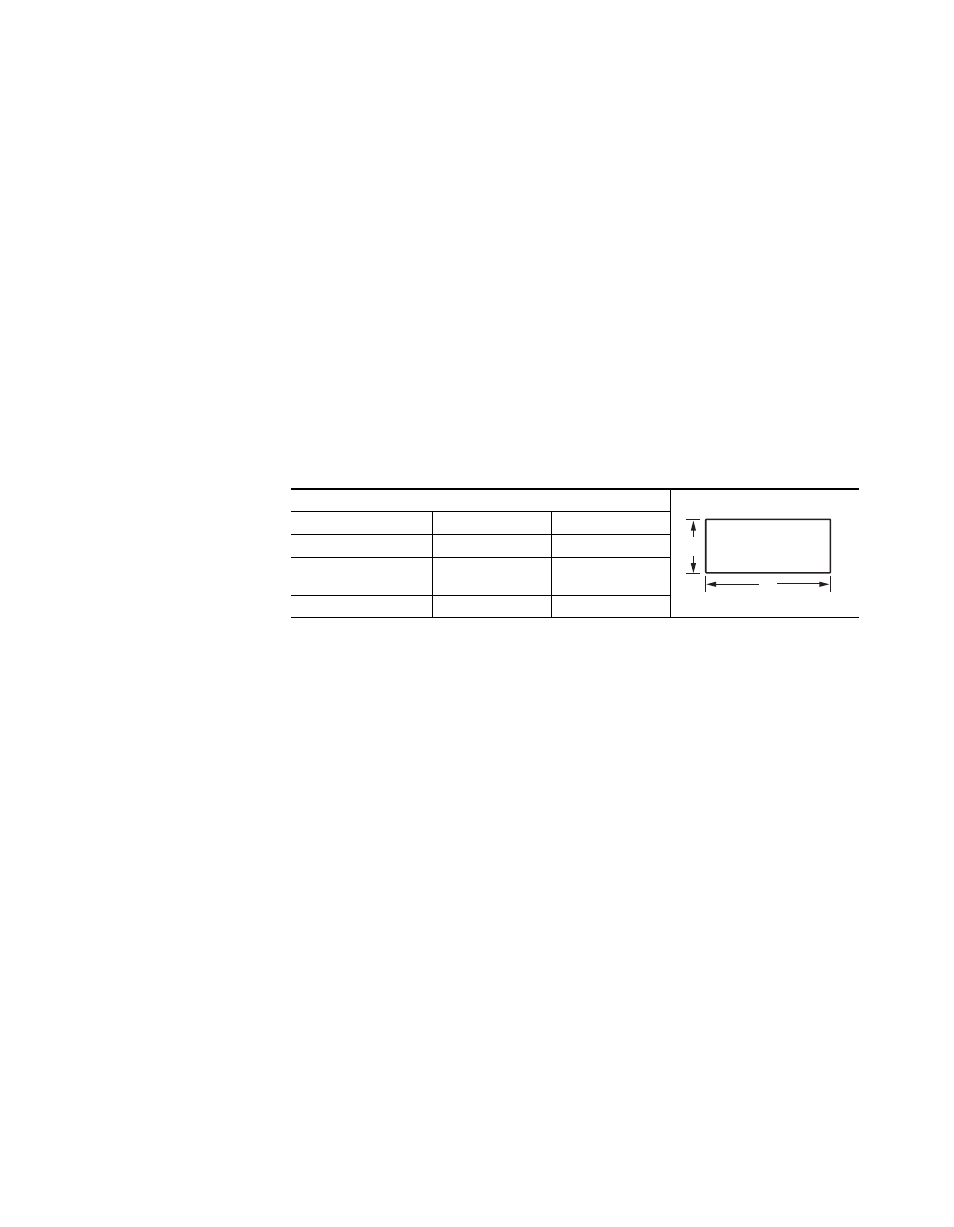
Kayak HD — Installation and Service Manual
53
Control Panel Installation
Panel Mounting Options
Kayak HD control panels may be placed on a table or similar stable surface,
or they may be recessed into a control console in an appropriately sized
cutout.
Table Top Use
High-friction feet prevent inadvertent movement of the panel. The panel is
ventilated at its sides. Ensure that production materials and other equip-
ment does not block the ventilation holes on the sides of the panel.
CAUTION At least 2 in. (50mm) of open space on the sides of the panel is required for
proper air flow.
Surface Mount Cutout Dimensions
CAUTION At least 50 mm (2 in.) of clear space on the sides of the panel below the
mounting surface is required for proper air flow. Provide at least 50 mm (2
in.) of clear space in the rear of the panel for cable clearance.
Table 1. Kayak HD Surface Mount Cutout Dimensions
Cutout Dimensions
Control Surfaces
A
B
Kayak HD 250C, 250, 300
526 mm (20.71 in.)
1114 mm (43.86 in.)
Kayak HD 150C, 200C,
200
400 mm (15.75 in.)
791 mm (31.14 in.)
Kayak HD 100C
400 mm (15.75 in.)
430 mm (16.93 in.)
B
A
0619_00_27_r1
