Grass Valley K2 Media Client User Manual Oct.10 2006 User Manual
Page 87
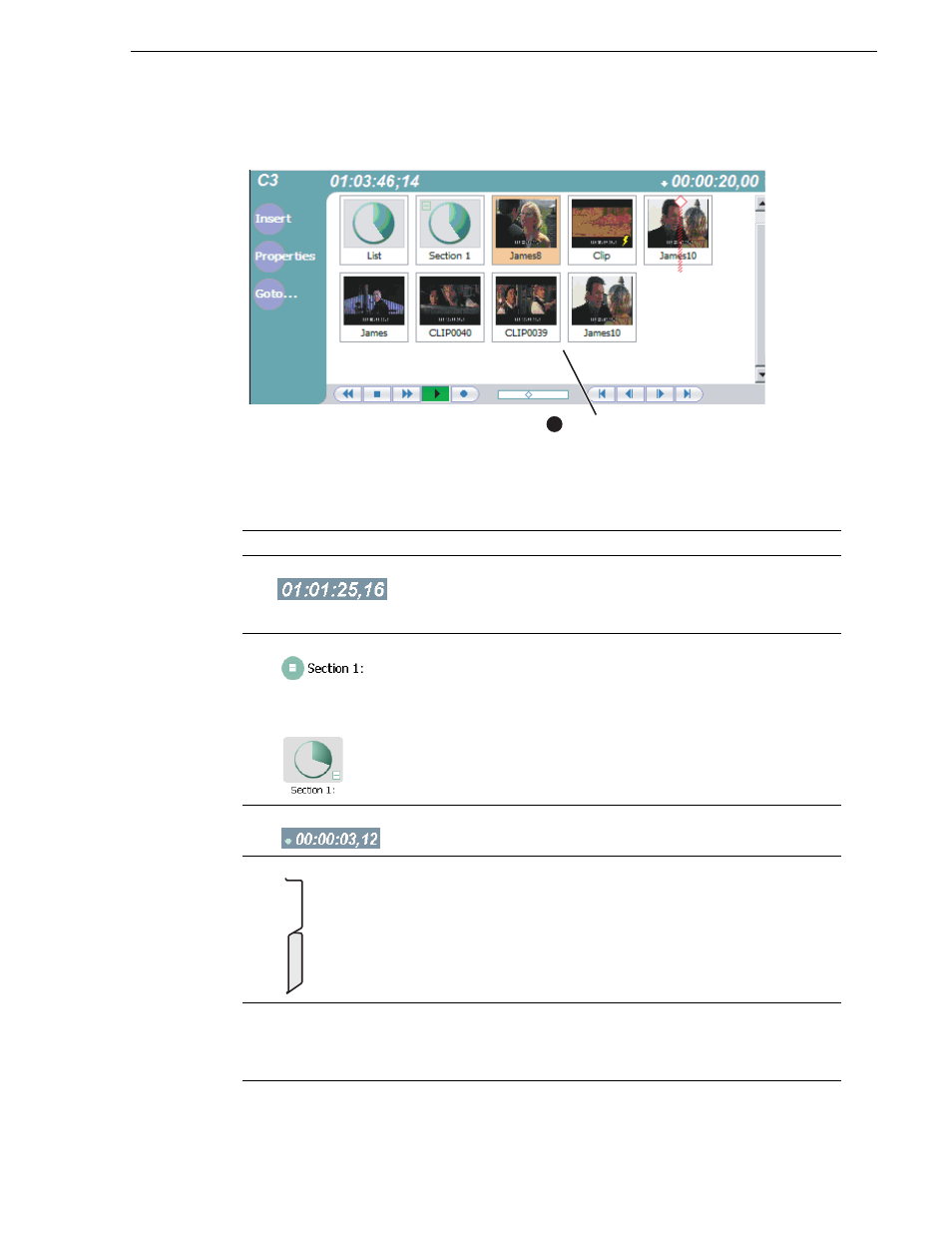
August 15, 2006
K2 Media Client User Manual
87
Guide to using Playlist application: List view
List view in image display mode
Control
Description and User Operation
1
List Timecode
Though each play event contains the timecode information from its
source clip, the timecode for the list is generated internally. This
timecode can be an offset from a specific timecode (the default is
01:00:00;00).
See “Setting the playlist timecode” on page 110
2
Section (Text View)
Section (Thumbnail
View)
A list has as least one section, but can have up to 100. All events
belong to a section, and each section can have up to 1000 events. In
Thumbnail View, the section is displayed as a Time Dome which
shows the amount of the section that has played. An empty Time
Dome indicates the section has not started to play.
Sections can be expanded or collapsed to reveal or hide the events
that belong to the section. Expanded sections are indicated by a '-'
symbol.
3
Countdown Timecode
Displays the time to the next event, section or end of the list.
4
View tabs
These tabs toggle between List view and Events view.
5
Assignable Buttons
Assignable buttons allow you to modify the buttons located in the
Playlist toolbar to best suit your workflow. Holding down a button
opens the button pop-up menu that lists the alternative button
choices.
7
Event List (Image View)
(Time Domes display list
and section play progress.)
Ev
ent
List
