Renaming sections, Adding play effects, To repeat at the end of a playlist – Grass Valley K2 Media Client User Manual Oct.10 2006 User Manual
Page 103
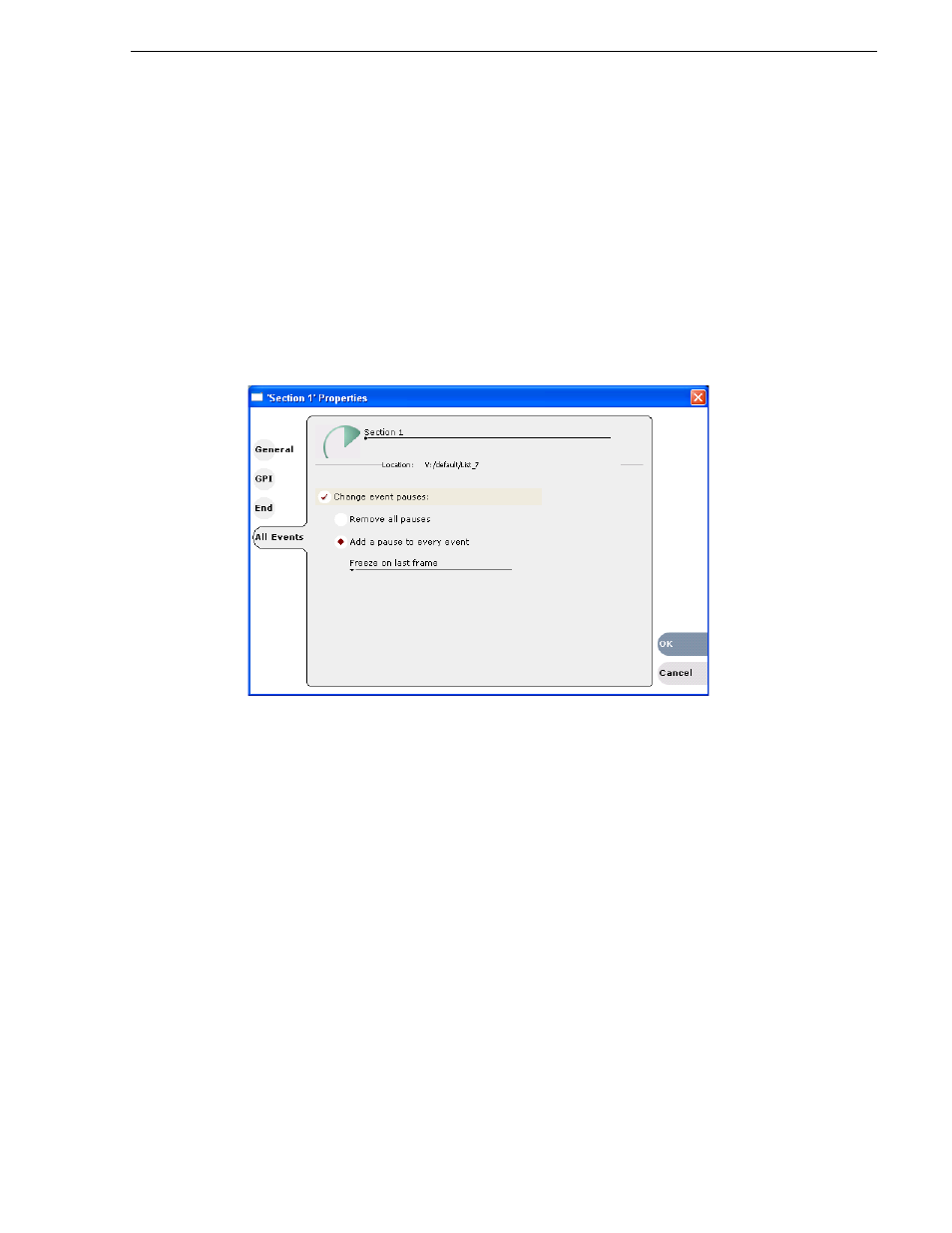
August 15, 2006
K2 Media Client User Manual
103
Adding play effects
• Right-click on the section and select
Cut
,
Copy
, or
Paste
.
Renaming sections
To rename a section:
1. Select the section in the List view.
2. Open the properties dialog box by doing one of the following:
• Select
Playlist | Properties
. Or
• Click the
Properties
button. Or
• Right-click on the section and select
Properties
.
3. Select the section name, then enter a new name.
4. Click
OK
.
Adding play effects
These settings determine what will happen at the end of the list, section, or event when
the list is played.
Topics in this section include:
•
“To repeat at the end of a playlist” on page 103
•
“To repeat or pause at the end of a section” on page 104
•
“To pause at the end of an event” on page 105
•
“To add pause to all events in a section” on page 106
•
“To remove pause from all events in a section” on page 107
To repeat at the end of a playlist
You can loop on a list until you manually stop playing.
