Monitoring applications, Status bar, Status pane – Grass Valley K2 Media Client User Manual Oct.10 2006 User Manual
Page 33: Status bar status pane
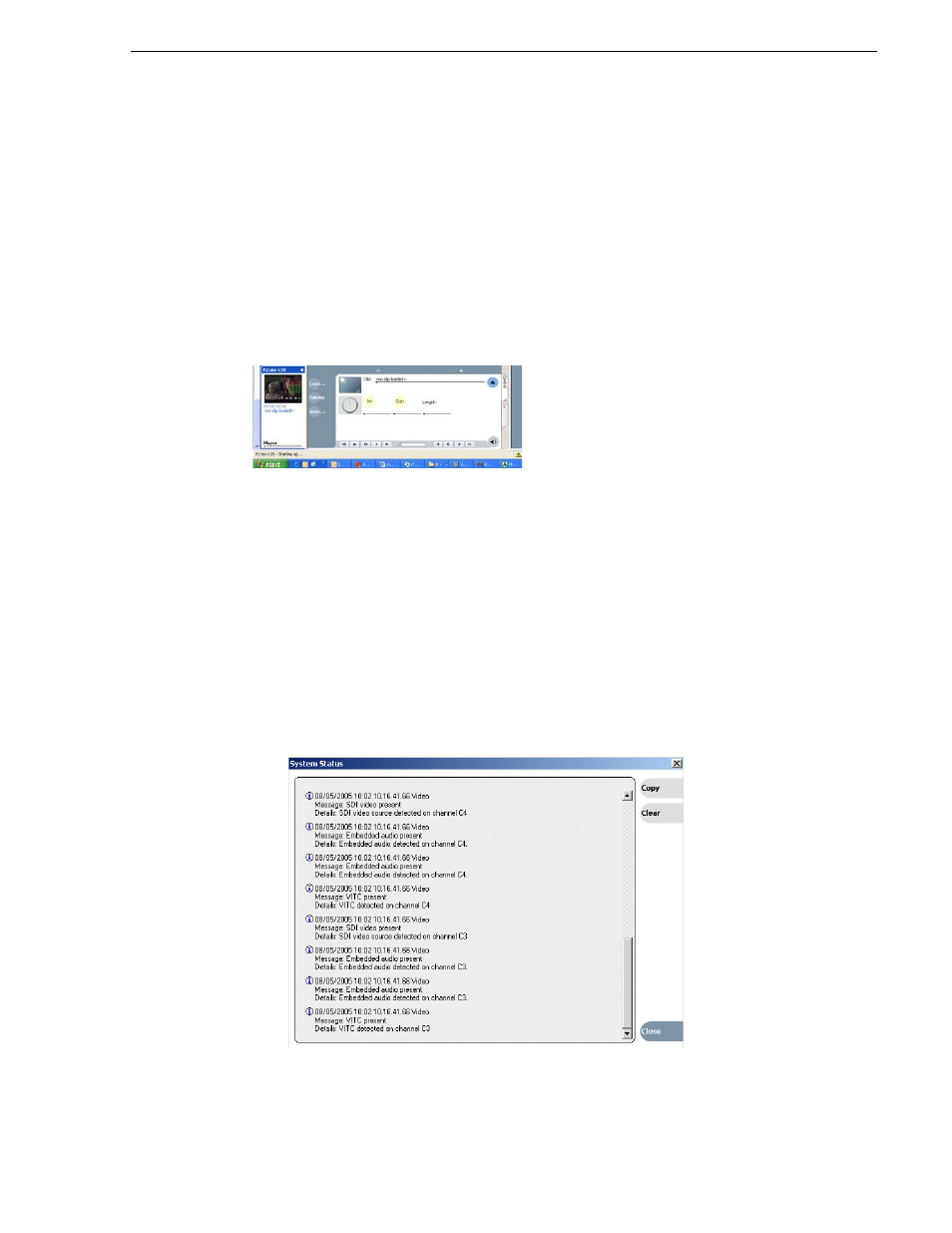
August 15, 2006
K2 Media Client User Manual
33
Monitoring applications
For more information, see
“Modifying Configurations” on page 179
changes to a channel suite, select
System | Suite Properties.
For more information on
“Managing channel suites” on page 174
Monitoring applications
Status bar
The status bar displays information about the state of the delegated channel as well as
low-level error messages. (High priority error messages are displayed in pop-up
windows.) The status bar is located just above the Start button.
If you select a channel, a status message appears on the left-hand side of the status bar.
If a potential error arises while an application is running in a channel, a status message
flashes briefly on the left-hand side of the status bar, and an icon (such as the
triangular Alert icon) displays on the right-hand side. Double click on the icon to open
the status pane to view a more detailed message about the channel’s status.
Status pane
The system status pane displays general information such as the video and audio
settings on the channels. To check the system status, select
Help | System Status
. The
system status pane displays. For help troubleshooting any potential error messages,
refer to the K2 Media Client Service Manual or, for external storage models, the K2
Storage System Instruction Manual.
