Grass Valley K2 Media Client User Manual Oct.10 2006 User Manual
Page 143
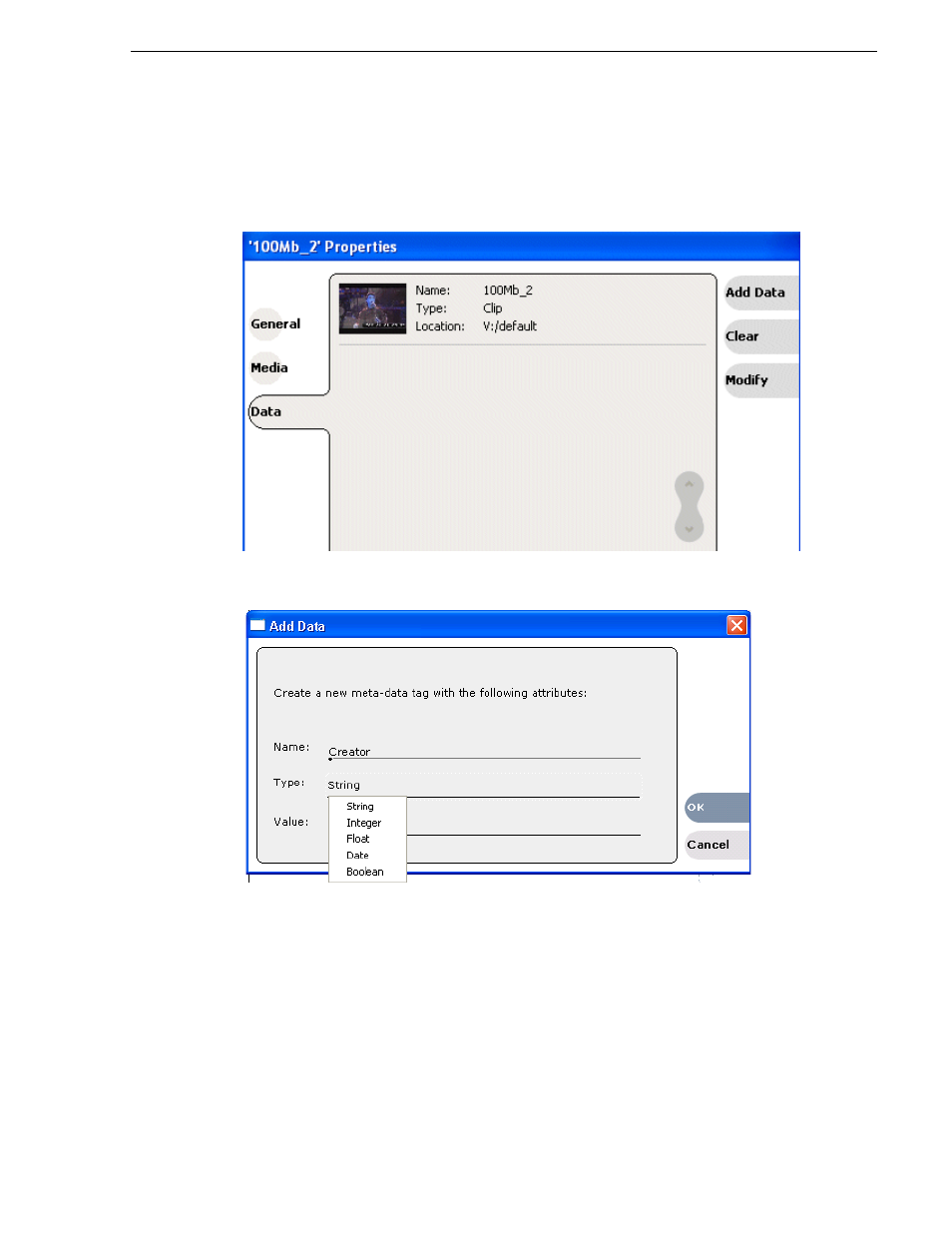
August 15, 2006
K2 Media Client User Manual
143
Working with asset metadata
• Click the
Properties
button in the Clips pane.
If the Properties button is not displayed in the Clips pane, refer to assignable
buttons in
“Guide to using the Clips pane” on page 116
.
The properties dialog box appears:
3. Click the
Data
tab, then click
Add Data
or
Modify
on the data page.
4. Define or modify metadata using the following steps:
a. Select
Name
, then enter the metadata name in the Name dialog box.
Names are not case sensitive. “Episode” and “episode” are treated the same.
You cannot modify names of existing metadata. See also
.
b. Select
Type
, then choose a data type from the drop-down list.
Metadata types include: String, Integer, Float, Date, and Boolean.
