Guide to remote control protocol player – Grass Valley K2 Media Client User Manual Oct.10 2006 User Manual
Page 203
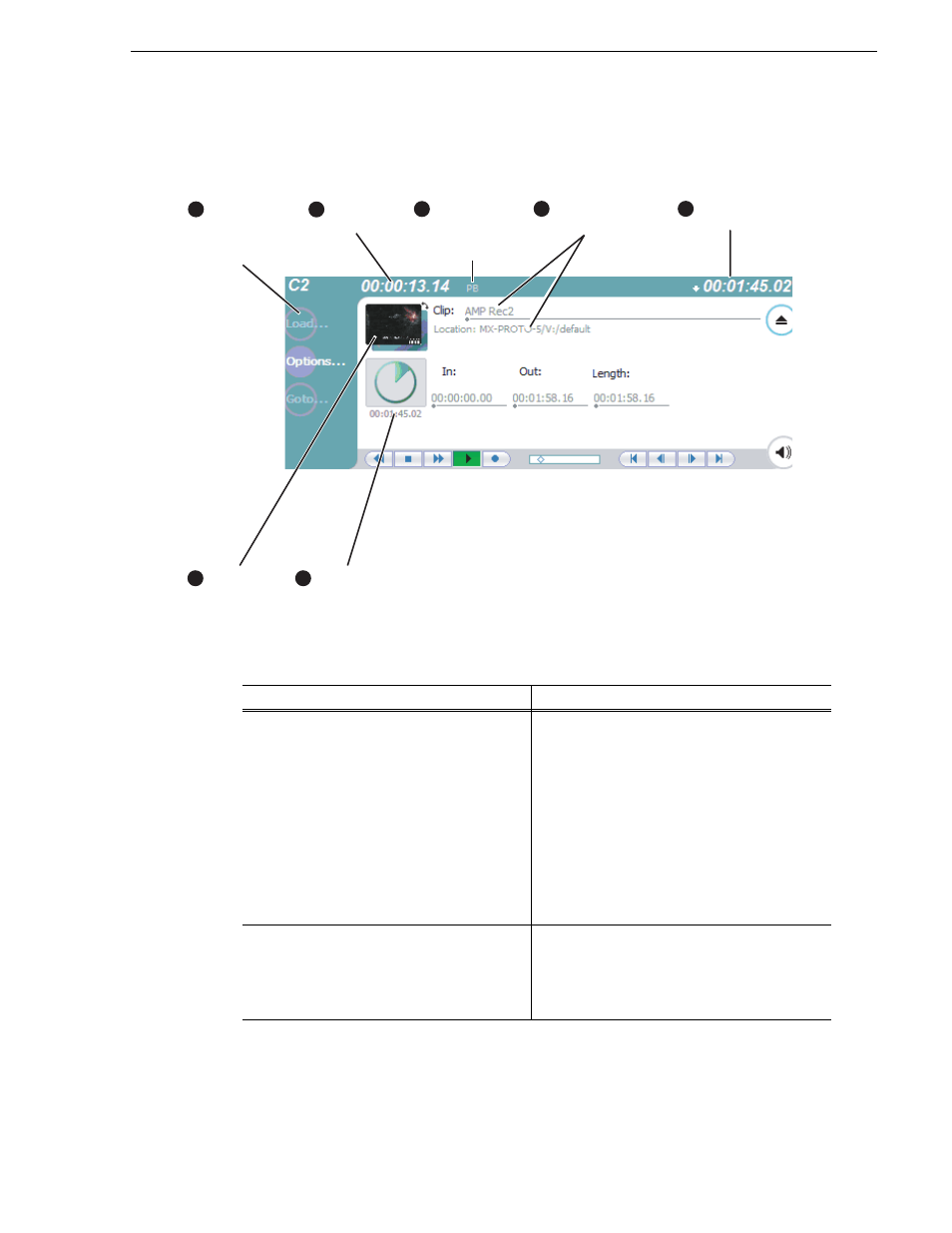
August 15, 2006
K2 Media Client User Manual
203
Guide to Remote Control Protocol Player
Guide to Remote Control Protocol Player
Protocol Mode
Description
Protocol only
Allows you to only monitor play channel
operations and view clip information. All control
comes from the external device. The buttons,
menu items, and other interface controls are
disabled. You can select this mode by choosing the
Protocol control only
option in the Options dialog
box. (
See “Select the control port and control
.)
Channel status information displayed includes
current clip timecode, current clip name,
countdown to the preview clip, and preview clip
name.
Local and Protocol
Allows you to control a play channel locally as
well as remotely to play clips. You can select this
control mode by choosing
Local and Protocol
control
in the Options dialog box. (
control port and control mode” on page 200
C
lip
T
imecode
PB
M
ode
(Indicates the
Play Back mode)
2
3
4
C
lip Name &
C
urrent Bin
6
A
ssignable
B
uttons
(Default buttons
are shown)
1
T
ime Dome
T
humbnail
(Current and
Preview clips)
7
5
C
ountdown
T
imecode
