Configuration manager – Grass Valley K2 Media Client User Manual Oct.10 2006 User Manual
Page 32
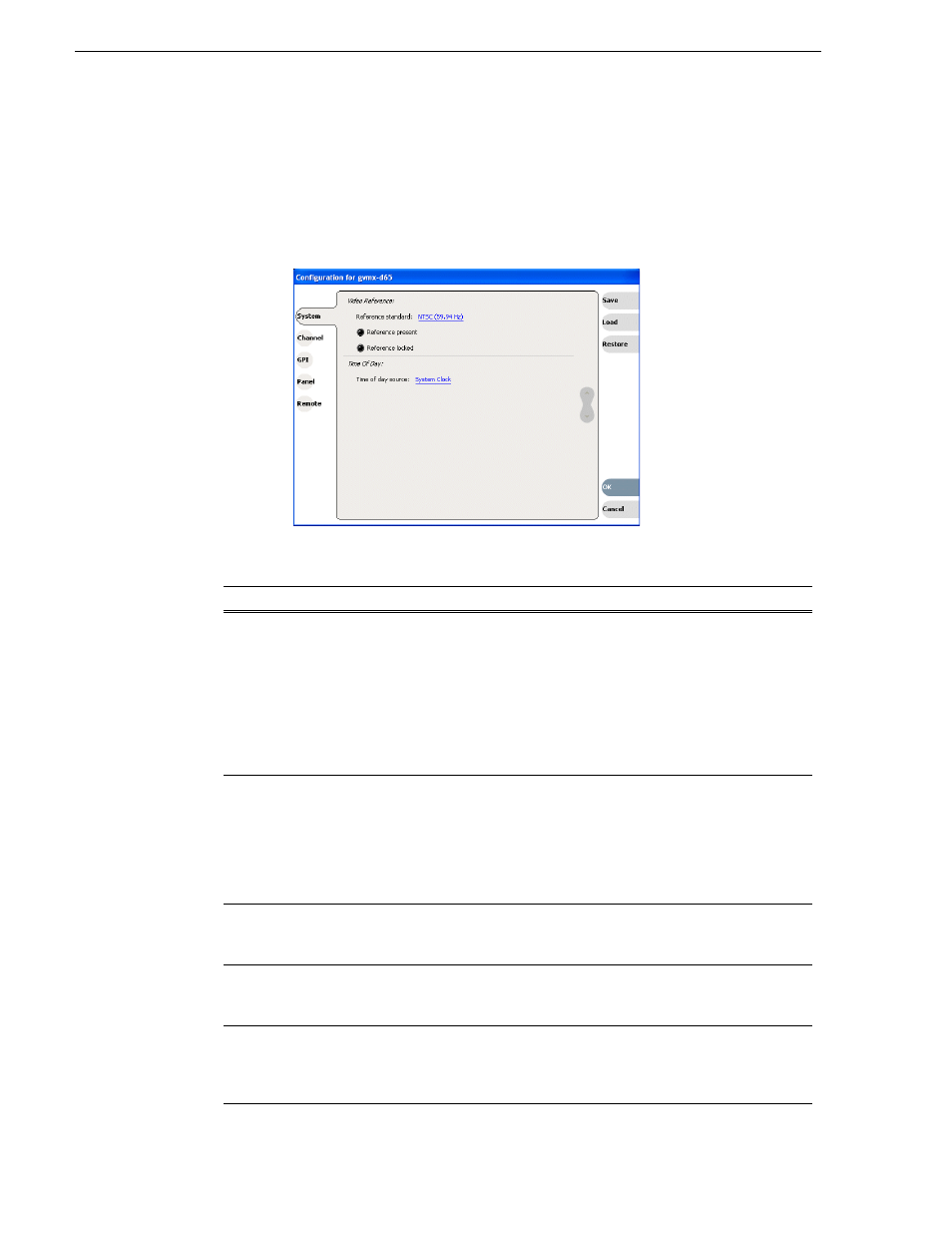
32
K2 Media Client User Manual
August 15, 2006
Chapter 2 Getting Started
Configuration Manager
To configure the channels on a K2 Media Client, select
System | Configuration
. (If this
option is grayed out in the System menu, or if you see a pop-up message about lacking
authorization, you do not have the necessary access privileges. For more information,
see
“Types of K2 users” on page 24
.) The Configuration Manager displays with the
System tab selected. The table below gives an overview of each tab.
Configuration Tab
Description
System
Use this tab to set the video reference, audio
reference, and the timecode input. Note that
choices made on this tab might affect options
offered on other tabs. For example, if you
designate the video reference standard to be
NTSC, you do not see any options for PAL on the
Channel tab. For more information, see
reference standard setup” on page 183
Channel
Use this tab to configure the record and play
channels. Note that the available choices on this
tab depend upon whether the channel selected is an
SD channel (C1, C2, C3, or C4) or an HD channel
(such as R1, P1, R2, P2). For more information,
see
“Record channel video setup” on page 184
or
“Play channel video setup” on page 187
.
GPI
Use this tab to set the channel, action, and priority
for any GPI triggers that you might have. For more
information, see
.
Panel
Use this tab to set the play speed options. For more
information, see
“Adjusting play speed options”
Remote
Use this tab to add a K2 Media Client as a remote
host for importing or exporting media. For more
information, see
.
