Grass Valley K2 Media Client User Manual Oct.10 2006 User Manual
Page 219
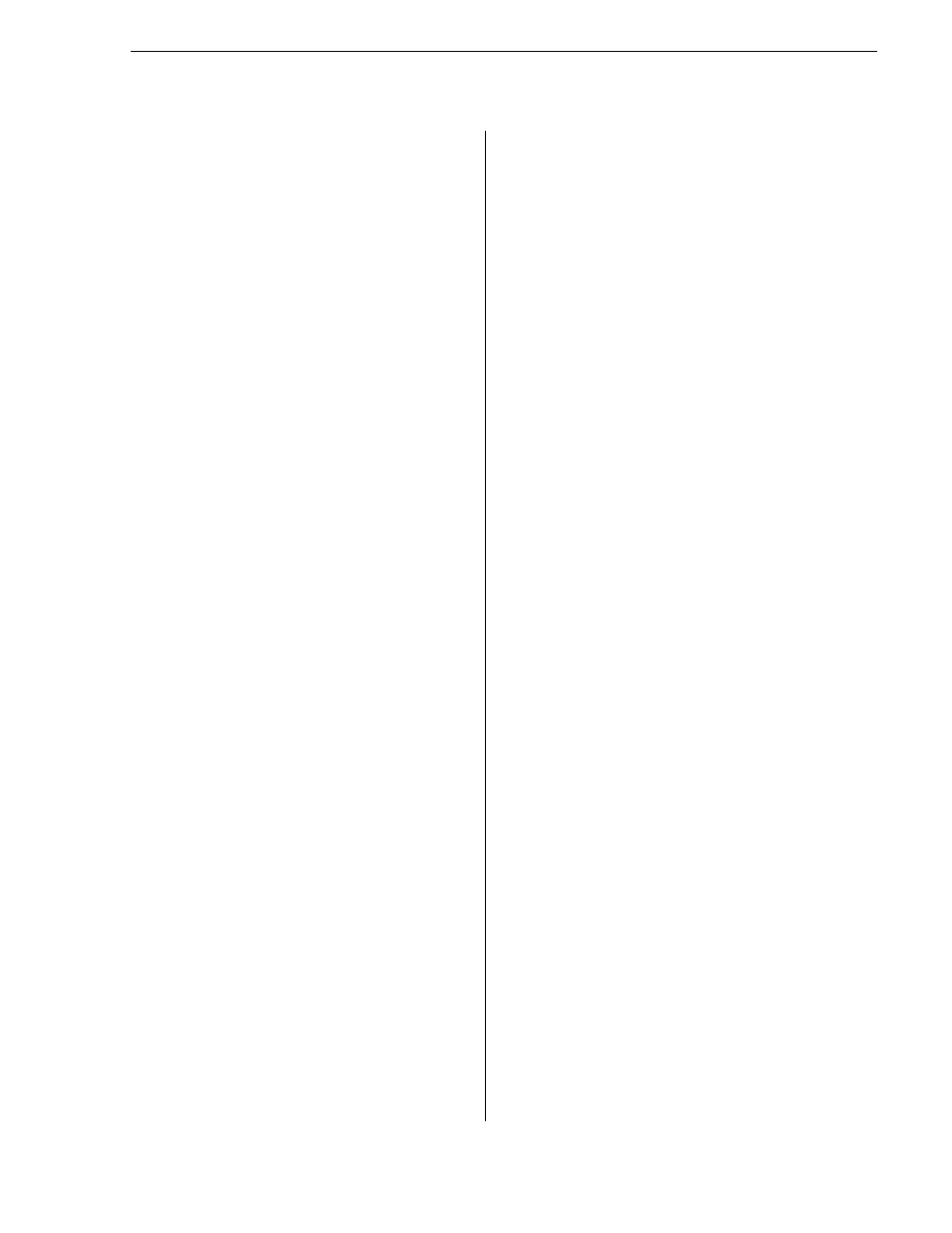
August 15, 2006
K2 Media Client User Manual
219
send to
another device
150
,
152
service safety summary
settings
saving and restoring
177
shortcuts, keyboard
188
startup error
status bar
Status pane, icons
still-play mode
settings
173
storage space
displaying available space
57
storage time available
49
striping
73
subclip
auto
75
creating
74
creating in cue view
75
definition
support, Grass Valley
system status pane
T
text or thumbnail view, selecting
87
thumbnail
changing the clip image
72
default
view
87
time cursor
83
time dome, in Player
62
timecode
changing the source code
54
jumping to a specific timecode
66
LTC
55
missing or intermittent
46
playlist
105
replacing clip timecode
63
setup
175
striping (replacing) the track
73
VITC
55
transfer monitor
removing a job from the completed list
158
starting
154
viewing properties
157
viewing transfer jobs
156
trimming a clip
62
U
USB drives, using
148
user login, K2user
V
V drive
112
VDCP
ventilation
video reference standard setup
167
video scaling settings
165
video timing, adjusting
174
VITC
46
,
55
volume
definition
properties
140
W
web site, for Thomson Grass Valley
widescreen mode
definition
selecting
55
Windows XP Standby mode, AppCenter
failure
23
