Grass Valley K2 Media Client User Manual Oct.10 2006 User Manual
Page 158
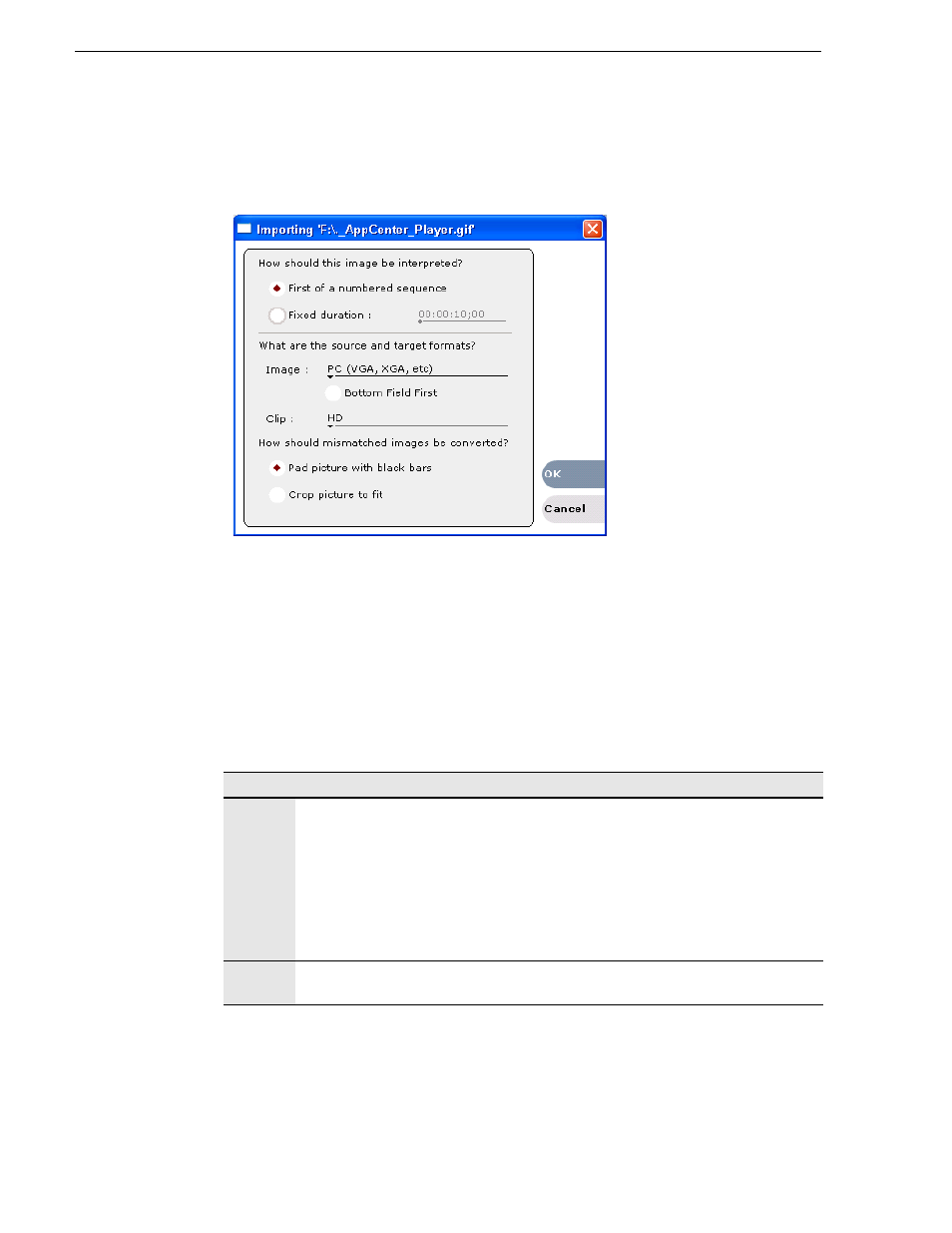
158
K2 Media Client User Manual
August 15, 2006
Chapter 8 Importing and Exporting Media
9. Once you have specified how to import the file, click
OK
. For more information on
which choices to make, see the next section
“Considerations on importing still
.
Considerations on importing still images
When importing a still image, whether a graphic such as a .jpeg file or a still frame
from a video clip, remember that the transcoding might affect the image quality.
Graphic programs create square pixel files. If you import an image created by a
square-pixel graphics program into a video, the square pixels can be scaled to the
non-square pixels for video encoding, which results in a distorted image. The
Importing dialog box supplies you with a variety of formats so that you can find one
that best preserves the image quality. Refer to the following table to choose import
options.
How should this image be interpreted?
First of a numbered
sequence
Select if importing the first of a set of sequentially numbered
files. To import a sequence of stills, the sequence must be
numbered appropriately, for example:
Img_0000.bmp
Img_0001.bmp
Img_0002.bmp
You then select the first in the sequence (Img_0000.bmp), and
set the “First of a numbered sequence” option. The resulting clip
is an animation consisting of all contiguously numbered frames.
Fixed duration
Select if importing a still image to be displayed for a fixed period
of time.
