Play channel video setup: sd k2 media client, Still-play mode, Test mode (colorbars + tone) – Grass Valley K2 Media Client User Manual Oct.10 2006 User Manual
Page 190: Vitc output generator, Vitc line 1, Vitc line 2, Play channel audio setup, Embedded output group(s), Timing offset, Channel monitoring (displays audio meters)
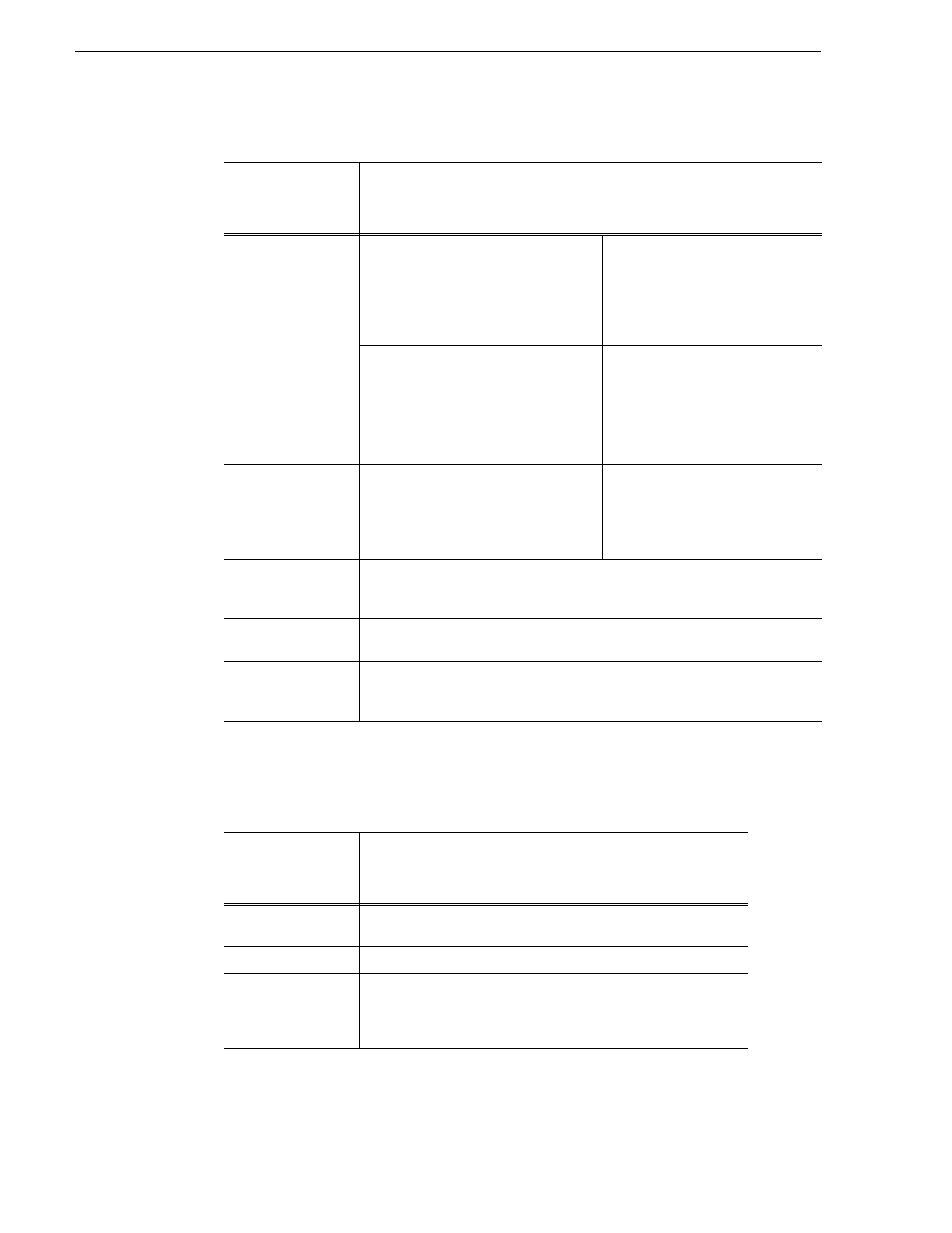
190
K2 Media Client User Manual
August 15, 2006
Chapter 10 Modifying Configurations
Play channel video setup: SD K2 Media Client
Play channel audio setup
Under System|
Configuration,
select the Channel
tab...
And make settings as needed…
Still-play mode
Still-Play mode
settings determine
how to generate the
still-play signal for
the play channel
when it is setup to
freeze on last frame
of video in stop
mode. You can
select line
interpolated, or
interlaced.
Field (LIne-interpolated)
This is the default setting and uses
the content of one field for both
fields during still-play for a one field
freeze. This mode eliminates the
motion jitter that can be present in
Interlaced mode.
Frame (Interlaced)
This mode displays two fields in still
play mode for a two field freeze.
With this mode you might see some
motion jitter in still-play.
Test Mode
(Colorbars + Tone)
On
Off
Temporarily displays 75% colorbar
signal on the channel output. It also
generates an audio tone on all audio
outputs. This setting is for test
purposes only, so it is not saved.
VITC output
generator
On
Off (If Off is selected, you cannot adjust VITC lines 1 and 2)
VITC line 1
Between 6 and 22. If referencing PAL, the default value is 10; if NTSC, the
default value is 16.
VITC line 2
Between 6 and 22. If referencing PAL, the default value is 20; if NTSC, the
default value is 18.
Under System|
Configuration,
select the Channel
tab...
And make settings as needed…
Embedded output
group(s)
None
Group 1, 2, 3, 4
Timing offset
Between -200ms and 200ms
Channel
monitoring
(displays audio
meters)
Yes
No
