Saving a list as a program – Grass Valley K2 Media Client User Manual Oct.10 2006 User Manual
Page 112
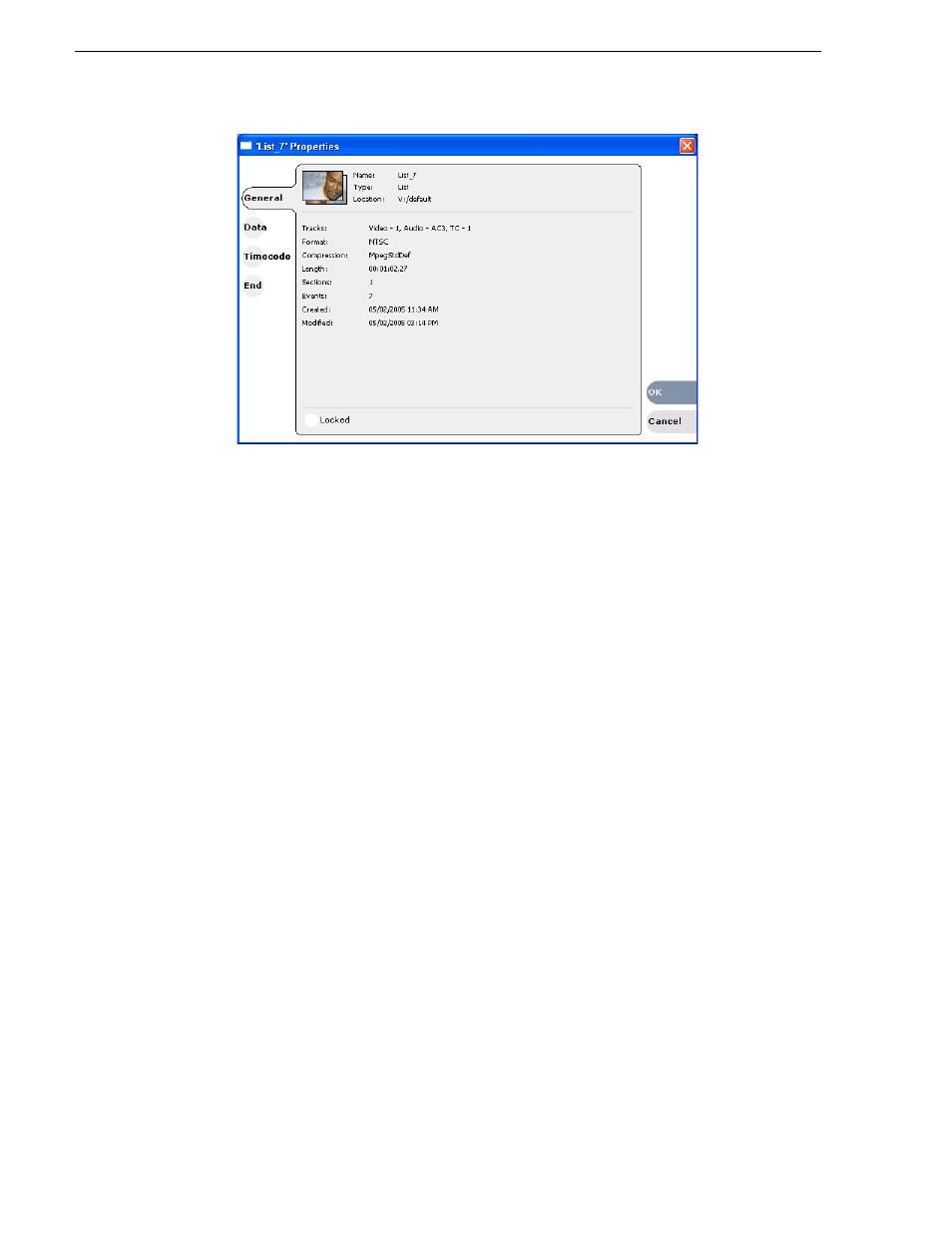
112
K2 Media Client User Manual
August 15, 2006
Chapter 6 Working with playlists
Refer to the following for more information on these properties pages:
• Timecode Page – see
“Setting the playlist timecode” on page 110
• End – see
“Locking a playlist” on page 109
Saving a list as a program
Playlists can be saved as a program so that they can be managed as a single clip. This
saves the events in the list, but nothing that breaks the flow of playout such as pauses
between events or sections. Saving a list does not consume media storage space since
the program merely references the source clip media that is already stored in the
media file system. If the source clips are deleted, the media referenced by the program
is preserved.
You can insert programs into other playlists, or load and play them using the standard
Player application. In Player application, you can edit the program mark-in and
mark-out points providing the source clips referenced by the program have not been
deleted. If that is the case, 1 second of media is preserved before and after the program
mark-in and mark-out allowing some trimming.
1. Load the playlist in the Playlist application.
2. In List view, select
Playlist | Save As Program
.
