Locating a playlist in the clips pane, Viewing playlist properties, See “locating a playlist in the clips – Grass Valley K2 Media Client User Manual Oct.10 2006 User Manual
Page 111: See “viewing playlist properties” on
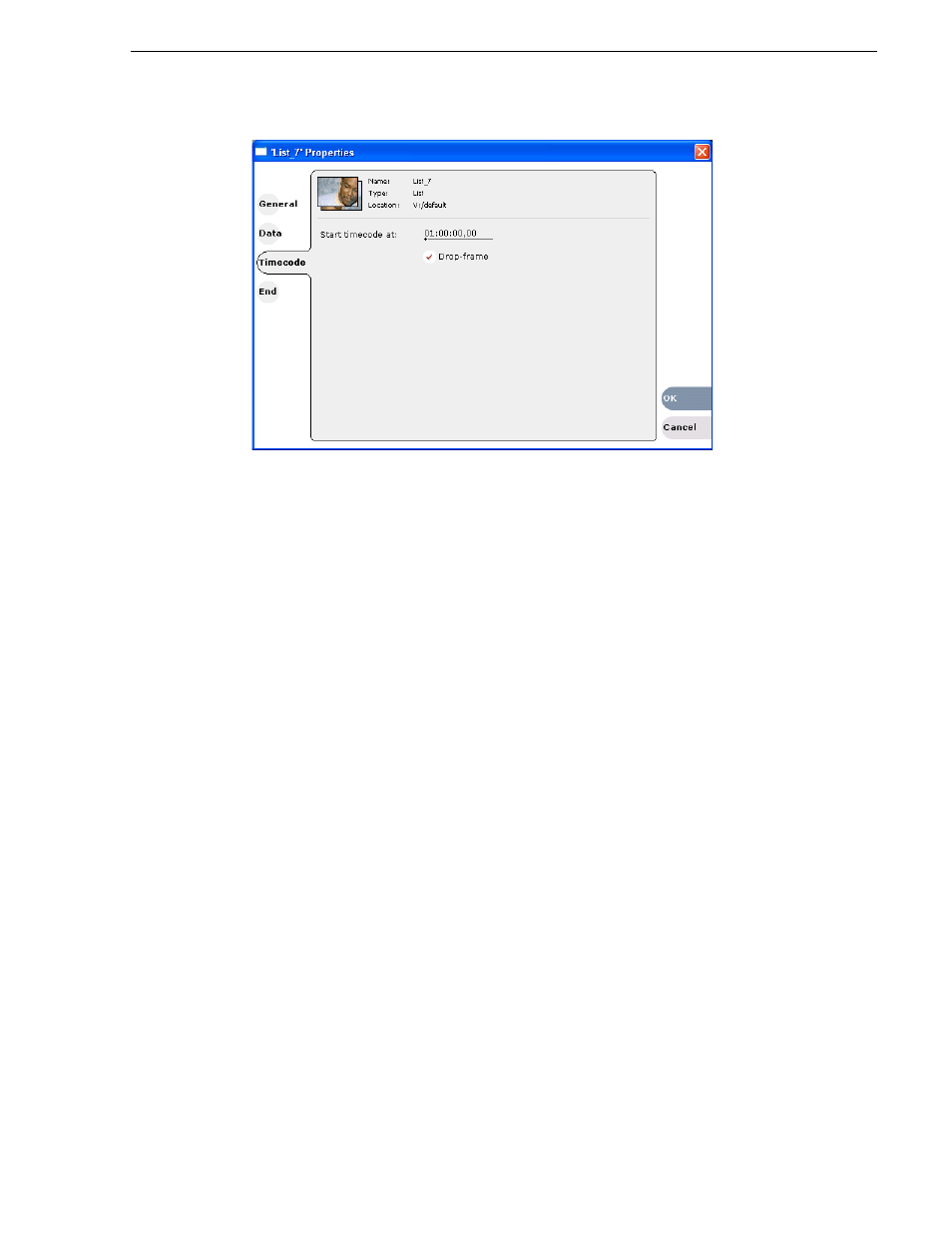
August 15, 2006
K2 Media Client User Manual
111
Managing playlists
3. Select
Drop Frame
.
The drop frame option is available when system timing is set to 525 line standard.
Drop frame allows the playlist timecode to indicate the actual running time of the
list.
4. Specify a start time, then click
OK
.
The start timecode is displayed in the List view toolbar.
Locating a playlist in the Clips pane
• In List view, select
Playlist | Locate
.
The bin containing the list is shown in the Clips pane.
Viewing playlist properties
In List view, select the playlist, then open the properties dialog box by doing one of
the following:
• Select
Playlist | Properties
.
• Click the
Properties
button.
• Right-click on a playlist and select
Properties
.
This manual is related to the following products:
