Using mixed video resolutions in a single playlist, Inserting a clip that is still recording, Inserting a playlist in a playlist (workarounds) – Grass Valley K2 Media Client User Manual Oct.10 2006 User Manual
Page 85: Selecting playlist application
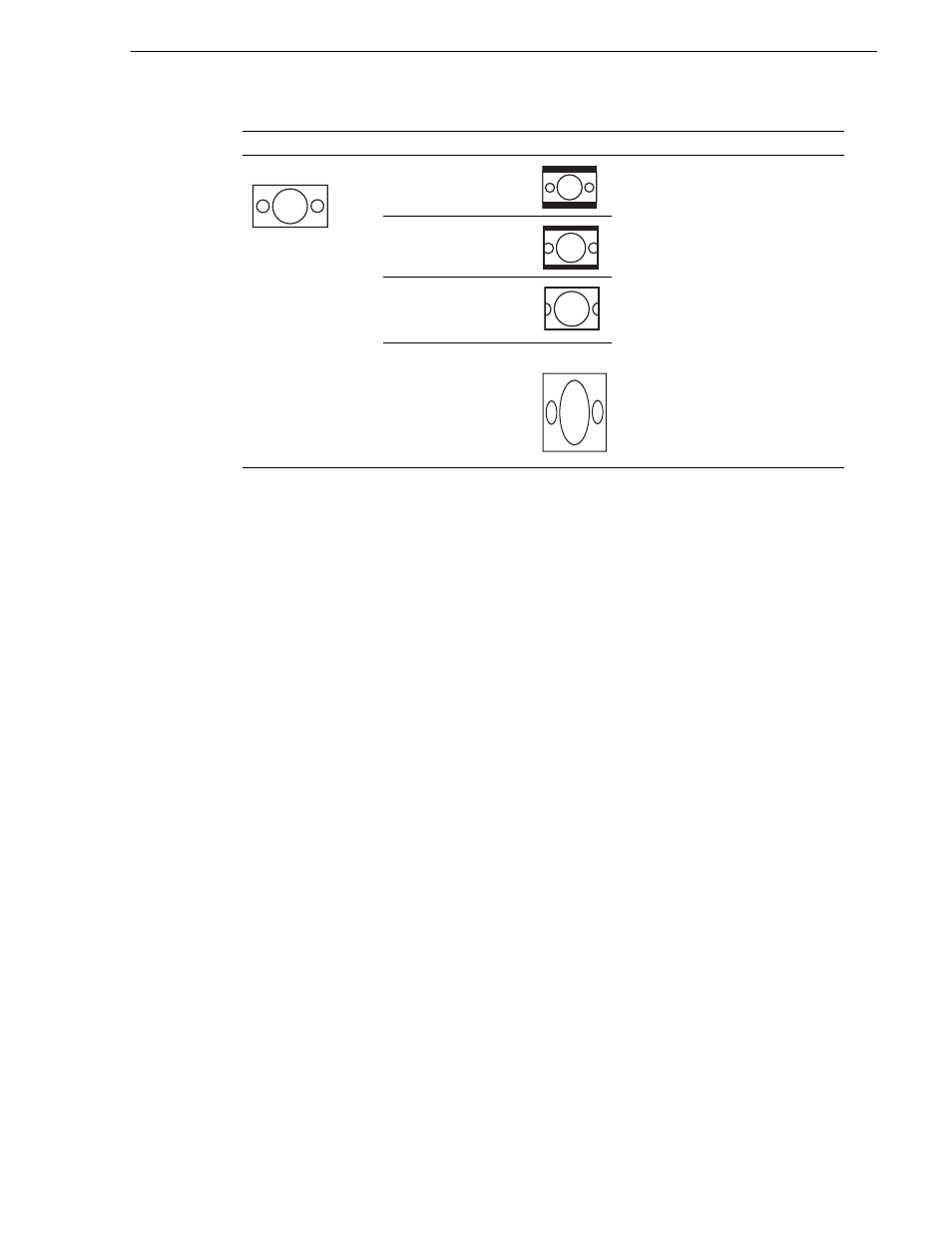
August 15, 2006
K2 Media Client User Manual
85
Selecting Playlist application
Using mixed video resolutions in a single playlist
Playlists can contain events with different video resolutions. When the list is played,
the media is up-converted or down-converted as needed to match the play channel
video output type selected
“Video scaling considerations” on page 131
.
Inserting a clip that is still recording
Clips that are currently recording behave as other clips do in a list except for the
following restriction:
• The event-out timecode is set to the last recorded frame at the time the clip is
inserted in List view, or created in Event view. You can move the event-out
timecode as needed while the clip is still recording or after record is stopped.
Inserting a playlist in a playlist (workarounds)
While K2 Media Client does not support a true “nested” playlist, you can retain some
of the functionality of inserting a playlist in a playlist in the following ways.
• Save the list as a program, then insert it into another playlist as an event.
• Use multi-item select and copy/paste.
• Copy/paste events or sections within the same list or from other lists.
• Copy the list in the Clips pane, then load and edit the list.
Selecting Playlist application
Playlist application requires a single play channel. If a play channel is currently being
used by another application, you can select the Playlist application. Selecting the
Playlist application causes the current play channel application to exit when Playlist
application is started.
Widescreen (16:9)
Bar
(Letterbox)
No conversion
Half Bar
(Half-letterbox)
Crop
Stretch
Event Aspect Ratio
Play Channel Widescreen Setting
