About aspect ratio conversion modes, Chapter 10 modifying configurations – Grass Valley K2 Media Client User Manual Oct.10 2006 User Manual
Page 182
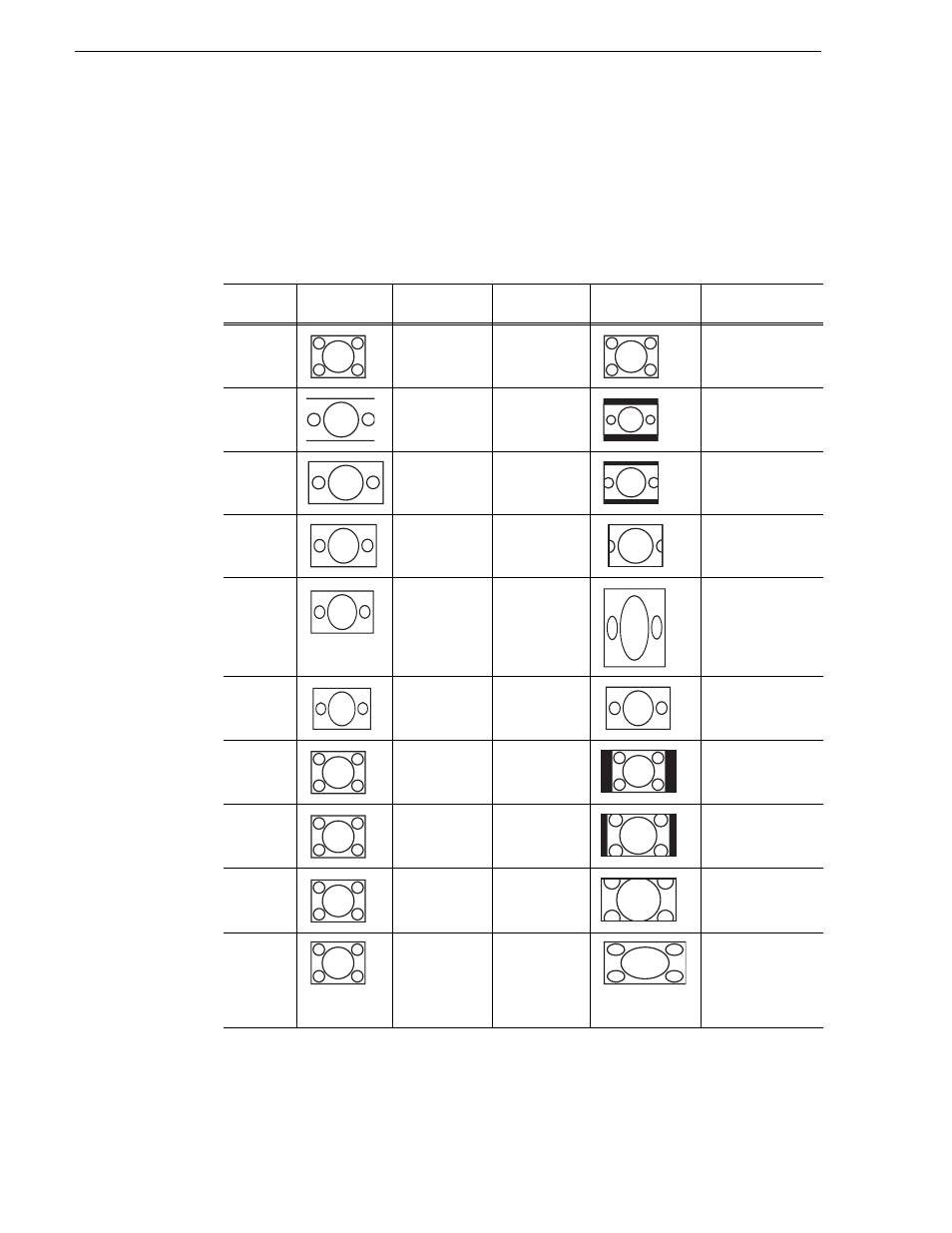
182
K2 Media Client User Manual
August 15, 2006
Chapter 10 Modifying Configurations
About aspect ratio conversion modes
The aspect ratio conversion mode setting for the play channel determines how the
picture image is resized for playout. The following table shows the results of selecting
different aspect ratio conversion modes for various video input types and play channel
aspect ratio settings. Use the table to determine the settings required for your media
type and display device.
Clip
Clip
Example
Play Channel
Aspect Ratio
conversion
Mode Setting
Output
Example
Comments
SD
(4:3)
(4:3)
NA
Output same as
clip. No rule
necessary.
HD
(16:9)
(4:3)
Bars
No information
lost.
HD
(16:9)
(4:3)
Half Bar
Some information
lost.
HD
(16:9)
(4:3)
Crop
More information
lost.
HD
(16:9)
(4:3)
Stretch
No information
lost. Image
distorted
(stretched)
vertically.
HD
(16:9)
(16:9)
NA
Output same as
clip. No rule
necessary.
SD
(4:3)
(16:9)
Bars
No information
lost.
SD
(4:3)
(16:9)
Half Bar
Some information
lost.
SD
(4:3)
(16:9)
Crop
More information
lost.
SD (4:3)
(16:9)
Stretch
No information
lost. Image
distorted
(stretched)
horizontally.
