Chapter 10 modifying configurations – Grass Valley K2 Media Client User Manual Oct.10 2006 User Manual
Page 186
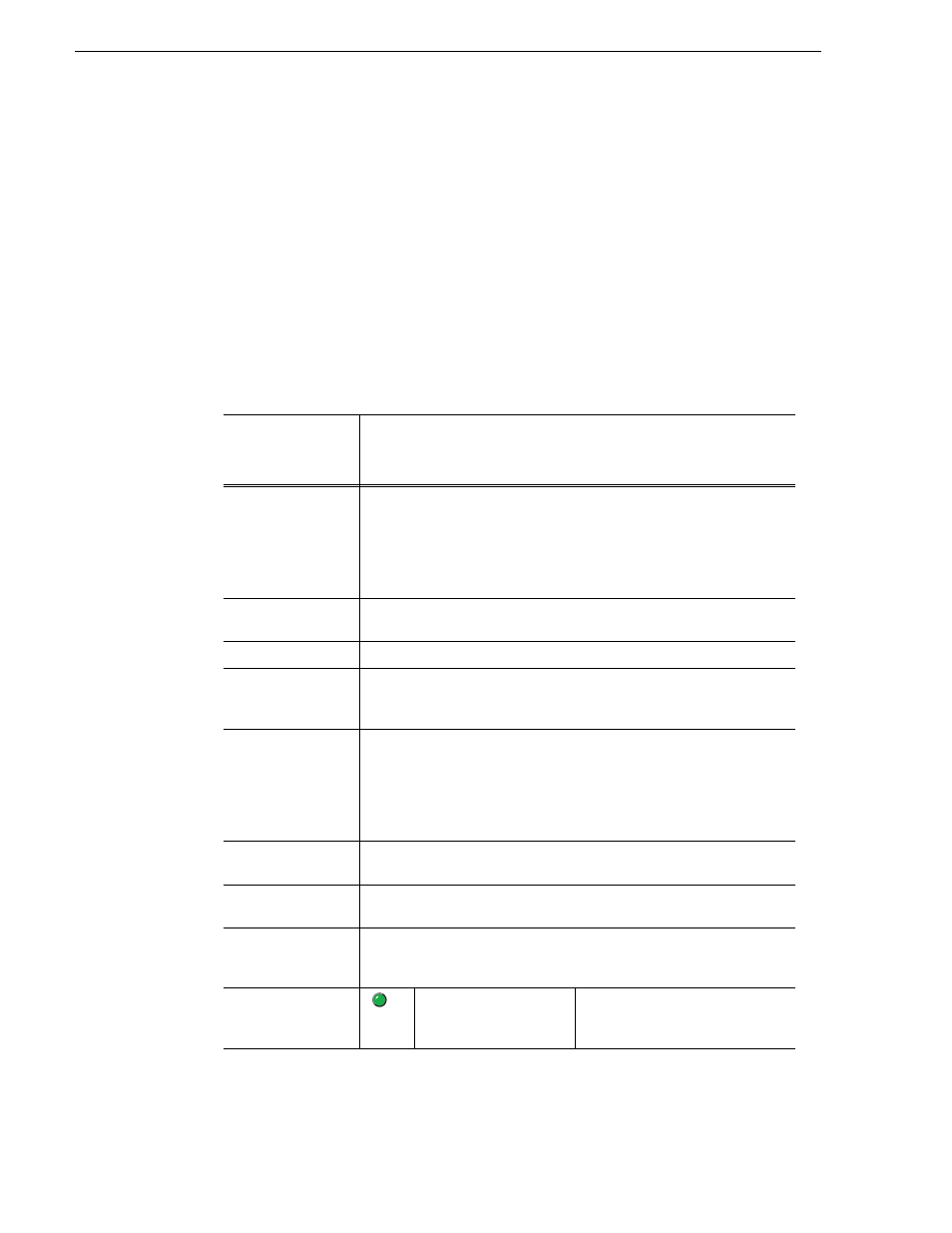
186
K2 Media Client User Manual
August 15, 2006
Chapter 10 Modifying Configurations
Record channel video setup for the SD K2 Media Client
b.
Grass Valley does not recommend low bit rates for HD I-frame MPEG.
c.
If you plan to play a video clip on an HD/SD player, choose uncompressed VBI. For more
information on technical specs, see the K2 Media Client System Guide.
d.
To pass teletext (PAL only) through for playback, choose uncompressed VBI and select line 21
for the uncompressed VBI line. For more information on technical specs, see the K2 Media
Client System Guide.
Under System|
Configuration,
select the Channel
tab...
And make settings as needed…
Compression
format
D10
DV25
MPEG
DVCAM
DV50
Long GOP
Yes (IBBPBBPBBPBBPBB)
No (I-frame only)
Chroma format
Select 4:2:2 or 4:2:0
Recording data
rate:
NTSC & PAL:
SD 4:2:0 Between 2-15 Mb/s. The default value is 15.
SD 4:2:2 Between 4-50 Mb/s. The default value is 25.
Record VBI
Yes (Active picture plus VBI)
No (Active picture only)
If No is selected, an additional option appears:
Uncompressed VBI lines (luma only)
Between 7 and 22. (Do not select
line 6.) Select None or select up to 6 lines.
Video input type
SDI
Starting VITC line
NTSC: Between 10 and 20; the default value is 16.
PAL: Between 6 and 22; the default value is 10.
Ending VITC line
NTSC: Between 10 and 20; the default value is 18.
PAL: Between 6 and 22; the default value is 20.
VITC present
Reference source is
present
Green LED indicates source is
present. Black LED indicates source
is not present.
