Grass Valley K2 Media Client User Manual Oct.10 2006 User Manual
Page 201
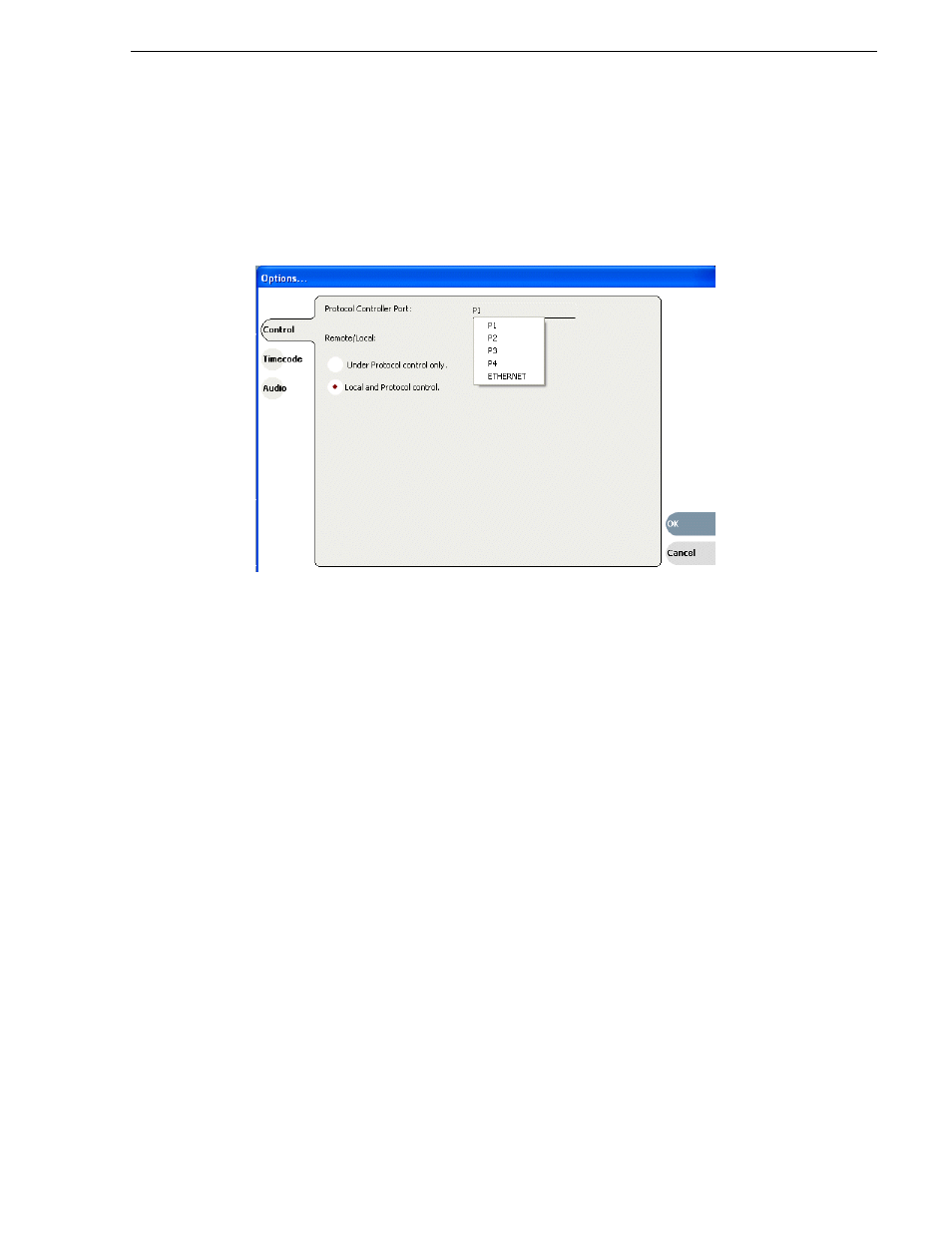
August 15, 2006
K2 Media Client User Manual
201
Making RS-422 or Ethernet connections
b. Use the Protocol Controller Port drop-down list to choose a remote control port.
You can select the Ethernet port (AMP only) or one of the RS-422 ports P1-P4.
(The designations P1, P2, P3, P4 here refer to Port 1, Port 2, and so on. Do not
confuse them with the Player channels P1, P2, etc.) When using AMP protocol
with Ethernet, channels must always be identified as 'VTR1', 'VTR2', etc.
4. If choosing AMP protocol, select the Remote/Local control option as required by
your control system:
• Protocol control only — Disables local control. The K2 system is controlled
only from the remote device. The K2 system display is used to monitor the
channel status and control operations as they take place remotely.
• Local and Protocol control — Local control is enabled. You can use the
AppCenter Workstation interface and front panel transport controls to control
the channel even though remote control is enabled. With this setting, you must
take care to avoid conflicts between local and remote control.
5. If using AMP protocol to perform video network transfers, you must setup the
video network and the Controller ID. Refer to the K2 Media Client system guide.
6. Test the system and recheck settings, if required.
