Importing and exporting files – Grass Valley K2 Media Client User Manual Oct.10 2006 User Manual
Page 159
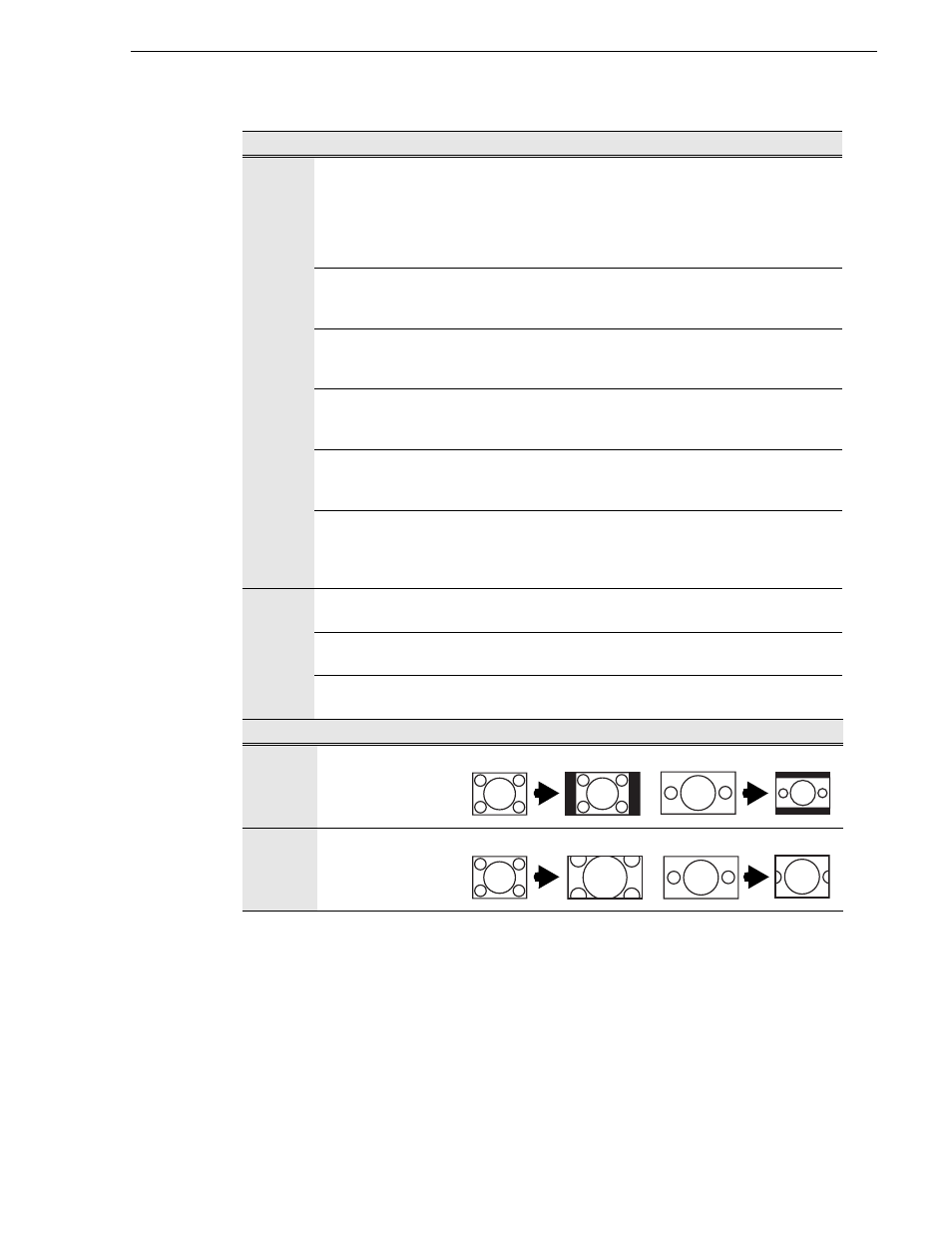
August 15, 2006
K2 Media Client User Manual
159
Importing and exporting files
What are the source and target formats?
Image
PC (VGA, XGA,
etc.)
For computer generated images files. During import the image is
gamma-corrected, deflickered and resized to a title-safe area.
Gamma correction modifies mid range color tones leaving the
extreme tones untouched. Compensates for different PC monitors
and their display characteristics. The image is assumed to have
square pixels.
HD 1920x1080
59.94Hz
Images are HD frames, and have square pixels. The intended
playout rate is 59.94Hz interlaced. The intended playout picture
size is 1920x1080.
HD 1920x1080
50 Hz
The images are HD frames, and have square pixels. The intended
playout rate is 50Hz interlaced. The intended playout picture size
is 1920x1080.
HD 1440x1080
59.94Hz
Images are HD frames, and have square pixels. The intended
playout rate is 59.94Hz interlaced. The intended playout picture
size is 1440x1080.
HD1440x1080
50 Hz
The images are HD frames, and have square pixels. The intended
playout rate is 50Hz interlaced. The intended playout picture size
is 1440x1080.
Generic
The image’s pixel aspect ratio, intended playout rate and
resolution are unknown. The images is directly resized to the target
clip format without aspect ratio conversion. No further processing
occurs.
Clip
HD
Imports the image file as an HD MPEG 2 clip at the current K2
system frame rate setting.
SD 4:3
Imports the image file as a 4:3 SD MPEG 2 clip at the current K2
system frame rate setting.
SD 16:9
Imports the image file as a 16:9 SD MPEG 2 clip at the current K2
system frame rate setting.
How should the image aspect ratio be converted?
Pad picture with
bars
Standard to Widescreen
Widescreen to Standard
Crop picture to fit
Standard to Widescreen
Widescreen to Standard
