Guide to using playlist application: list view – Grass Valley K2 Media Client User Manual Oct.10 2006 User Manual
Page 86
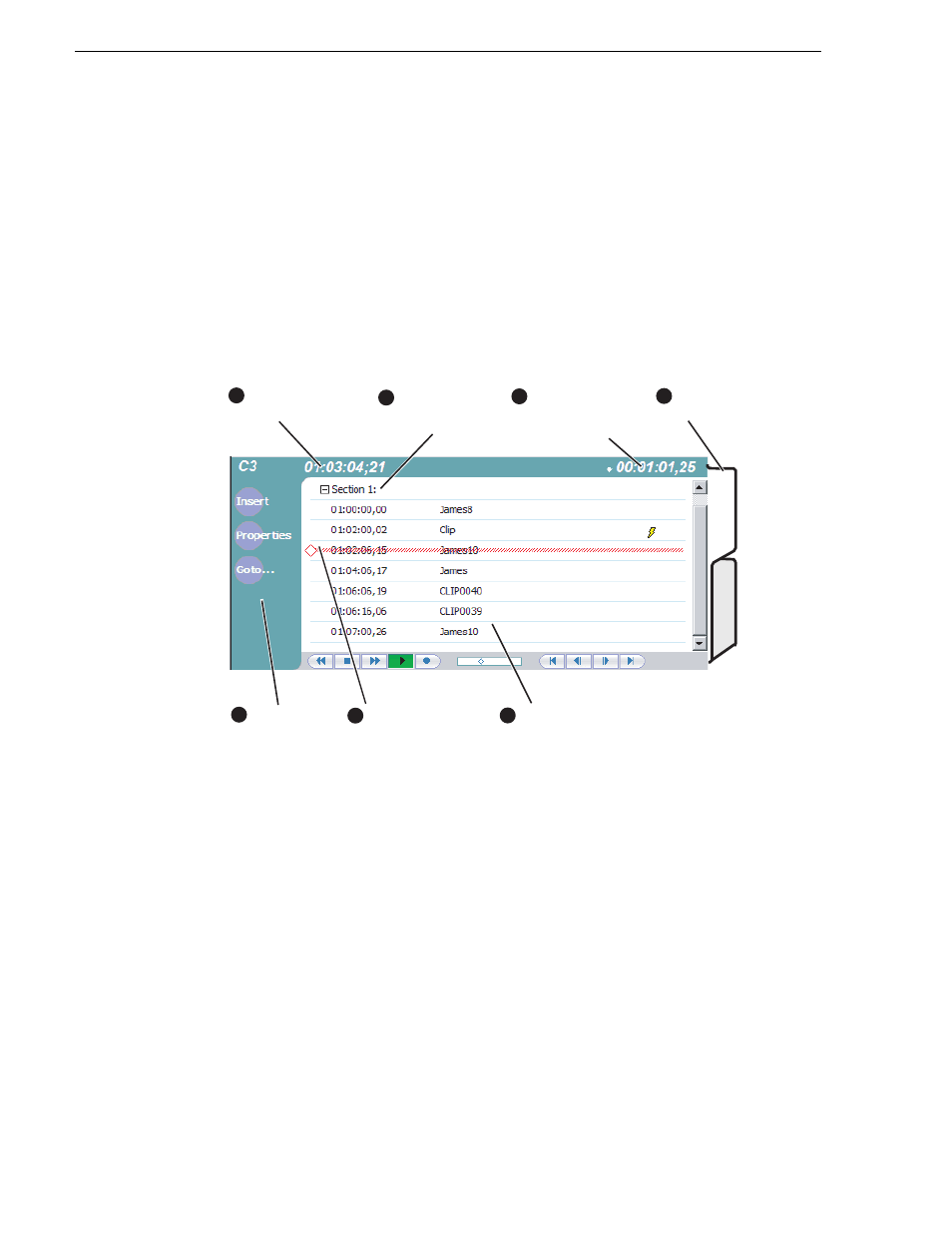
86
K2 Media Client User Manual
August 15, 2006
Chapter 6 Working with playlists
To start Playlist application on a play channel, in the channel’s monitor pane, select
the application drop-down list and choose
Playlist
. The channel switches to Playlist
application and becomes the selected channel.
Guide to using Playlist application: List view
The Playlist List view allows you to manage a list— insert, move, or modify events,
and to control playout of the list. Clicking the
List
tab displays the List view. You can
select the type of display for the asset list– text view, or thumbnail view. (
“Selecting Text or Thumbnail view” on page 92
.) The following describes the basic
controls in the List view.
List view in text display mode
Assignable
Buttons
(Default buttons
are shown)
5
6
Time Cursor
(Displays the current
play position.)
7
Event List (Text View)
Playlist
Timecode
Section
(A playlist has at
least one section)
1
2
3
Countdown
(Can display time
to next event, section,
or end of list)
Event
List
View
Tabs
4
