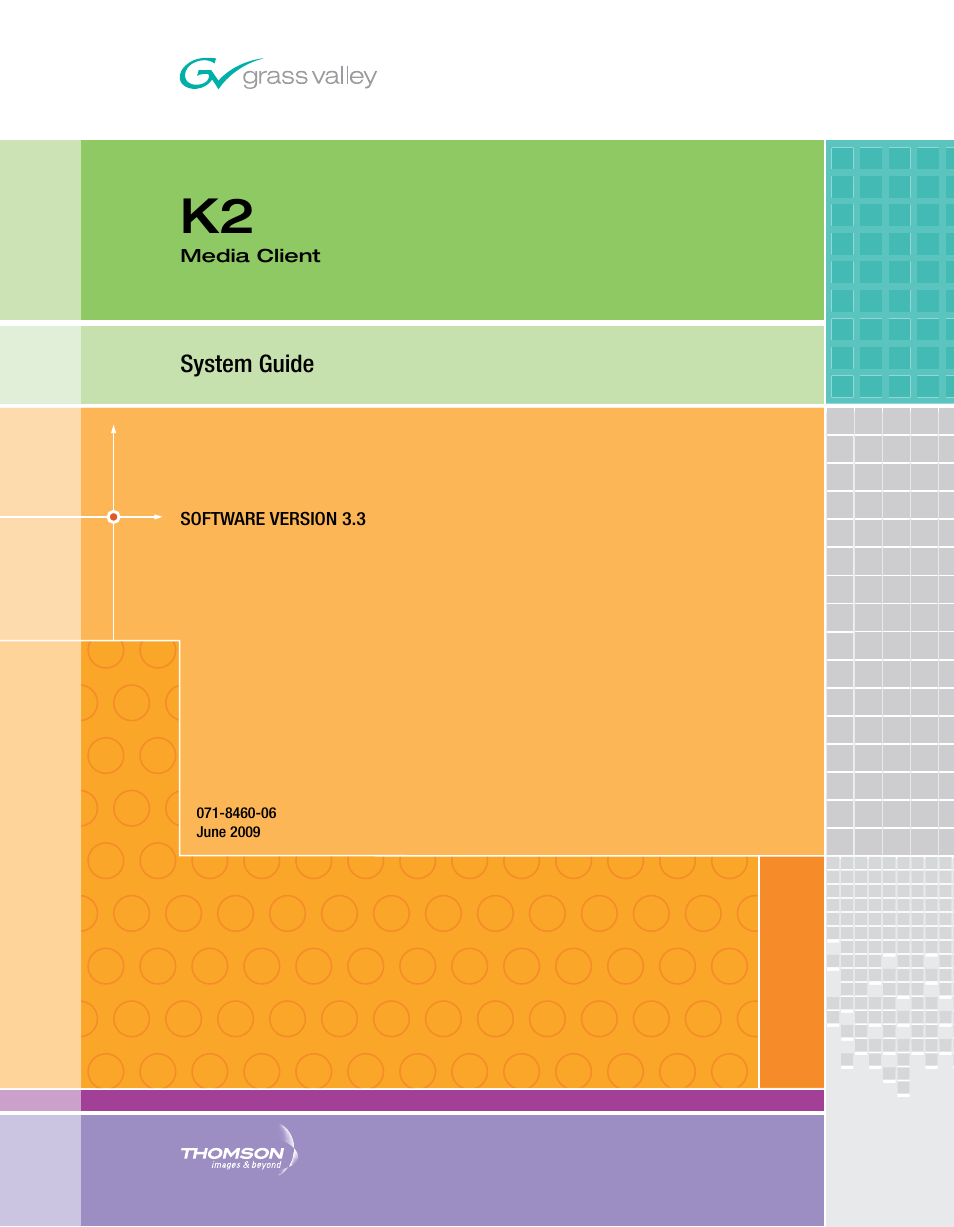Grass Valley K2 Media Client System Guide v.3.3 User Manual
Grass Valley Equipment
This manual is related to the following products:
Table of contents
Document Outline
- Contents
- Finding Information
- Product Description
- Using K2 Media Client system tools
- System connections and configuration
- Network connections and configuration
- Teaming Ethernet ports on internal storage models
- Modifying network settings
- Using FTP for file transfer
- Using the HotBin service
- Using the Pathfire capture service
- About the Pathfire capture service
- Prerequisites for using the Pathfire capture service
- Considerations for the Pathfire capture service
- Configuring the Pathfire capture service
- Testing the Pathfire capture service
- Pathfire capture service components
- Pathfire capture service procedures
- Installing Pathfire Transfer Service software
- Licensing Pathfire Transfer Service software
- Using the DG capture service
- Using the XML Import capture service
- Licensing K2 capture service software
- Pinnacle support
- Connecting RS-422
- Connecting GPI
- Managing Internal Storage
- About the K2 Media Client internal storage system
- Using Storage Utility
- About Storage Utility
- Opening Storage Utility
- Overview of Storage Utility
- Checking storage subsystem status
- Checking controller microcode
- Identifying disks
- Get controller logs
- Check disk mode pages
- Disabling a disk
- Forcing a disk to rebuild
- Unbind LUN
- Bind Luns
- Changing RAID type
- Making a new media file system
- Checking the media file system
- Cleaning unreferenced files and movies
- Downloading disk drive firmware
- Storage Utility operation not supported
- Placing the K2 Media Client into online mode
- Managing K2 client system software
- Administering and maintaining the K2 system
- Licensing
- Configuring K2 security
- Overview of K2 security features
- Example: Setting up user access to bins
- Example: Setting up user access to channels
- Security and user accounts
- Configuring media access security for K2 bins
- AppCenter operations and media access security
- FTP and media access security
- K2 Storage Systems and media access security
- Protocol control of channels and media access security
- Configuring channel access security
- K2 and NetCentral security considerations
- Microsoft Windows High Priority updates
- Virus scanning policies
- Network and firewall policies
- Enabling and disabling the USB ports
- Configuring auto log on
- Regional and language settings
- Direct Connect Storage
- Shared Storage
- Remote control protocols
- Specifications
- AC power specification
- Environmental specifications
- Mechanical specifications
- Electrical specifications
- Operational specifications
- Active Format Description (AFD) specifications
- About Active Format Description
- Storing AFD in the K2 Media Client
- Ingesting SDI
- AFD input/output settings
- Using AFD with file transfers
- Default generated AFD values
- VBI/Ancillary/data track specifications
- Definitions
- Luma/Chroma VBI support on SD K2 Media Client
- VBI data support on K2 Media Client SDA-00 and SD-00 models
- VBI data support for SD channels configured on K2 Media Client HD-00 models
- Data track support on K2 Media Client SD channels
- Data track support on K2 Media Client HD channels
- Subtitling system support
- Data bridging of VBI information on K2 Media Client HD-00 models
- Data compatibility between K2 Media Client and PVS models
- Internationalization
- Video network performance
- Supported file input/output formats on K2 Media Client and K2 SAN
- MXF export behavior on K2 Media Client
- Media file system performance on K2 Media Client and K2 SAN
- Protocols supported
- Transfer compatibility with K2 Media Client
- Control Point PC system requirements
- MIB specifications
- Connector Pinouts
- Rack mounting
- Index