Grass Valley K2 Media Client System Guide v.3.3 User Manual
Page 245
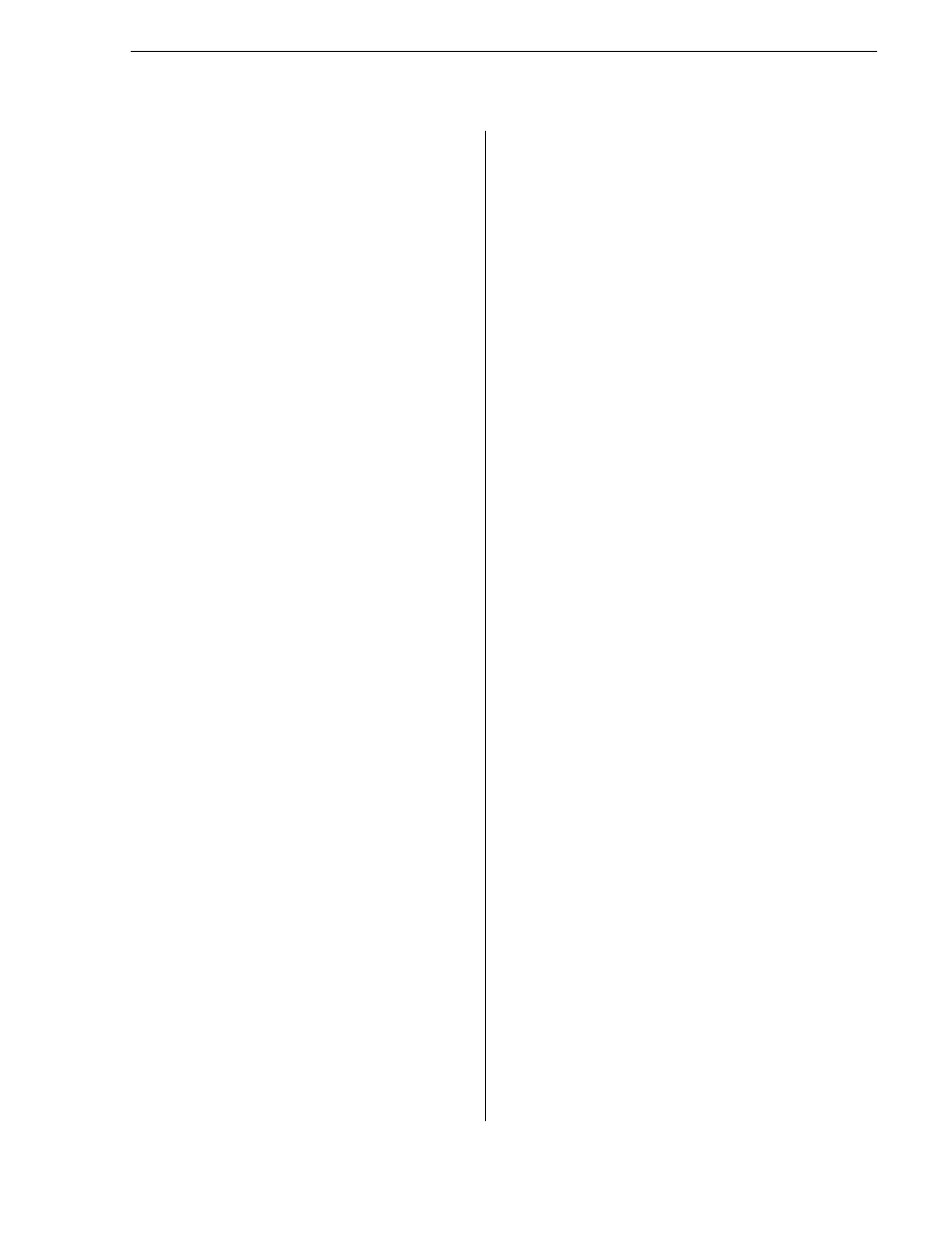
June 9, 2009
K2 Media Client System Guide
245
PC 221
security considerations 145
software location
network
100BaseT, setup 54
adding host names
cabling, connecting for external storage 53
cabling, connecting for internal storage 53
control 53
control team settings 160
FTP/streaming transfer requirements 54
host file, setup 58
media/iSCSI 54
modifying settings 77
policies 148
reordering adapters 76
video performance 215
Windows settings, configuring 55
O
offline mode, description 113
online mode
description 113
returning K2 Media Client 125
P
passwords 137
Pathfire capture service 89
permissions
AppCenter 140
channel access 142
FTP 140
K2 bins 137
K2 Storage Systems 140
protocols 141
PFR700, downloading disk firmware 125
pinouts 227
playout
HD-00 198
minimum delay between start of record 219
SDA-00 and SD-00 197
ports
COM ports mapping to RS-422 185
enabling and disabling USB 148
RS-422 and protocol controller 184
used by K2 services 40
ProductFrame 48
Profile XP
FTP configuration with K2 FTP server 79
transfer compatibility 220
transferring to K2 Summit Production
Client 215
protection, network and firewall 148
protocol
AMP channel designations 173
associating with a user account 141
controller ports and RS-422 184
Harris settings 177
mapping RS-422 panel connectors 184
remote control, transferring 78
security 141
Q
QuickTime
reference file 41
supported formats 216
R
rack mounting 233
adjusting 237
Control Point PC drawer 238
hardware 234
rails 236
slides 235
RAID
binding LUNs 120
changing type 122
checking disk mode pages 118
disabling disks 118
drive numbering 41
drives, description 111
identifying disks 117
rebuilding disks forcibly 119
unbinding LUNs 119
Real Time Processor (RTP) 32
real time system
components 32
description 34
rear panel
board locations 38
connector pinouts 228
enabling and disabling USB ports 148
GPI 110
RS-422 connections 109
,
178
view 28
rebuilding disks forcibly 119
