Direct connect storage, Setting up direct-connect raid storage – Grass Valley K2 Media Client System Guide v.3.3 User Manual
Page 151
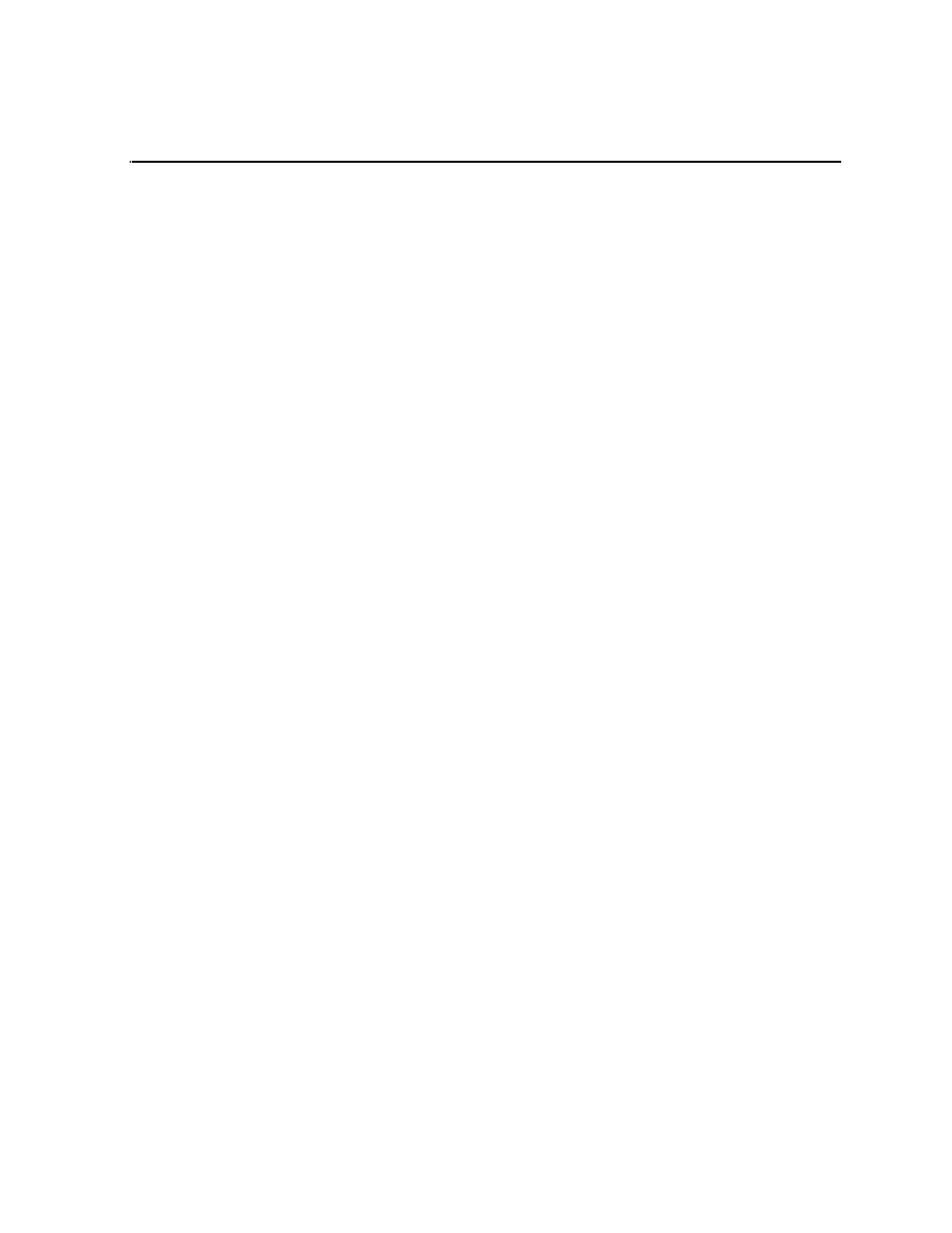
June 9, 2009
K2 Media Client System Guide
151
Chapter
7
Direct Connect Storage
Use the following topics to install direct-connect storage for a K2 Summit Production
Client or K2 Media Client:
•
“Setting up direct-connect RAID storage” on page 151
•
“Powering up K2 RAID” on page 155
Setting up direct-connect RAID storage
The direct-connect K2 Media Client or K2 Media Client has a direct Fibre Channel
connection to external K2 RAID. The K2 client must have the optional Fibre Channel
card installed to support this connection. This gives the K2 client the large storage
capacity of the external RAID, yet its media related functionality is that of a
“stand-alone” K2 client, similar to a K2 client with internal storage.
A K2 Media Client has one type of optional Fiber Channel card, the 4 Gb/s LSI Fibre
Channel card.
A K2 Media Client has two types of optional Fibre Channel cards. The type of card
installed can be identified from the rear panel, as follows:
• The 2 Gb/s GVG SCSI Fibre Channel card. The exposed plate of the card has vent
holes and there are no LEDs on the card.
• The 4 Gb/s LSI Fibre Channel card. The exposed plate of the card is solid (no vent
holes), and there are LEDs on the card.
The following procedure is intending for the initial installation of a factory-prepared
direct-connect system that you have ordered new from Grass Valley. If you are
repurposing equipment or otherwise putting together direct-connect storage with
equipment that is not factory-prepared, refer to the Service Manual for your model of
K2 client for the complete restore/recover procedure.
As you work through the following procedure, refer as necessary to the K2 SAN
Installation and Service Manual “Installing” chapters for information about cabling
and configuring K2 RAID.
Prerequisites for the following procedure are as follows:
• If a 2 Gb/s GVG SCSI Fibre Channel card on a K2 Media Client, RAID controllers
must be configured for 2 Gb/s. Contact Grass Valley Support for information about
this configuration.
• If a 4 Gb/s LSI Fibre Channel card on a K2 Media Client or K2 Summit Production
Client, RAID controllers must be configured for 4 Gb/s. This is the default
configuration as shipped from Grass Valley.
To set up media storage for a direct connect RAID K2 client, do the following:
1. Connect the K2 client and RAID devices as shown in the following illustrations.
Use the illustration appropriate for the K2 client model.
