Internationalization, Video network performance – Grass Valley K2 Media Client System Guide v.3.3 User Manual
Page 215
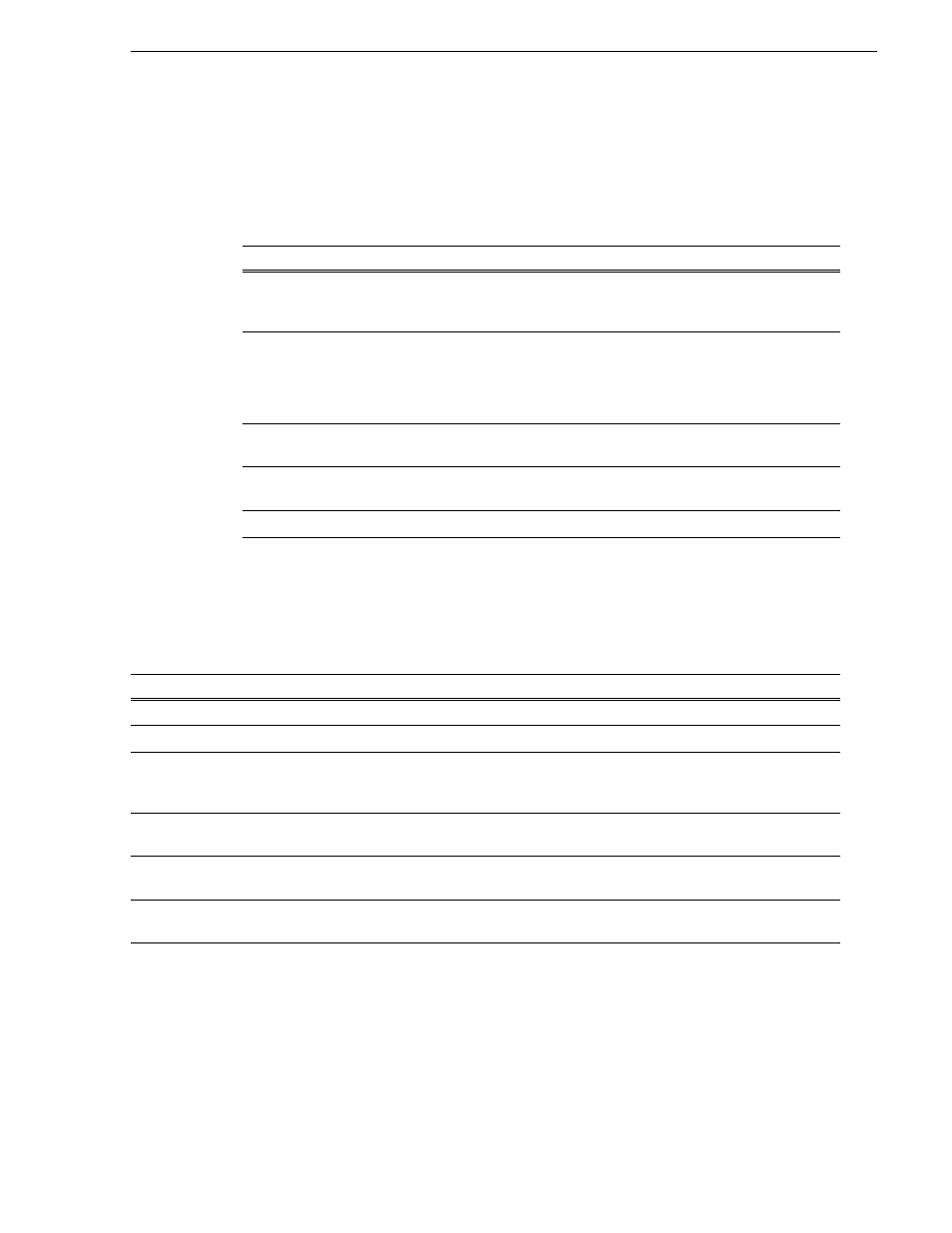
June 9, 2009
K2 Media Client System Guide
215
Internationalization
Internationalization
When you enable internationalization on a K2 client, you can name your media assets
in a local language. The K2 client supports the local language name as specified in the
following table:
Video network performance
K2 systems support streaming transfers to and from K2 Summit Production Clients,
K2 Media Clients, K2 SANs, M-Series iVDRs, Profile XP Media Platforms, or any
device that supports General Exchange Format (GXF) as described in SMPTE 360M.
System
Internationalization support
Media database
•
All external views of movie assets can be represented as wide-file names
•
AppCenter runs in Unicode
•
Only movie assets and searchable User Data keys are Unicode.
Media file system
•
Support for Kanji and wide-character file and folder names.
•
File-folder representation of movie are internationalized, as well as the
QuickTime reference file it contains.
•
Key names (V:\PDR) remain unchanged, but are Unicode.
•
Elementary streams remain as GUIDs, but are Unicode.
K2 Media Client
applications
•
Movie assets are described in Unicode.
•
Application user interfaces are Unicode compliant.
Protocols
Refer to Appendix A, Remote control protocols, in the K2 Media Client System
Guide.
FTP transfers
Refer to “FTP internationalization” in the K2 Media Client System Guide.
Parameter
Specification
Comments
Transfer bandwidth per internal storage K2 client
Up to 50 MBytes per second
—
Transfer bandwidth per Level 2 K2 Storage
50 MBytes per second
—
Transfer bandwidth per Level 3 K2 Storage
80 MBytes per second
Additional K2 Media Servers
dedicated as FTP servers add 80
MBytes per second each
Maximum concurrent transfers per transfer
engine
4 to 10, configurable
Additional transfers are queued.
Minimum delay from start of record to start of
transfer
20 seconds
This applies to both 60Hz timing
and 50Hz timing.
Minimum delay between start of transfer into
destination and start of play on destination
20 seconds.
—
