Grass Valley K2 Media Client System Guide v.3.3 User Manual
Page 162
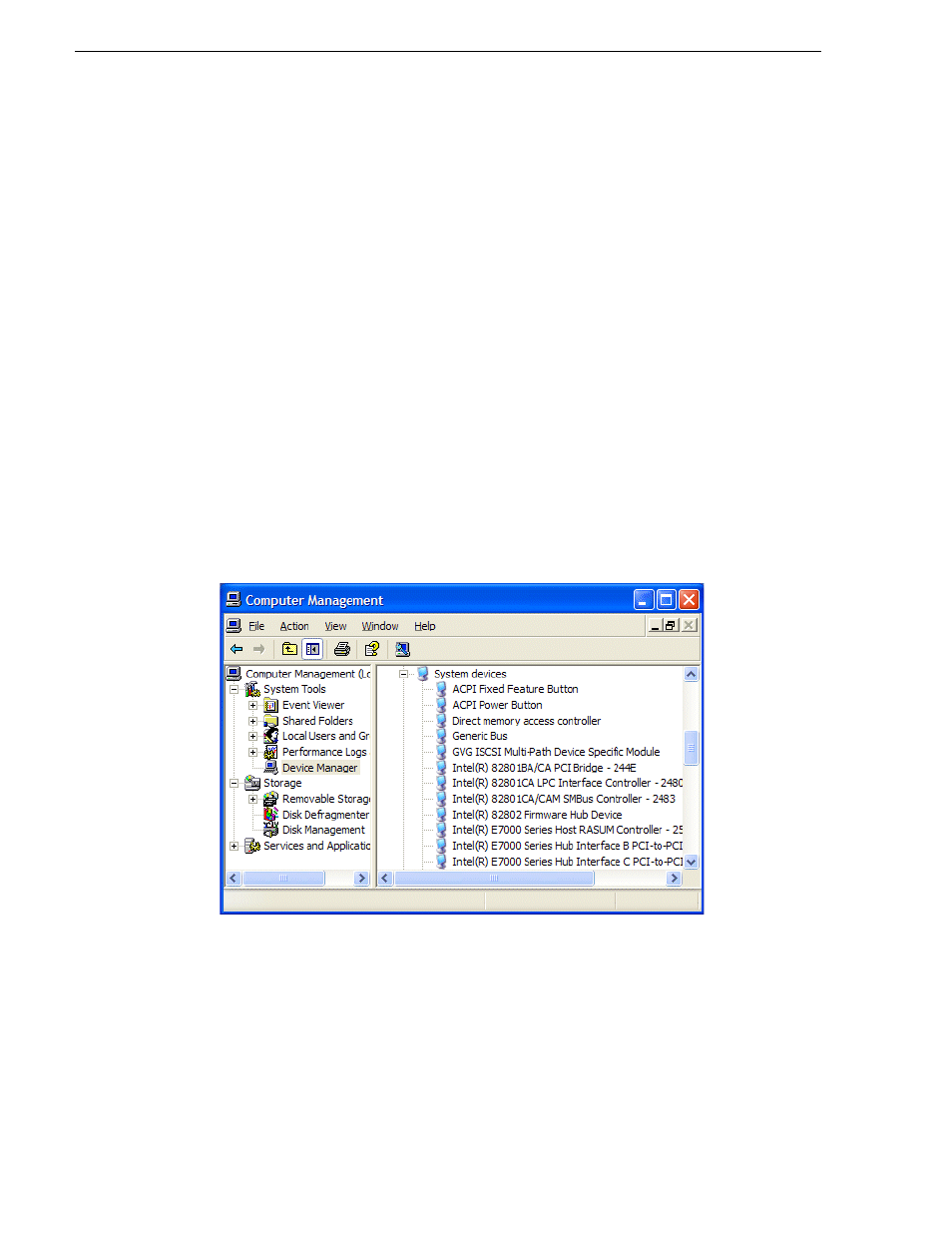
162
K2 Media Client System Guide
June 9, 2009
Chapter 8 Shared Storage
Installing the Multi-Path Bus Driver...
Success
Installing the Device Specific Module...
Success
Installing the Multi-Path Device Driver...
Success
Restarting all SCSI adapters...
Success (but need a reboot)
7. Restart the K2 Media Client.
8. After restart, to verify that the software is installed, on the Windows desktop
right-click
My Computer
and select
Manage
. The Computer Management window
opens.
9. In the left pane select
Device Manager
.
10.In the right pane open the
System devices
node and verify that
GVG ISCSI
Multi-Path Device Specific Module
is listed.
This manual is related to the following products:
