Using vdcp protocol to control k2 systems, Two-head player model, Controlling transfers with vdcp – Grass Valley K2 Media Client System Guide v.3.3 User Manual
Page 174
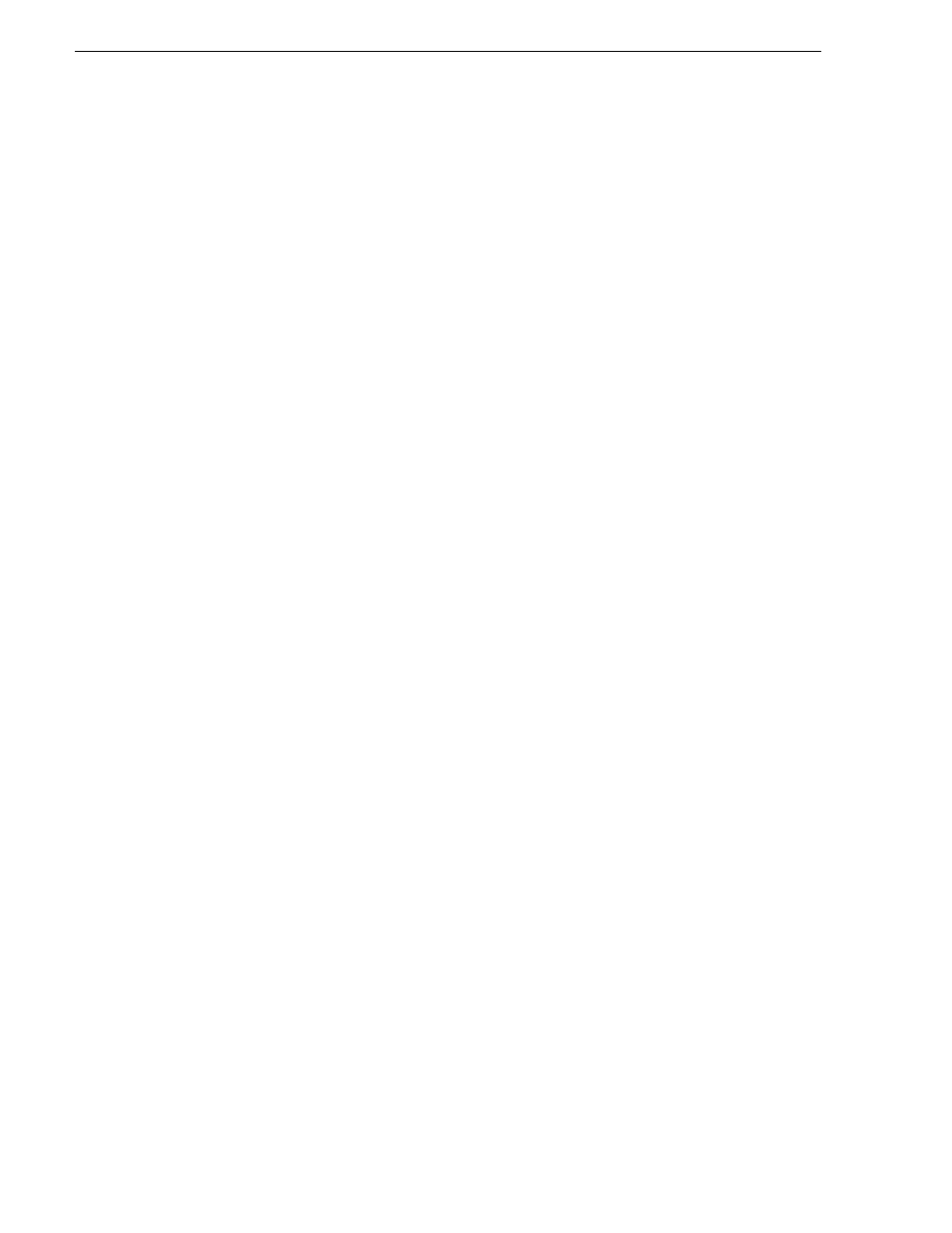
174
K2 Media Client System Guide
June 9, 2009
Appendix A Remote control protocols
Using VDCP protocol to control K2 systems
Video Disk Control Protocol (VDCP) commands are available via RS-422 serial
ports.
The automation setting for preroll should be at least 10 frames.
The K2 AppCenter Recorder application in protocol mode allows a default bin to be
assigned to each record channel.
In AppCenter, you must set a channel’s options to enable protocol control of the
channel. Subsequently, when the K2 client starts up, the channel is immediately
available for protocol control. Manual log on is not required.
For channels in gang mode, the protocol must connect to the lowest numbered channel
in the gang. This is required to support jog/shuttle of ganged channels.
Loop-play mode on the K2 client is not supported under VDCP control.
The following categories of VDCP commands are not supported:
• Deferred (Timeline) Commands --these are the basic timeline commands but use
the time specified by the PRESET STANDARD TIME
• Macro commands
• Archive Commands
• To control a given K2 client channel, use only that channel’s specific RS-422 rear
panel connector. Send the VDCP “Open Port” and “Select Port” commands only
to the RS-422 connector that is associated with the channel being controlled.
Two-Head Player Model
The VDCP protocol supports the use of a two-head player model in that two clips may
be loaded for playout, as follows:
• Current clip — The VDCP “preset id” is the current clip.
• Preview clip — The VDCP “preview preset id” is considered the preview clip.
When a play command is received, the preview clip becomes the active clip and
begins playing after the preroll time has passed. If a play command has not been
issued by the end of the clip, playout stops according to the VDCP end mode
settings for that channel (last frame, black, first frame of preview clip).
Controlling transfers with VDCP
Remote control automation applications can initiate transfers via VDCP. The VDCP
command must be sent to the K2 client, not the K2 Media Server. This applies to both
stand-alone and shared storage K2 clients.
If you are using VDCP to perform video network transfers, you must configure the
K2 client so that there is a unique Controller ID for each host.
If using VDCP to initiate transfers between K2 systems and Profile XP systems, you
must send the VDCP command to the K2 system, not the Profile XP system. Transfers
(both push and pull) are successful if the K2 system hosts the command. Transfers fail
if the Profile XP system hosts the command.
