Testing the pathfire capture service, Pathfire capture service components – Grass Valley K2 Media Client System Guide v.3.3 User Manual
Page 92
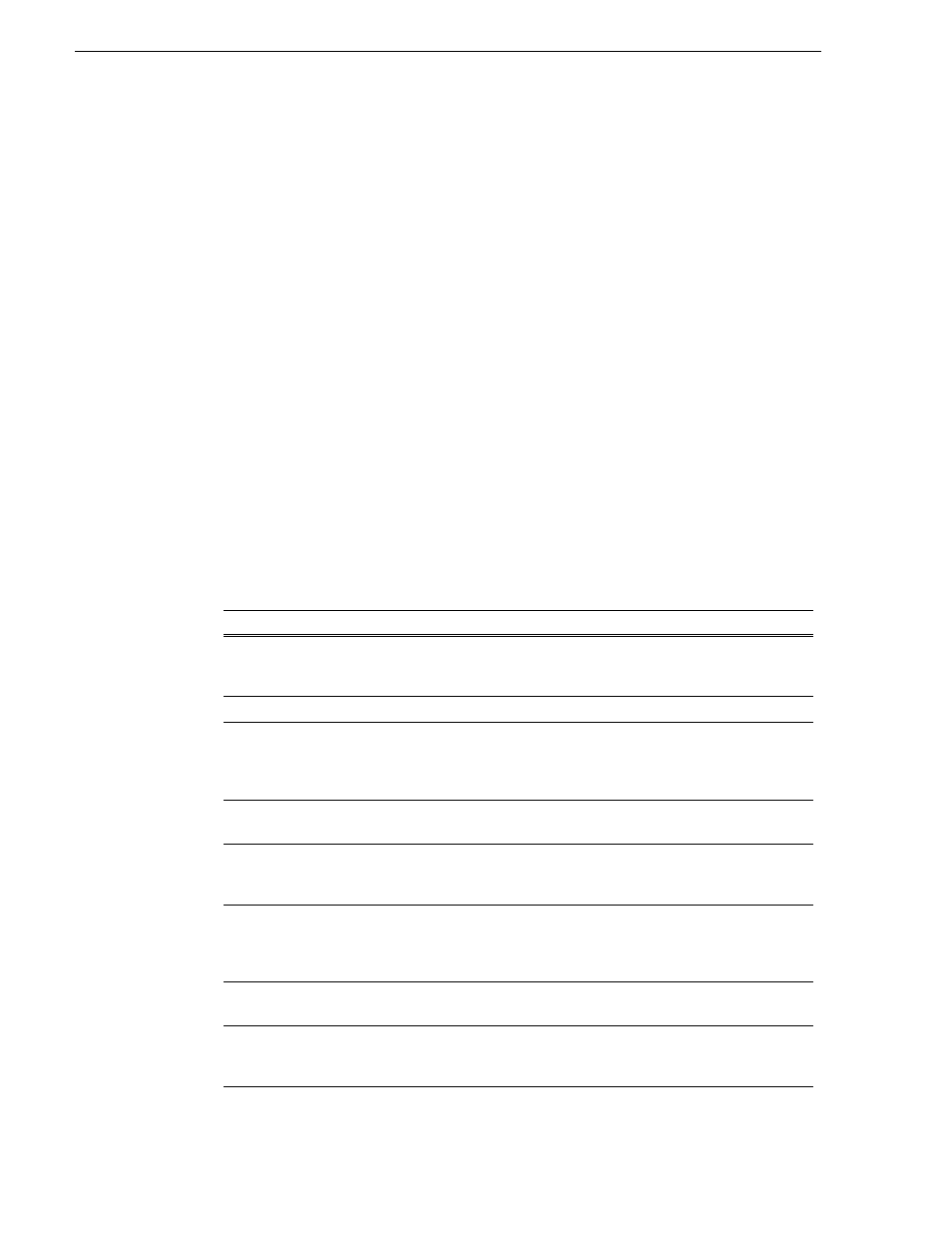
92
K2 Media Client System Guide
June 9, 2009
Chapter 3 System connections and configuration
7. A success message displays. Click
OK
. The Pathfire capture service starts up and
continues to run after you exit.
The service immediately checks the source directory for any files that are beyond
the specified cleanup age and deletes them from the directory.
Testing the Pathfire capture service
1. In the Pathfire application, drag Pathfire-delivered content onto the K2 system.
2. On the K2 System, open Windows Explorer, browse to the watched folder and
verify that the files have arrived from Pathfire. The transfer from Pathfire must be
100% complete before the K2 Pathfire capture service triggers the import into K2
media storage.
3. Open AppCenter and use Transfer Monitor to verify that the transfer into K2 media
storage is underway.
4. After the transfer into K2 media storage completes, verify that the media appears
in the destination bin.
5. Playout the media to verify that the import was successful.
Pathfire capture service components
The following table describes the components that support K2 Pathfire capture
service functionality.
Name
Description
Grass Valley Pathfire Bin
service
This is the Pathfire capture service. It is the service that does the
automatic import from the watched folder (source directory) to the K2
media storage (destination bin).
K2 Capture Services utility
Configures K2 capture services.
Source directory
This is the watched folder. It is a standard file system directory. When
a file is placed in this directory, the Pathfire capture service
automatically imports it into the K2 media storage. By default, the
location of the source directory is
V:\PATHFIRE
.
Check frequency
Determines how often (in seconds) the watched folder is checked for
new files.
Cleanup frequency
Determines how long (in days) a file remains in the watched folder. A
file with a file-creation date older than the specified number of days is
deleted.
Destination bin
The clip bin in the K2 media storage that receives the media imported
by the K2 Pathfire capture service. The destination bin is in the K2
media database and appears in AppCenter as a media bin. By default,
it location is
V:\PATHFIRE
.
DMGtransfer.exe
A program installed with Pathfire Transfer Service software. It
appears only in the Windows operating system Task Manager.
Pathfire EsdClient service
A service installed with Pathfire Transfer Service software. It appears
in the Windows operating system Services control panel. Its status
should be Started, with startup type Automatic.
