Create the control team – Grass Valley K2 Media Client System Guide v.3.3 User Manual
Page 66
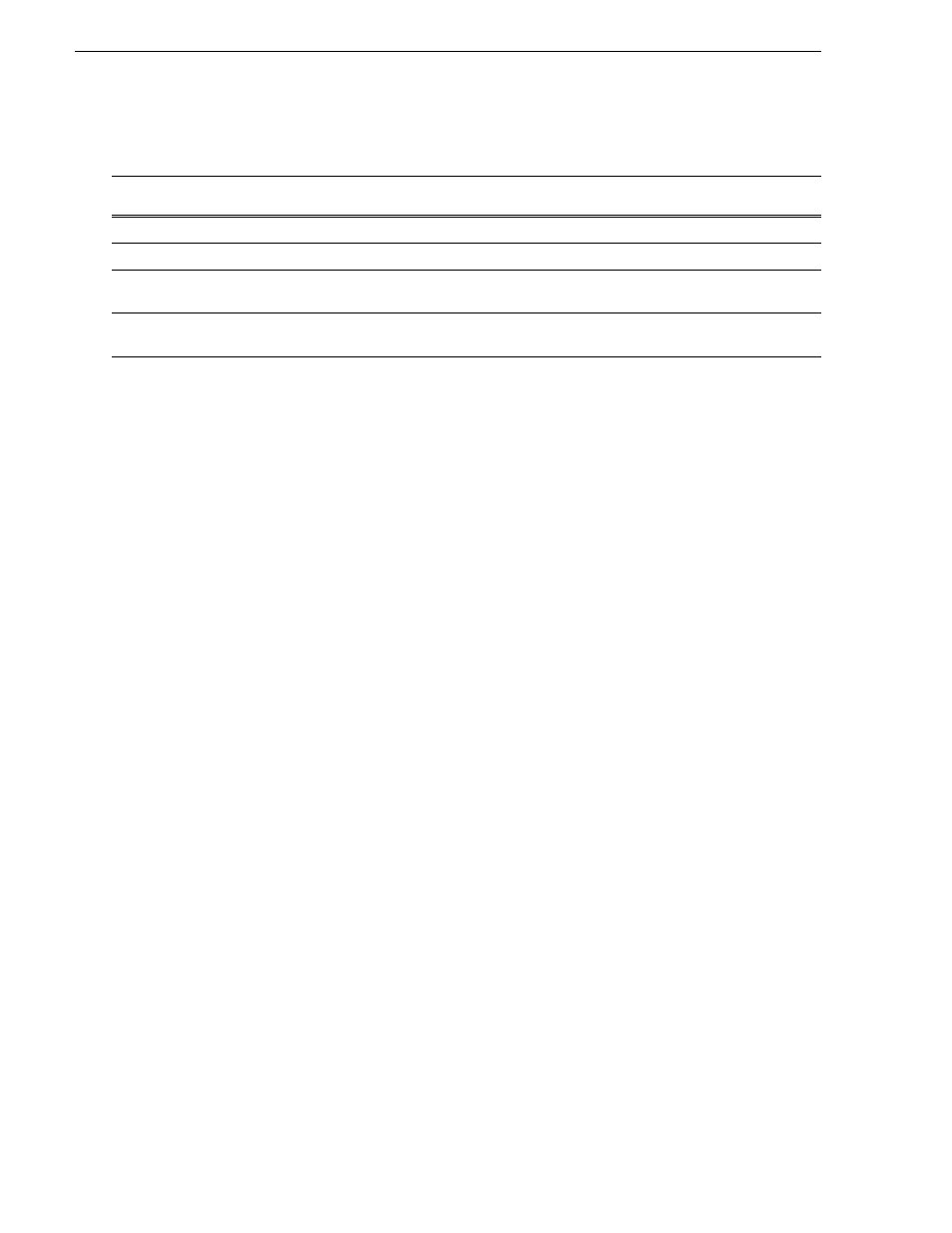
66
K2 Media Client System Guide
June 9, 2009
Chapter 3 System connections and configuration
that adapter software name, as follows:
External storage K2 Media Clients with the optional Fibre Channel card installed
do not have the dual Ethernet adapters.
8. Continue with the next procedure
“Create the Control Team”
.
Create the Control Team
The goal of teaming is to create two teams, one for the control network and one for
the FTP/streaming network. The teaming should be set up such that the first physical
port on the motherboard and the first physical port on the dual Ethernet adapter are
teamed for control. The second physical port on the motherboard and the second
physical port on the dual Ethernet adapter are teamed for FTP.
Prior to K2 system software release 3.2.5x in the Fall of 2007, there was a bug in the
teaming software for which the work around required creating a team named “DO
NOT USE”. With release 3.2.5x., drivers were updated and the bug was fixed. The fix
is available on K2 Media Clients shipping after the release of 3.2.5x. Earlier K2
Media Clients retain the same drivers, even if the system software is updated, and so
must use continue to use the “DO NOT USE” work around if teaming must be
configured. Use the procedure appropriate for your K2 Media Client.
Create the Control Team on systems shipping before 3.2.5x
Use this procedure if the K2 Media Client shipped from Grass Valley prior to release
3.2.5x in the Fall of 2007.
1. In Device Manager, right-click
…MT Dual Port Server Adapter
and select
Properties
.
The Properties dialog box opens.
2. Select the
Teaming
tab.
Software adapter name
Type I Motherboard
Software adapter name
Type II Motherboard
Physical port (as viewed facing
the rear panel)
…MT Dual Port Server Adapter
…EB Network Connection…
1st (left) port on the motherboard
…MT Dual Port Server Adapter #2
…EB Network Connection…#2
2nd (right) port on the mother board
…MT Dual Port Server Adapter #3
…MT Dual Port Server Adapter
1st (upper) port on the dual Ethernet
adapter
…MT Dual Port Server Adapter #4
…MT Dual Port Server Adapter #2
2nd (lower) port on the dual
Ethernet adapter
