Raid drive numbering, Quicktime support – Grass Valley K2 Media Client System Guide v.3.3 User Manual
Page 41
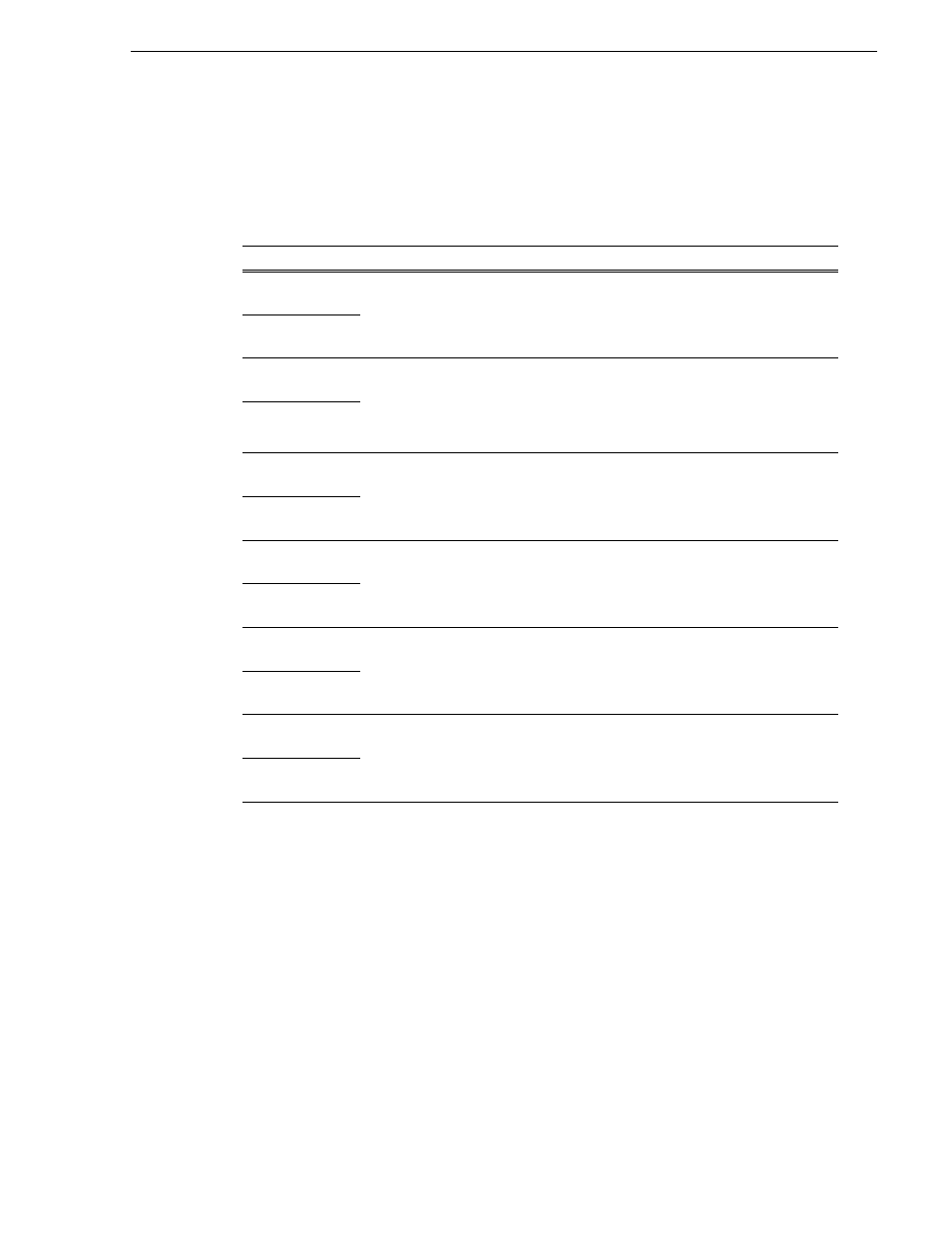
June 9, 2009
K2 Media Client System Guide
41
RAID drive numbering
RAID drive numbering
Internal RAID drives are numbered as follows. This numbering is displayed in
Storage Utility and on the K2 Media Client chassis RAID drive labeling. You can see
the labeling when you remove the fan module.
When media drives are configured as RAID 0, each drive is considered its own LUN.
As such, the order of LUNs and drive numbers as displayed in Storage Utility does
not correlate with the position of drives in the chassis. However, regardless of the
RAID type and/or order of drives displayed in Storage Utility, an individual drive
number in Storage Utility always correlates with that individual drive’s labeling on
the chassis.
QuickTime support
The GV Connect feature provides support for QuickTime and access to K2 assets for
Final Cut Pro. Refer to the K2 Storage System Instruction Manual.
Drive numbering
Explanation
System
Disk0_0
These two RAID drives make up LUN 0, which holds K2 Media Client system data
and functions as the system drive. The system drive has three partitions. The
partitions appear to the Windows operating system as C:, D:, and E: drives. Both
internal storage models and external storage models have these two drives.
System
Disk1_0
Media
Disk0_1
When configured as RAID 1, these two RAID drives make up LUN 1, which holds
media data. The media file system lays down media data in a continuous stripe
across this LUN and the other media LUNs. Internal storage models have these
drives and the other media drives. External storage models do not have any media
drives.
Media
Disk1_1
Media
Disk0_2
When configured as RAID 1, these two RAID drives make up LUN 2, which holds
media data.
Media
Disk1_2
Media
Disk0_3
When configured as RAID 1, these two RAID drives make up LUN 3, which holds
media data.
Media
Disk1_3
Media
Disk0_4
When configured as RAID 1, these two RAID drives make up LUN 4, which holds
media data.
Media
Disk1_4
Media
Disk0_5
When configured as RAID 1, these two RAID drives make up LUN 5, which holds
media data.
Media
Disk1_5
