Deleting a spot, Dg capture service components – Grass Valley K2 Media Client System Guide v.3.3 User Manual
Page 100
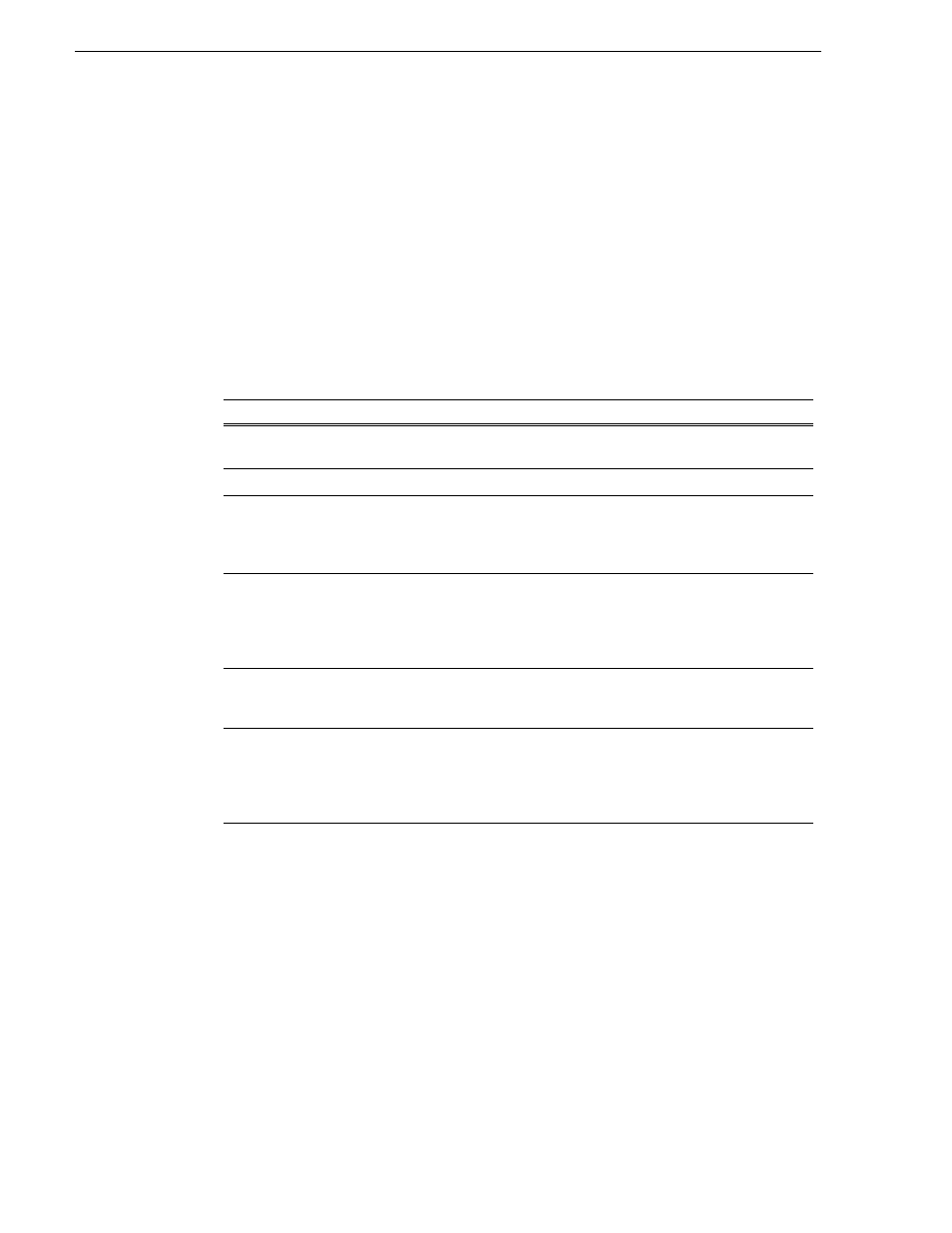
100
K2 Media Client System Guide
June 9, 2009
Chapter 3 System connections and configuration
Deleting a spot
If you want to delete a spot, you must delete for all instances of the spot in the proper
sequence so that no references to the house ID remain. Use the following procedure:
1. In AppCenter, delete the spot from the destination bin.
2. In AppCenter, delete the spot from the tracking bin.
3. On the DG Spot Box, delete the spot.
DG capture service components
The following table describes the components that support K2 DG capture service
functionality.
Name
Description
Grass Valley DG Capture
service
This is the DG capture service. It is the service that does the automatic
import of DG spots to the K2 media storage.
K2 Capture Services utility
Configures K2 capture services.
Destination Bin
This is the clip bin in the K2 media storage that receives the media
imported by the DG capture service. The destination bin is in the K2
media database and appears in AppCenter as a media bin. The bin must
be on the K2 system’s V: drive. By default, the location is
V:\DG
.
Shallow Copy Bin
This is another clip bin in the K2 media storage. This bin is used by the
K2 capture service. It stores a second instance of each spot, for the
purpose of tracking house IDs. You do not use it for normal K2 media
operations. The bin must be on the K2 system’s V: drive. By default,
the location is
V:\DG_Tracking
.
Capacity
The maximum number of DG spots retained in K2 media storage.
When this maximum number is reached, the DG capture service
deletes the five oldest spots from the K2 media storage.
Catch server
A generic term for a server dedicated to the purpose of downloading,
capturing, and managing media content as it arrives via a specific
distribution mechanism at a broadcast or media production facility.
Examples of catch servers are a Pathfire DMG Server and a DG Spot
Box.
