RLE LD2100 V.2.6 User Manual
Page 64
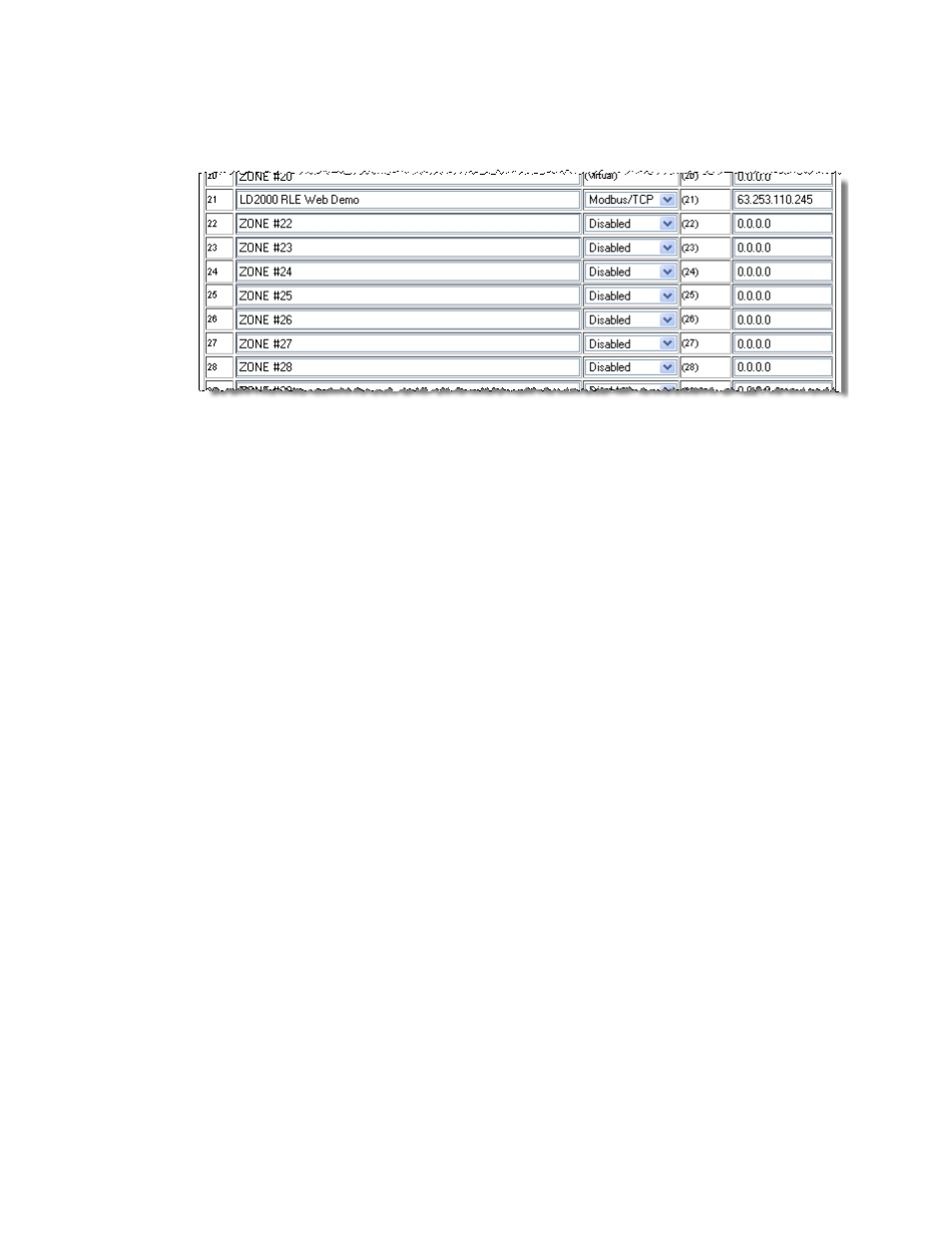
64
LD2100 User Guide
800.518.1519
4
For labeling Modbus/Physical zones, select Physical Zone Settings from the Configuration
Menu.
Figure 4.5
Modbus/Physical Zone Configuration Page
5
Once on the menu, you can configure the labels for the slave units as follows:
♦
If you are using the EIA-485 wiring for communication select RS-485 from the Enable
Comm Type drop down.
♦
If you are using the Ethernet port, select either Modbus TCP or Modbus UPD, depending
on the module. When using the Ethernet port, add the IP address of the module to the IP
Address field in the right column of the table.
6
Continue the previous step for each slave unit being configured from address 2 through 32.
Click on the Submit Changes tab once finished.
7
Go to the Home page of the LD2100 and verify that the system is receiving accurate
communications and proper status readings from the connected slave modules.
RLE recommends generating an alarm from each unit to confirm all communications are
working properly.
