Historical data, Figure 3.25 historical data, Table 3.16 – RLE LD2100 V.2.6 User Manual
Page 55: Alarm history log description
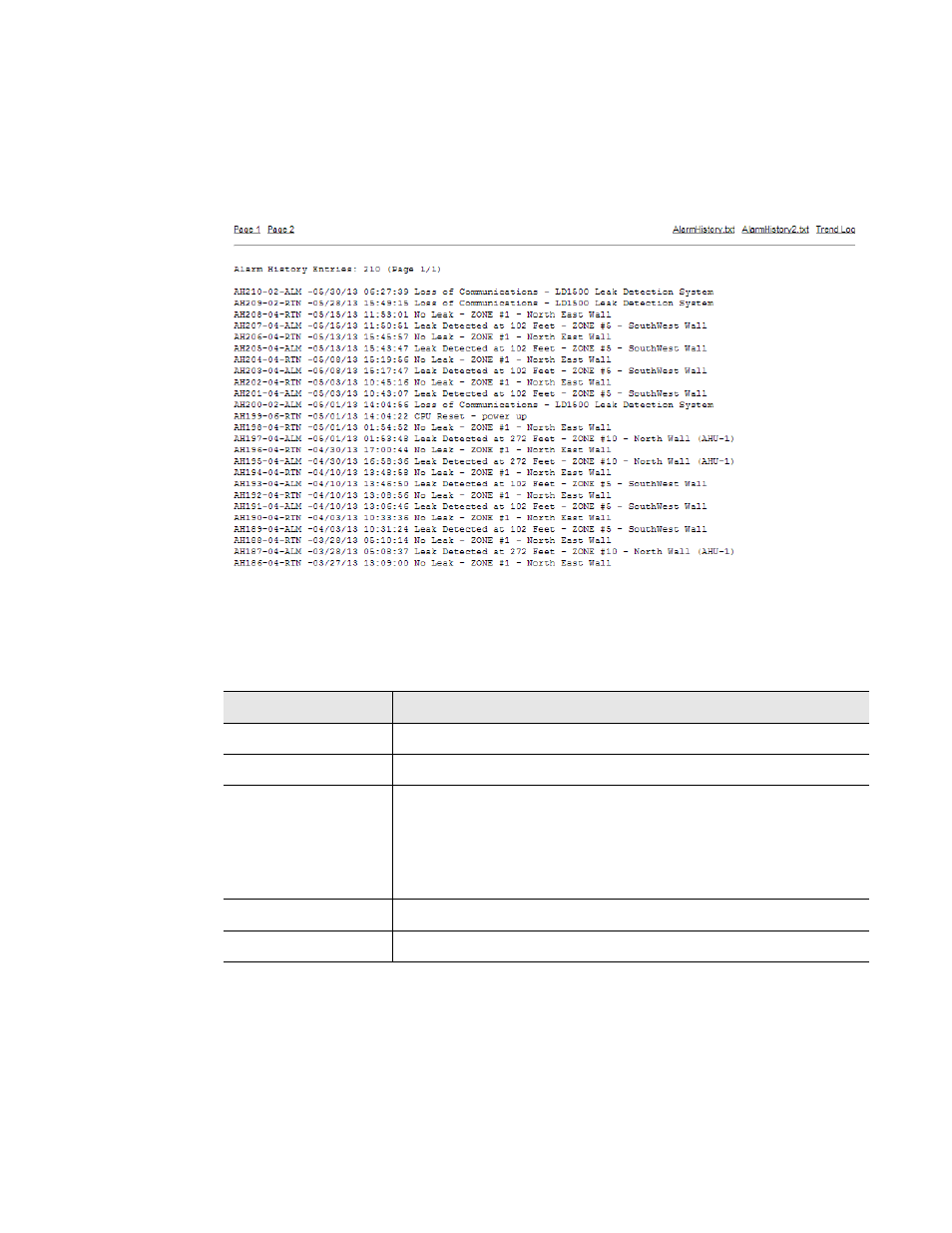
rletech.com
LD2100 User Guide
55
3
Web Interface
3.4. Historical
Data
The Historical Data link provides access to logged historical data, including alarm and
trending data.The LD2100’s historical data includes a time-stamped chronology of events and
a trend log that contains occurrences of current leakage
Figure 3.25
Historical Data
Each entry in the alarm history is recorded in the format
AHxxxyy MM/DD/YY HH:MM:SS
. See the
following table for a description of this format.
Item
Description
AH
Stands for “alarm history”
xxx
The log entry number for the alarm/event.
yy
The event code, which indicates the type of event, as follows:
03 – Cable Fault
04 – Leak Detected
05 – Contamination Detected
06 – Reset/Power Up
date and time
Displayed as MM/DD/YY and HH:MM:SS (24 hour format).
text
Provides details about the current alarm/event.
Table 3.16
Alarm History Log Description
