Zone settings, Figure 3.5 zone configuration, Table 3.3 – RLE LD2100 V.2.6 User Manual
Page 33: Zone settings configuration options, 2 zone settings
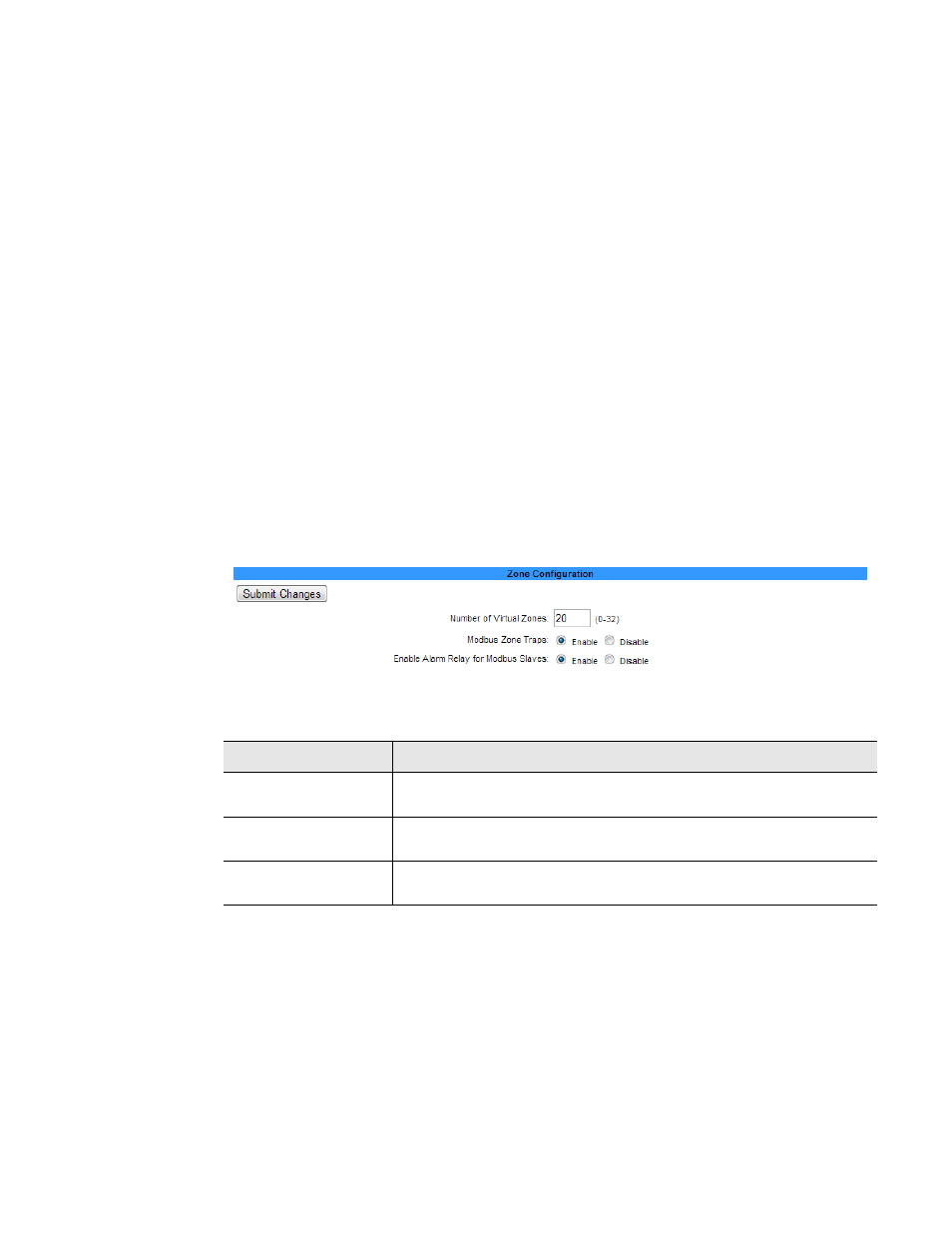
rletech.com
LD2100 User Guide
33
3
Web Interface
3.3.2 Zone Settings
You can set up the LD2100 to identify different areas where leak detection cable or spot
detectors are installed. Each area is called a zone. Up to 32 zones can be configured on the
LD2100 - the LD2100 itself is the master controller, and up to 31 slave units can connect to it.
Dividing a leak detection system into zones helps locate leaks quickly. It can also simplify
troubleshooting by allowing you to isolate different sections of cable and different rooms or
other defined areas. The LD2100 uses two different types of zones:
♦
Physical zone. A physical zone consists of a single SeaHawk distance read controller,
including the LD2100 and other RLE distance read controllers attached to it, and the
attached sensing cable. In a scenario where additional controllers are attached, the LD2100
acts as a Modbus master to other controllers. To configure physical zones, including setting
up the LD2100 as a Modbus master attaching additional controllers, follow the instructions
in
♦
Virtual zone. A virtual zone is a labeled reference point in a leak detection system. A
virtual zone can consist of a room, a drip pan containing a spot detector under an air handler
unit, a combination of rooms and components, or any other defined area whose
identification would help in the location of leaks.
If you wish to establish virtual zones, go to Configuration>Zone Settings. The Zone
Configuration page displays. Select the desired zone settings.
Figure 3.5
Zone Configuration
Option
Description
Zones 0 - 32
Enter an integer from 0 to 32 to indicate the number of virtual zones
you want to configure.
Modbus Zone Traps
Select the Enable radio button to enable SNMP traps for the Leak
Detection Modbus master. Default: Disable.
Enable Alarm Relay
for Modbus Slaves
Select the Enable radio button to activate the summary alarm when a
leak detection slave unit goes into an alarm. Default: Disable
Table 3.3
Zone Settings Configuration Options
