NewTek 3Play 4800 User Manual
Page 91
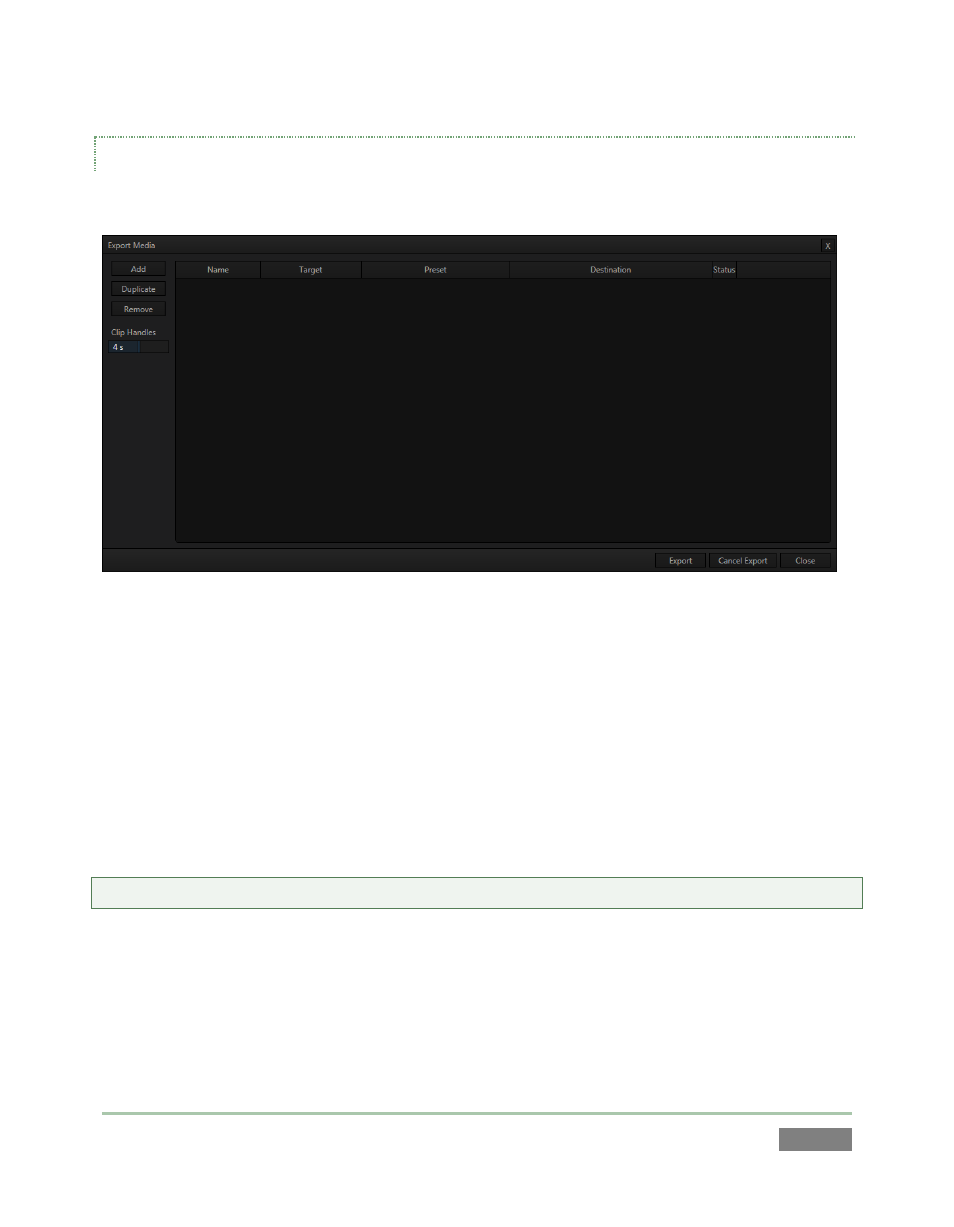
Page | 75
EXPORT MEDIA
Clicking the Export Media link opens a new panel - Figure 57.
Figure 57
The Export Media module allows you to create a list of video clips for export, even selecting a
new file format for individual exports to be converted to and designating where to send them.
Click the Add button at upper left to open a special Media Browser which shows clips you have
marked in the session, including their Memo field comments.
Use this pane to locate and select (or multi-select) video clips for export, choosing from the CLIP
LIST entries for the current session (see Section 11.1.5 for browser details). Multi-clip selections
are supported.
Tip: The Export Media panel can be resized by dragging its edges or corners with the mouse.
After selection, click OK to add the clips you chose to the Export Media file pane. The file pane is
much like a spreadsheet table, listing all files in the current export batch in its first column, then
the current settings for each file in other columns on the same row. A Status column shows the
current export status or progress for each file in the list.
