NewTek 3Play 4800 User Manual
Page 62
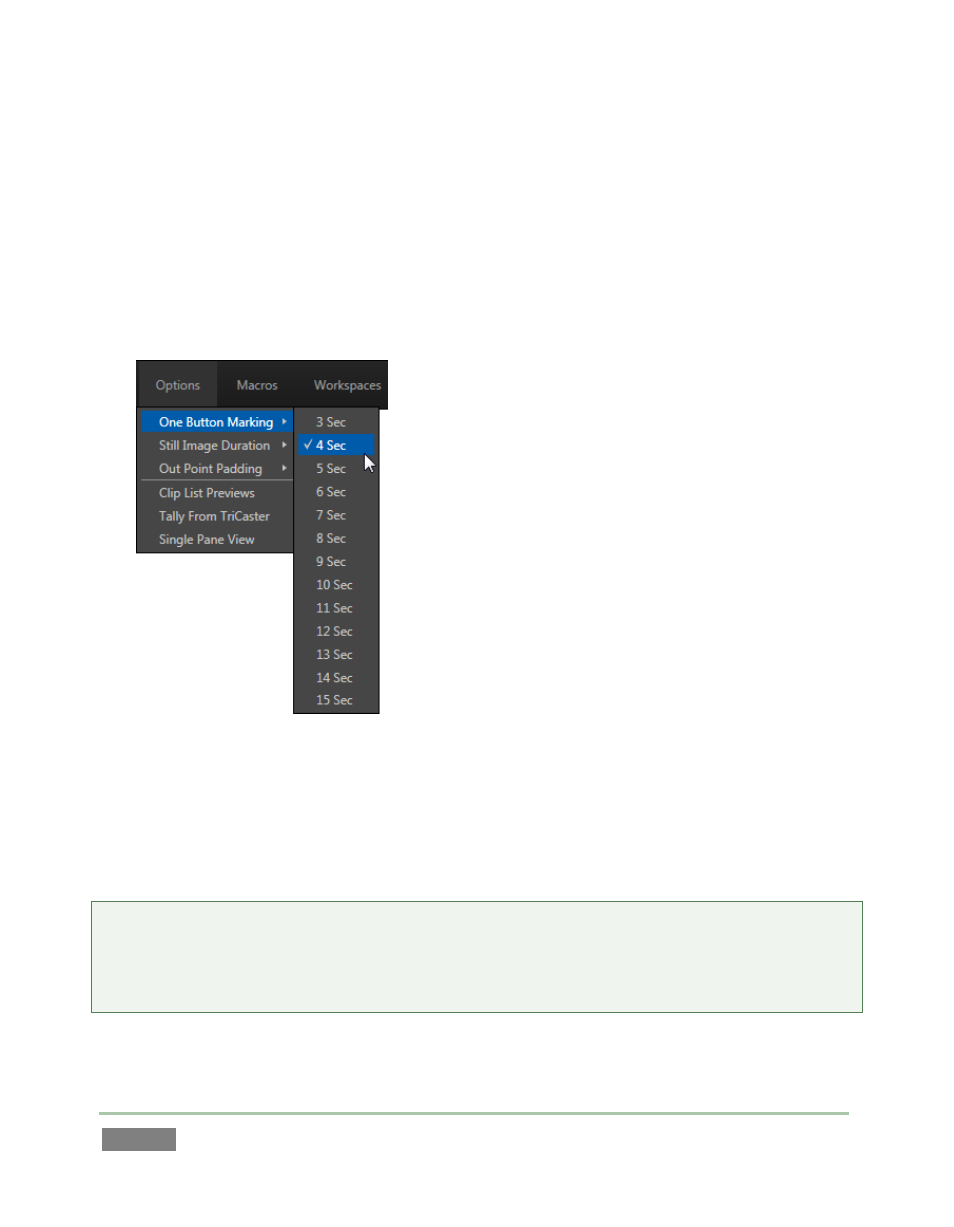
Page | 46
20. Keep an eye on the In Point column for this incomplete event, and push IN again. Notice
that the In Point updates when you do this.
21. Complete the current event in the CLIP LIST by pressing the OUT button on the Control
Surface.
Note that the event now has both an In Point and an Out Point, and the (calculated) Duration
for the event is also now shown.
Figure 36
22. Click the Options menu at left in the Dashboard and slide down to the menu item
labeled One Button Marking. This lets you change the default duration value for this
handy feature. (The default setting is fine for our current purposes, but we wanted you
to see where this useful item is.)
Tip: Below the One Button Marking menu, notice the Out Point Padding setting. The default
setting is ‘Infinite’ … possibly just a bit optimistic (unless you have exceptional longevity and a
bottomless hard drive), but handy nonetheless when you want playback to continue past the end
point of clips you play, rather than stop when the Out Point is reached.
