NewTek 3Play 4800 User Manual
Page 145
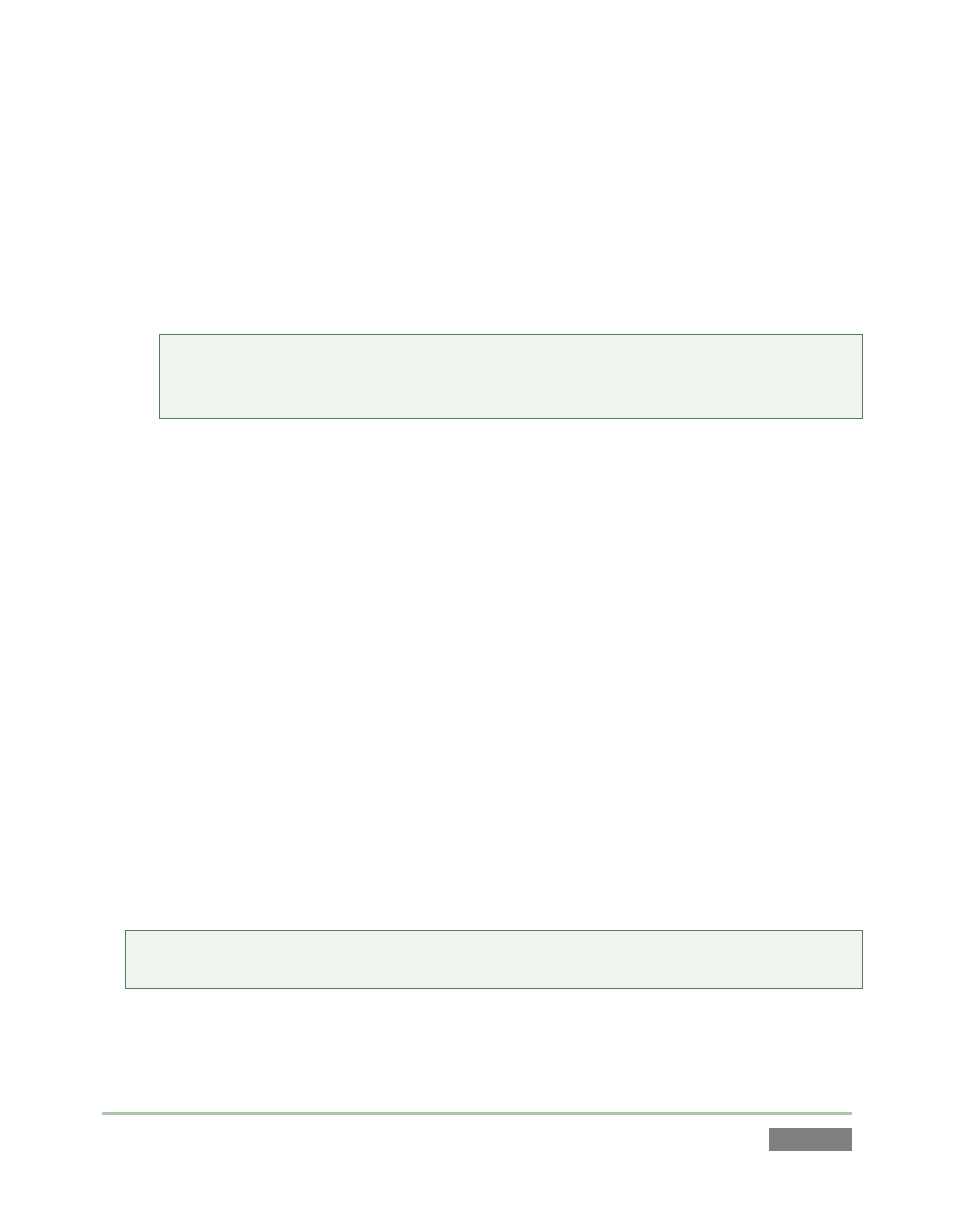
Page | 129
Delegated channel – Normally, only one channel (the one delegated on the CS) displays
a colored background behind its Channel Info area. This identifies the channel being
controlled at the moment. A broad progress bar shown on the background marks the
playhead position in clips.
In LINK mode, both Channel Info backgrounds are colored, so a white border marks the
delegated channel.
Tip: The specific background color indicates the source supplying the delegated channel,
blue for the CLIP LIST, gold for PLAY LIST, and green for LIVE (or Delayed) sources). See
Section 8.3 for more on Source Delegates.
CLIP LIST or PLAY LIST details: CLIP mode – Clip ID and Memo
Time display:
a) LIVE or DELAYED play:
Timecode at the current frame
Behind Live time (Delayed mode only)
b) CLIPS mode (Clips button on Control Surface is pressed):
Countdown to (or time past) clip Out Point
(Recorded) Timecode at current frame
c) PLAY LIST mode (PLAY LIST button on Control Surface is pressed):
Stopped: Countdown to clip Out Point
Playing: Countdown to PLAY LIST end.
(Recorded) Timecode at current frame
Speed: Shows the T-bar position during play, as a percentage.
Tip: You can also choose the currently delegated channel by clicking the mouse in the
Channel Info area.
