NewTek 3Play 4800 User Manual
Page 184
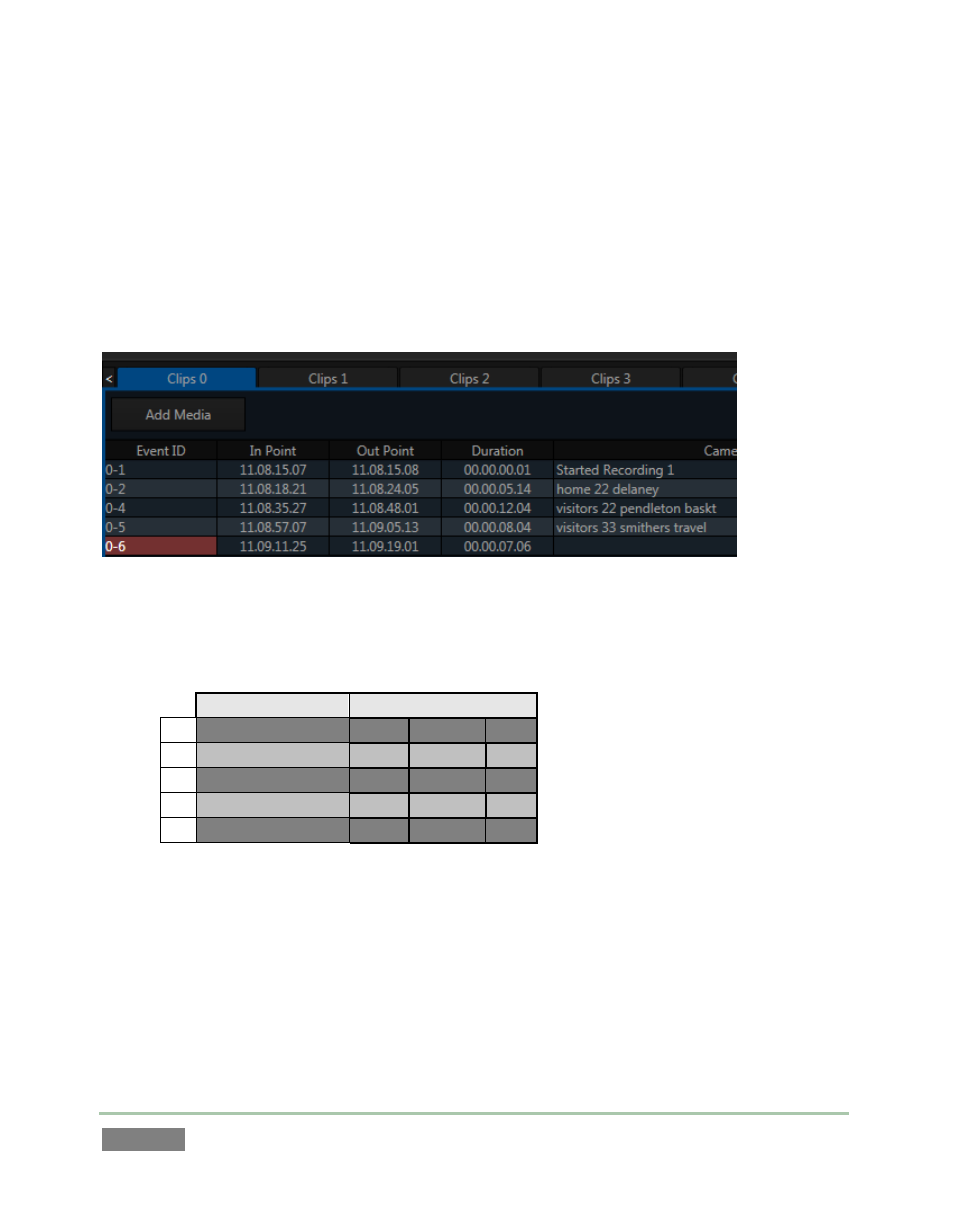
Page | 168
search criteria can include, for example, multiple words, or consecutive character strings,
including numbers or common symbols.
When a SEARCH operation is executed, event rows with are listed in the Search Result pane (CLIP
LIST) whenever of their cells contains elements matching any search criteria item tab.
Let’s consider some simple examples. Suppose you have made the following into Memo entries
(Figure 151):
Figure 151
The table below illustrates which events will be added to the Search Results tab for a SEARCH
operation based on the criteria shown at left:
Search Criteria
Search Result(s)
a.
home
0-2
b.
hom
0-2
c.
22
0-2
0-4
d.
visitors 22
0-2
0-4
0-5
e.
“visitors 22”
0-4
First, we can see that a ‘perfect match’ is not necessary. The first two SEARCH operations
produce identical results regardless of whether the criteria entered is “Home” or “Hom”.
Next, take a look at the example in row d. Notice that including “visitors” in the criteria did not
suffice to exclude Event # 0-2 from the result. Let’s consider how SEARCH processing produced
this result to see why not:
