NewTek 3Play 4800 User Manual
Page 64
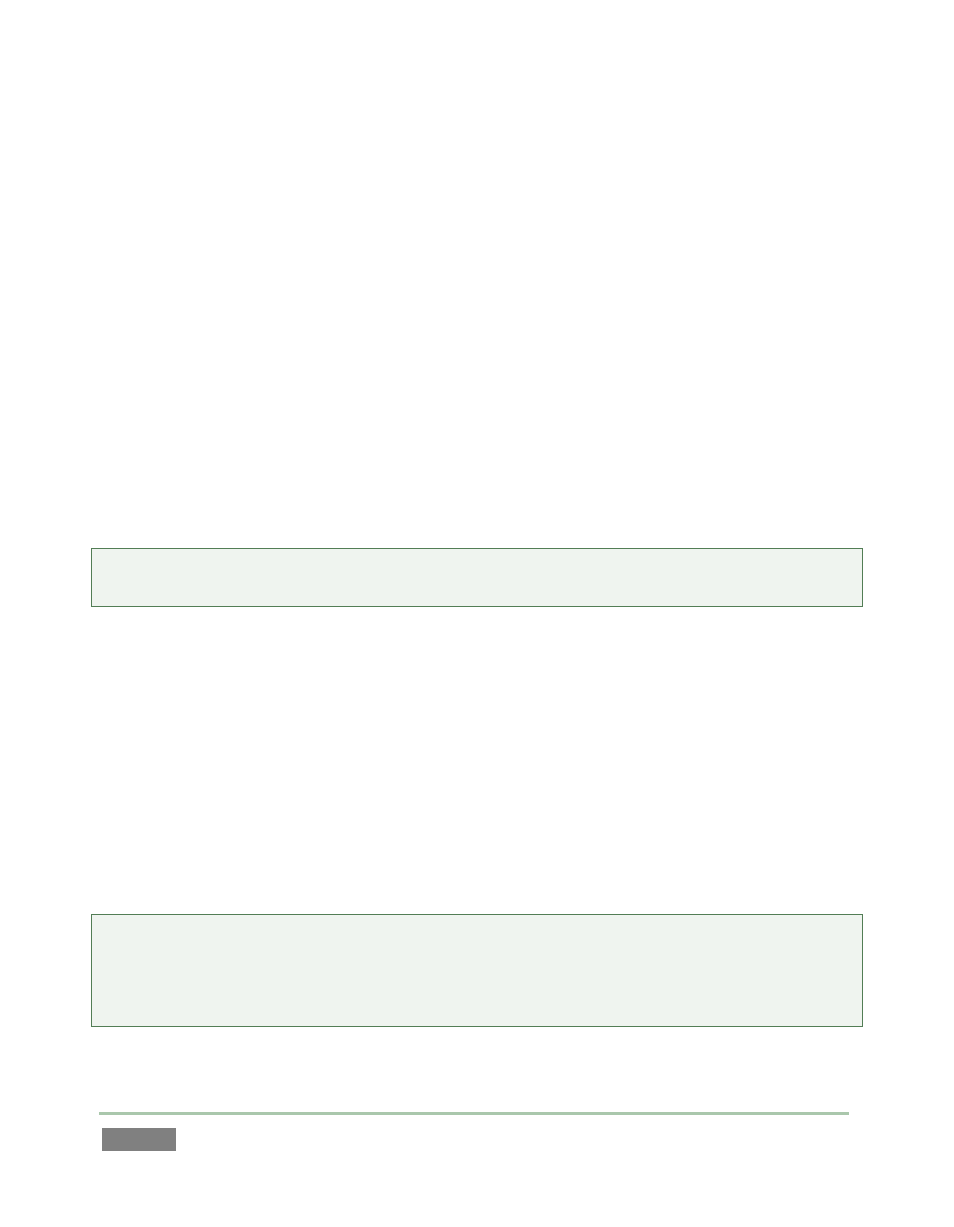
Page | 48
Did you notice what happened?
Playback of the current clips was interrupted
The playhead jumped back to the same angle of the previous event row
Playback resumed from the first frame of that prior event
Let’s repeat this now, but with one slight change:
32. Perform steps 31 and 32 again, but this wait five seconds or so before pressing the |
(Previous) button.
This produced a different outcome:
Playback of the current clip was interrupted
The playhead jumped back to the first frame of the current clip
Playback resumed
Tip: Simply tapping the |
(Previous) button during play in this manner provides a very useful
‘Let’s see that again’ function.
Keep an eye on the CLIP LIST for this next bit:
33. Press STOP. Try out the left, right and up down arrow keys. The thing to notice here is
that the video shown on the corresponding channel’s output monitor updates
immediately as you navigate around in the CLIPS LIST (or PLAY LIST, for that matter).
Let’s vary the above in one respect:
34. Navigate to a clip, and press PLAY.
35. Now try using the arrow keys to move around in the list.
Tip: If currently delegated source is LIVE, use of the arrow keys normally returns you to either the
CLIP LIST or PLAY LIST, whichever you used last. However, if you marked a clip since switching to
Live passthrough, control always goes back to the CLIP LIST selection when you use the arrow
keys, providing another way to quickly return to the most recent clip.
