Session macros, Recording macros, Macro playback speed – NewTek 3Play 4800 User Manual
Page 215
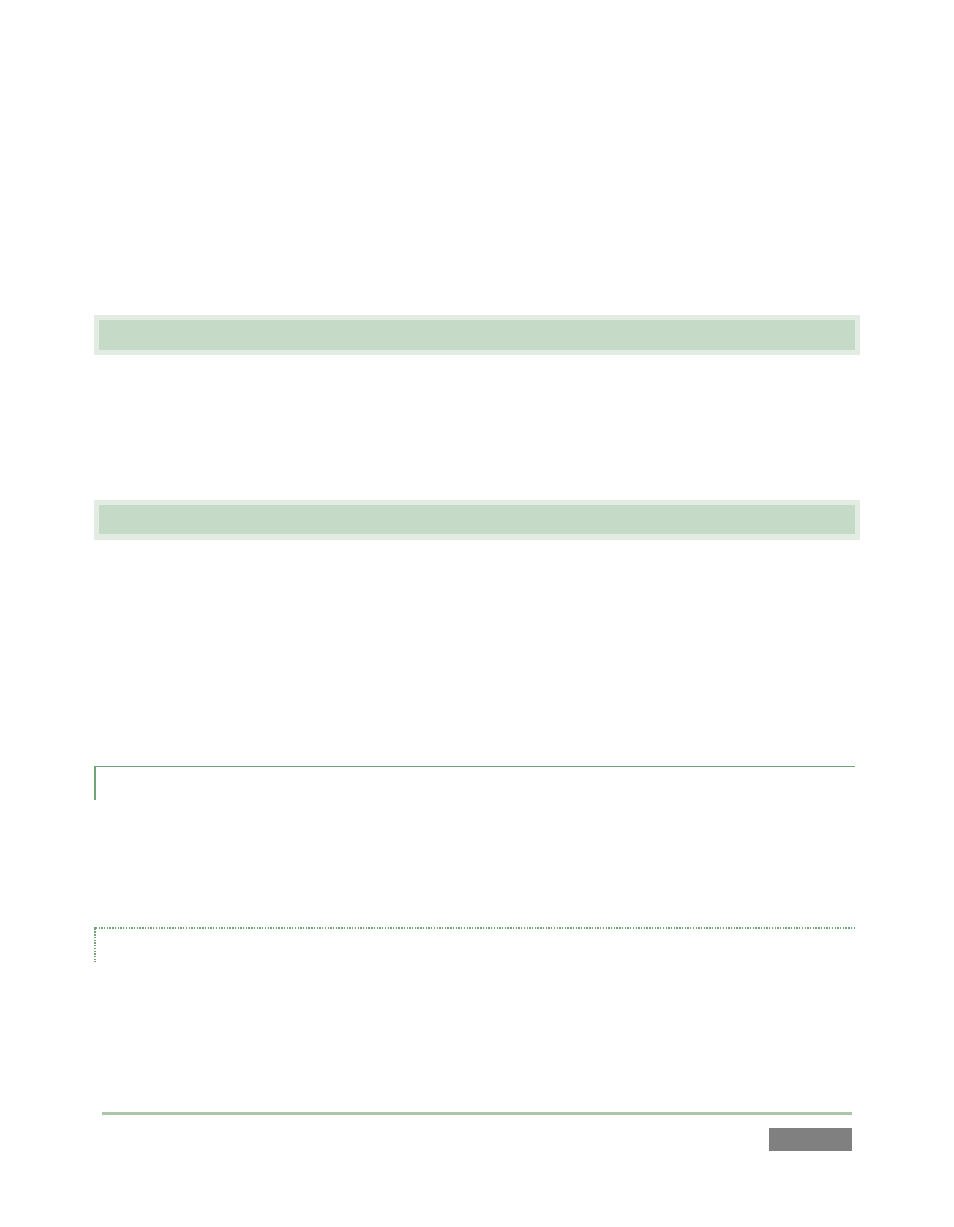
Page | 199
It’s worth noting a few unique aspects of System Commands. First, System Macros are specially
safeguarded within the system. Rename, Delete, Clone and Paste features are disabled, nor can
you alter the order of entries in the list. Also, be aware that un-checking the enable switch at left
for the entire System Macros folder (or individual entries within it) will naturally result in the
failure of all related keystroke shortcuts. By design, this does not affect Control Surface
operations, however.
17.2 SESSION MACROS
The second folder is initially empty. Any macro you place in this folder (by creating it there, cut
and paste, or drag and drop operation), will be available in your current session only. Among
other things, this provides a useful way to provide variants of your macros that are tailored to
unique event types, or have different shortcuts for individual users.
17.3 RECORDING MACROS
Creating a new macro is simple. Buttons at upper right let you add folders and macros. Click the
first to add a folder and name it. Click the Add Macro button to add a new macro entry.
Continue to define the macro by clicking the Record button at the bottom of the panel. Then just
go ahead and perform the sequence of operations you wish to include in the macro. You can use
mouse, keyboard, and Control Surface operations when doing so. When finished, click the Stop
button to complete recording. Test the new macro by clicking the Play button.
17.3.1 MACRO PLAYBACK SPEED
You’ll notice that an animated bar in the background of the macro’s entry in the list tracks
playback progress. You can modify the playback rate for your macro using the menu in the footer
of the Macro Configuration panel. You can even set macros to loop using the button at right.
SNAPSHOT MODE
One option in the speed menu – Snapshot – bears further explanation. When you choose
Snapshot as the macro’s ‘speed’, you essentially force it jump to its end result. Any operation
that is ultimately irrelevant in achieving that end is simply omitted. You will often Snapshot
mode very useful for designing macros that configure 3Play to a particular state.
