Color balance – NewTek 3Play 4800 User Manual
Page 117
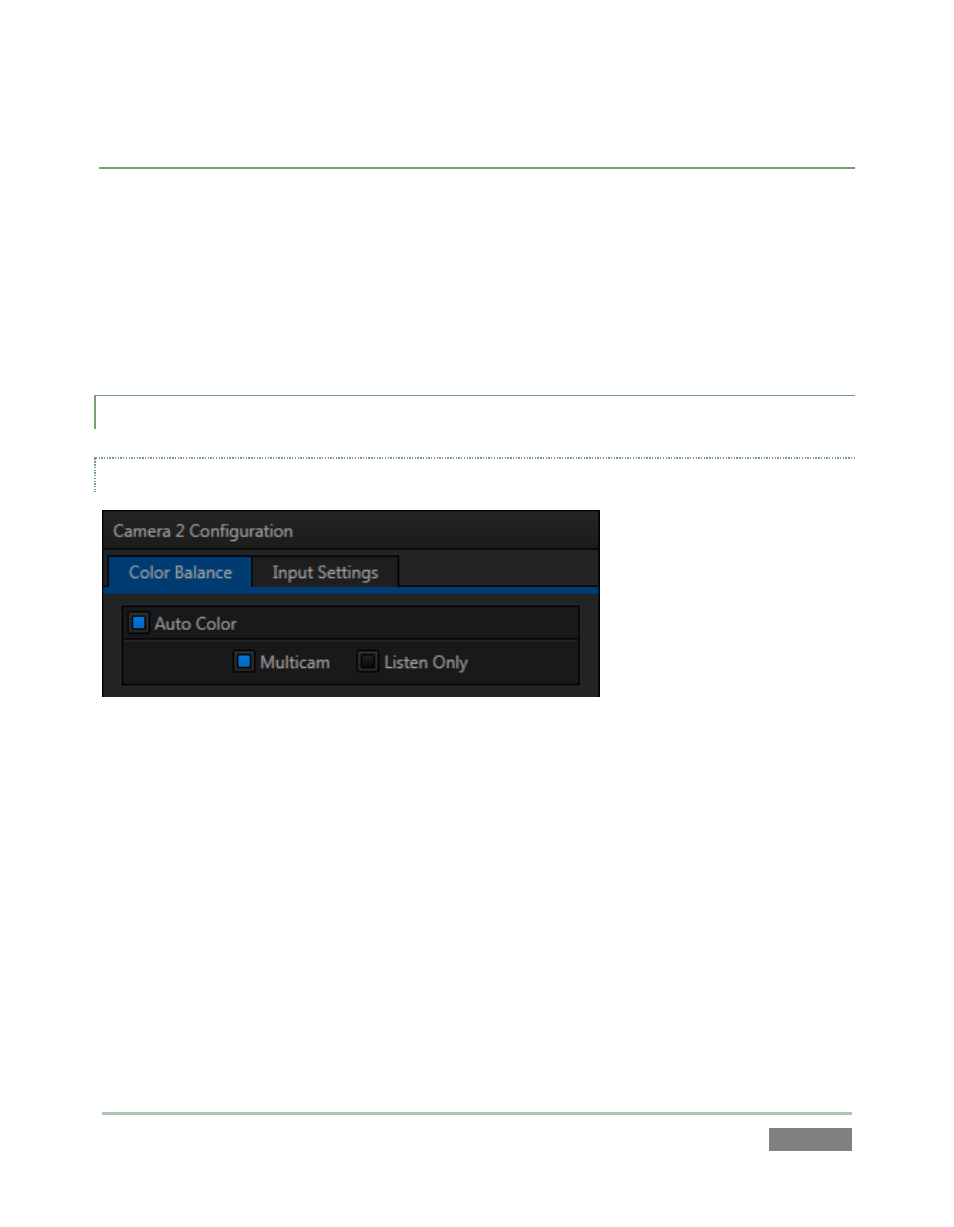
Page | 101
VU METERS
The audio VU meters (VU stands for Volume Unit) beside each video input monitor serve several
purposes. At the simplest level, as you record audio with your video (or pass it through to
output), the input meters assure you that audio is arriving at the audio inputs.
Likewise, the output VU meters provide confidence that
you are supplying audio to the outputs.
More importantly, you can monitor audio levels to be sure you are not overdriving the system,
which would result in clipping of the signal.
7.2.2 COLOR BALANCE
AUTO COLOR
Figure 83
Lighting conditions can change dramatically during many live events, especially those held
outdoors. Adding to this problem, production usually involves multiple cameras and, all too
often, these may not have uniform color characteristics.
Ensuring consistent color when switching from one angle to another, avoiding unwelcome
brightness or color shifts as evening falls or when a cloud obscures the sun briefly can be
troublesome, and expensive.
To help you overcome these problems, 3Play’s Input Configuration panel provides Auto Color, a
unique feature capable of dynamically adapting the color characteristics of your video sources as
lighting conditions vary. For many productions, simply enabling the Auto Color switch is all it
takes to produce a show that looks amazingly consistent.
