NewTek 3Play 4800 User Manual
Page 107
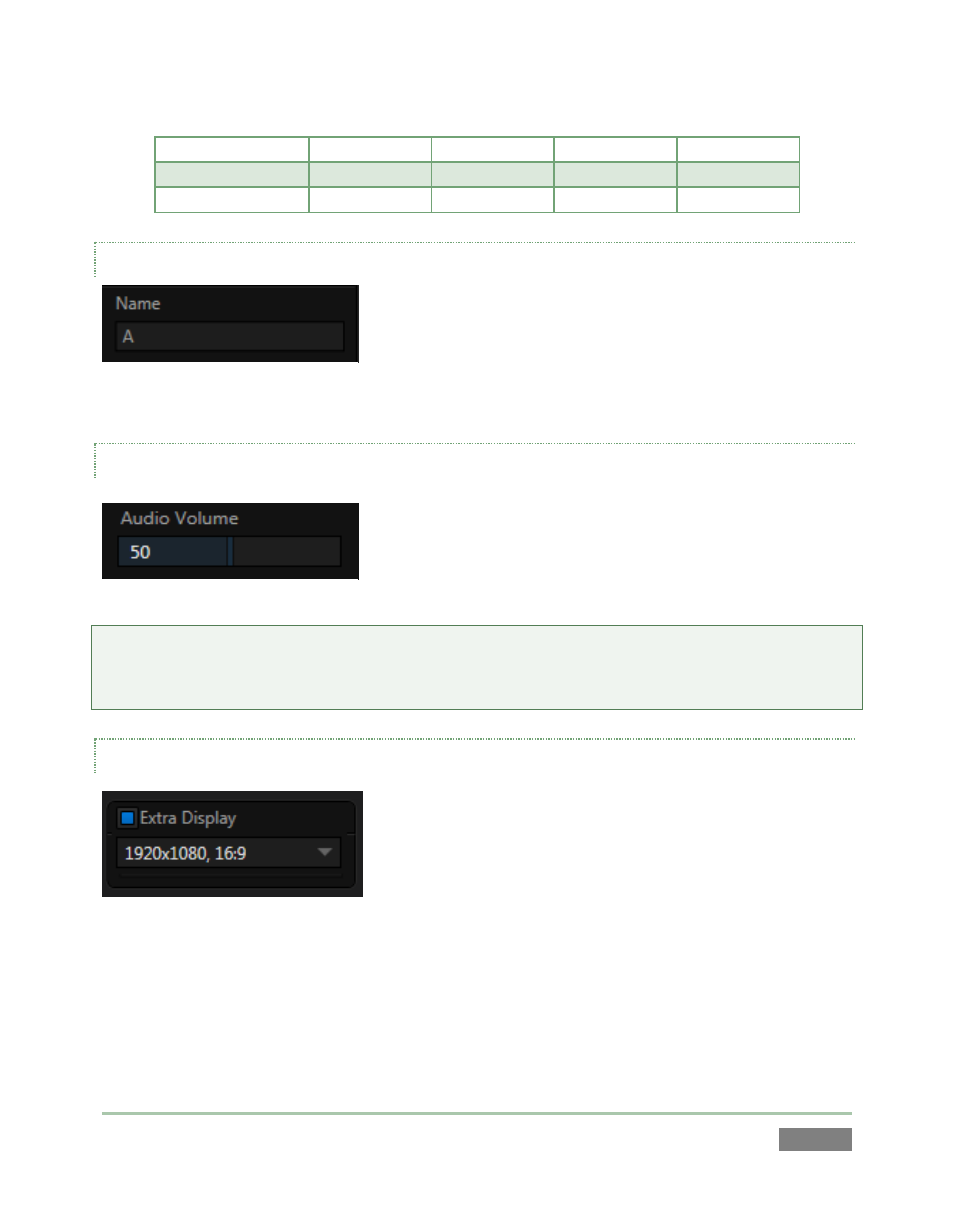
Page | 91
Connection Type BNC 1 (SDI)
BNC 2 (Y)
BNC 3 (Pb)
BNC 4 (Pr)
Component
SDI
Y
Pb
Pr
Composite + Y/C
SDI
Composite
Y
C
NAME
The Name field (next to Analog Output Type) is editable,
allowing you to assign a custom name to each output. The
name you supply will appear in the Channel Info Panel
(Section 2.5) in the Desktop monitoring section and Multiview
display.
AUDIO VOLUME
The Audio Volume slider in the Output Configuration panel
lets you independently modulate the raw source sound level
before passing it to the corresponding audio output.
Note: You’ll recall (from Section 3.5.2) that the audio and video connectors for Channel A are
labeled “1” in the output connector groups on 3Play’s backplane, while Channel B connectors are
identified by the number “2”.
EXTRA DISPLAY
Figure 74
The Extra Display switch in each of the Output A and B tabs toggles output to another computer
type display. (These output connections are referred to as Display ports – see Section 3.5.4.) The
associated resolution menu allows you to select the correct setting for this monitor when
connected and detected.
Figure 72
Figure 73
