File management – NewTek 3Play 4800 User Manual
Page 89
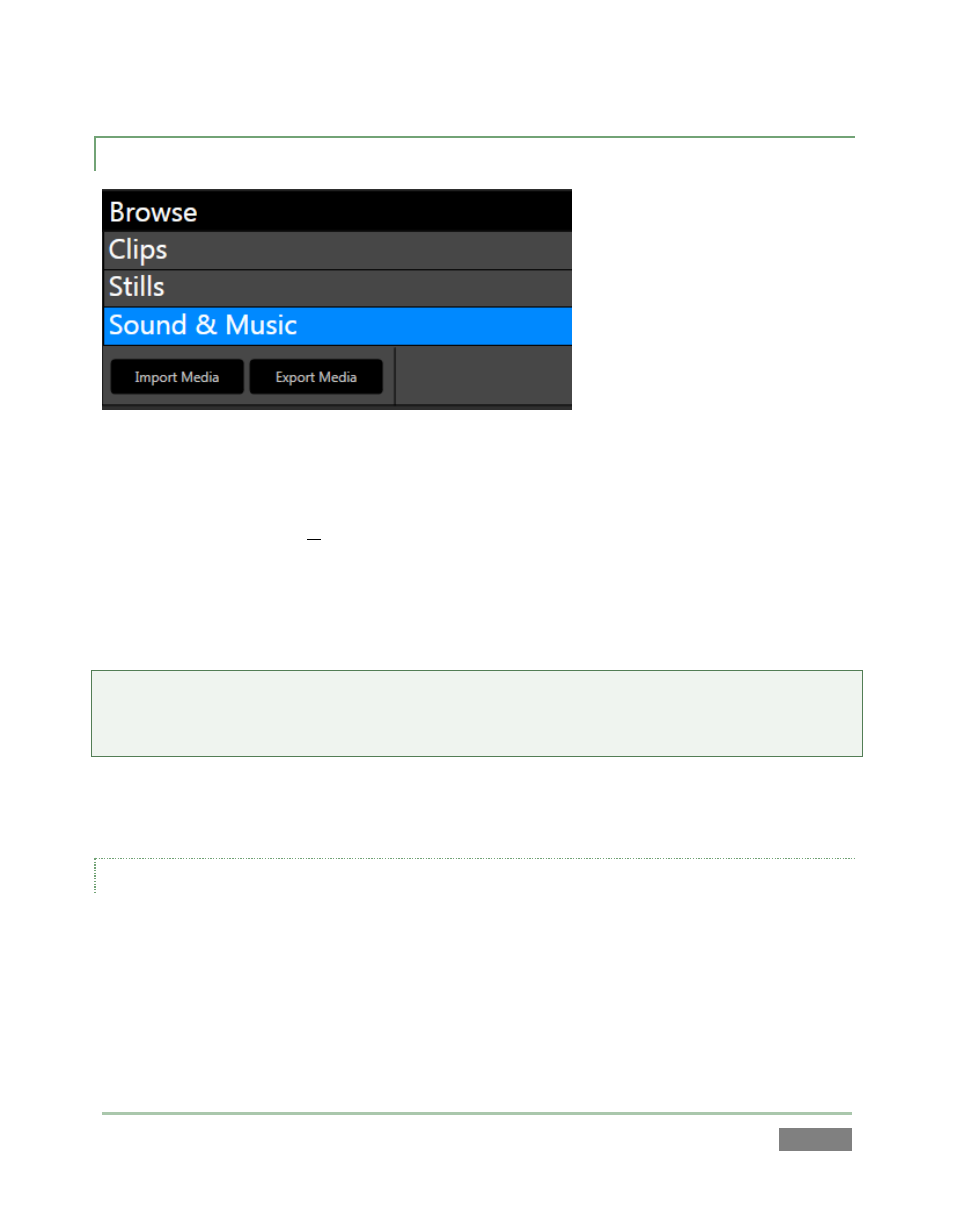
Page | 73
5.3.1 FILE MANAGEMENT
Figure 54
At times you may find it useful to be able to quickly access the various files associated with the
current session. The links at right on the Session page under the heading Browse provide access
to default session folders. Clicking one of these links (or selecting it with the up/down arrow
keys and pressing Enter) opens a system file explorer.
You can use the familiar features and shortcut keystrokes in these windows (Cut, Copy, Paste,
Rename, Delete and so-on) to manage session assets.
Tip: Of course, you can open several of these folders simultaneously, and navigate these file
windows to other locations as well. For example, you might copy files from one session into a
folder for another.
Several other important features are found here, including Import Media and Export Media as
discussed next.
IMPORT MEDIA
Clicking the Import Media link opens a custom import panel offering batch import of files for use
in 3Play’s CLIP LIST and PLAY LIST. It even allows you to transcode files to appropriate high quality
3Play-friendly file formats at the same time if you wish.
