Transition – NewTek 3Play 4800 User Manual
Page 172
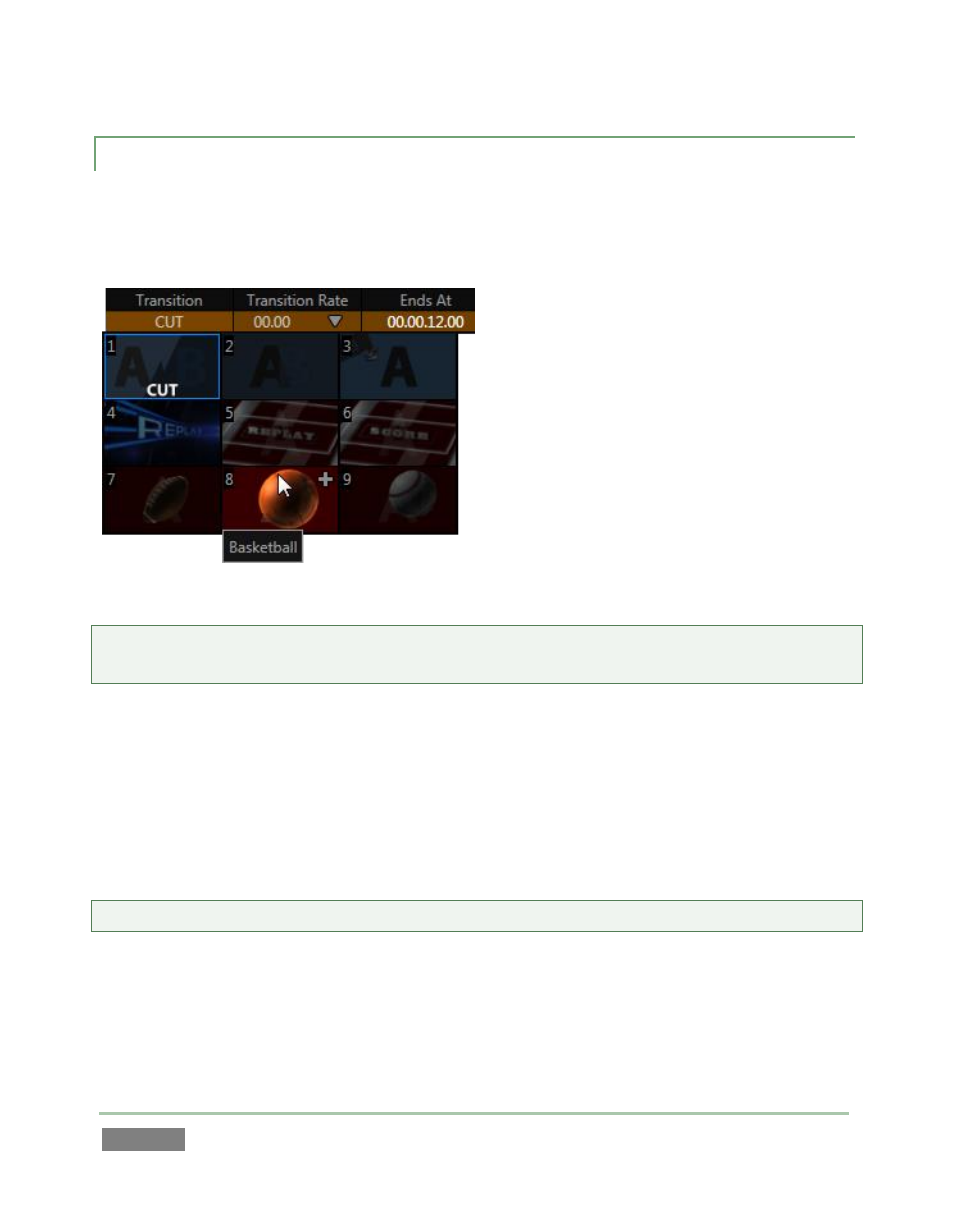
Page | 156
12.3.7 TRANSITION
Like the two Audio columns, the Transition column controls allow you to switch the transition to
the next clip on or off, and set a value (in the by now familiar ways) – in this case, for the
transition duration.
Figure 136
Tip: Multiple selections are supported for toggling the effect on and off, as well as for direct
keyboard effect duration adjustments (remember to press Enter to conclude edits).
The default transition is CUT. Click the cell to show a transition palette allowing quick selection
of a different effect (Figure 136).
The CUT and FADE items in the transition palette are always available. The other thumbnail icons
can be replaced with different transitions (including Animation Store effects). To do so, move the
mouse over a thumbnail icon and click the + sign button that appears. This will open 3Play’s
Media Browser.
Tip: Hold Shift on the keyboard when clicking + to use the standard system file browser instead.
The Transition rate column holds numeric controls allowing you to specify the time for each
transition. Use the drop-down menu to select a preset time, or drag the mouse left/right over
the current value.
