NewTek 3Play 4800 User Manual
Page 110
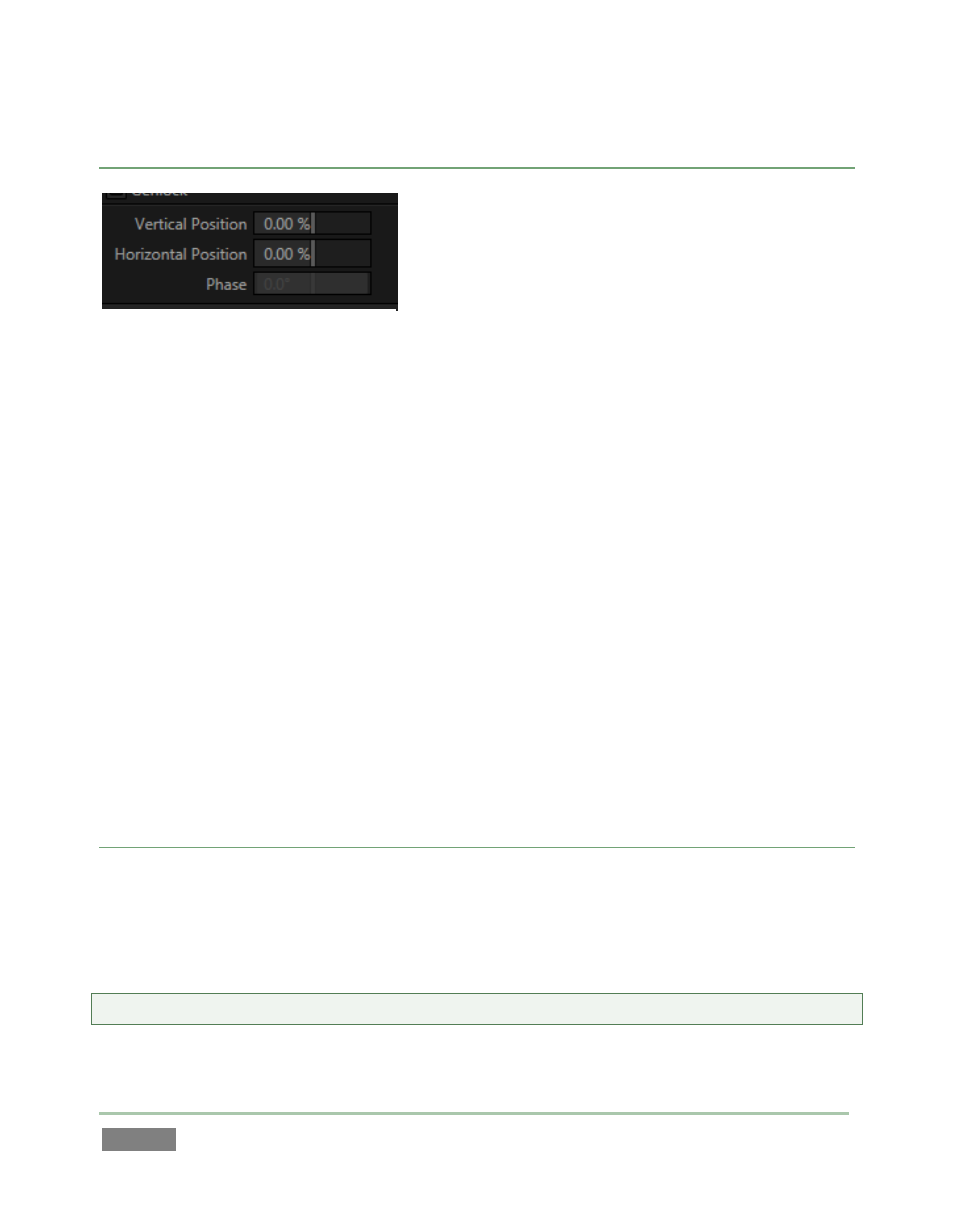
Page | 94
VERTICAL POSITION, HORIZONTAL POSITION AND PHASE
Locking all devices to house sync is important, but this
alone does not actually ensure a perfect downstream
match.
Consider an army marching along: each step the soldiers
take occurs at precisely the same moment, so we could
say their timing is synchronized.
Even so, problems result if one soldier leads with the left foot while others are on the right. Or
perhaps everyone is evenly spaced and perfectly aligned but for one misfit who ‘tailgates’ the
soldier ahead of him and keeps stepping on his heels.
This is essentially why the Genlock tab provides several settings. The Horizontal and Vertical
Position settings pin the image in the proper space in the frame, and in doing so could be likened
to making sure each marching soldier is in position relative to his fellows (as viewed from above).
The Phase setting ensures proper color alignment, corresponding to making sure everyone is on
the left or right foot at the same time.
Thus, the Vert Position, Horiz Position and Phase settings allow you to tweak synchronization to
arrive at an optimum match between devices. (Typically, these settings are fine-tuned with the
aid of downstream vectorscope and waveform monitors.) A discussion of these adjustments goes
beyond the scope of this manual, but a quick online search for the keywords “genlock” and
“adjust” turns up a number of excellent references.
REFERENCE TYPE
The ‘bi-level’ reference signal long used for standard definition television is often used for
genlocking both SD and HD installations. However, if you are supplying an HD reference signal to
the Genlock input (and your other equipment), select the HD (Tri-level) switch in the Reference
Type area of the Genlock tab.
Note: Reference Type options do not appear for SD sessions.
Figure 77
