NewTek 3Play 4800 User Manual
Page 79
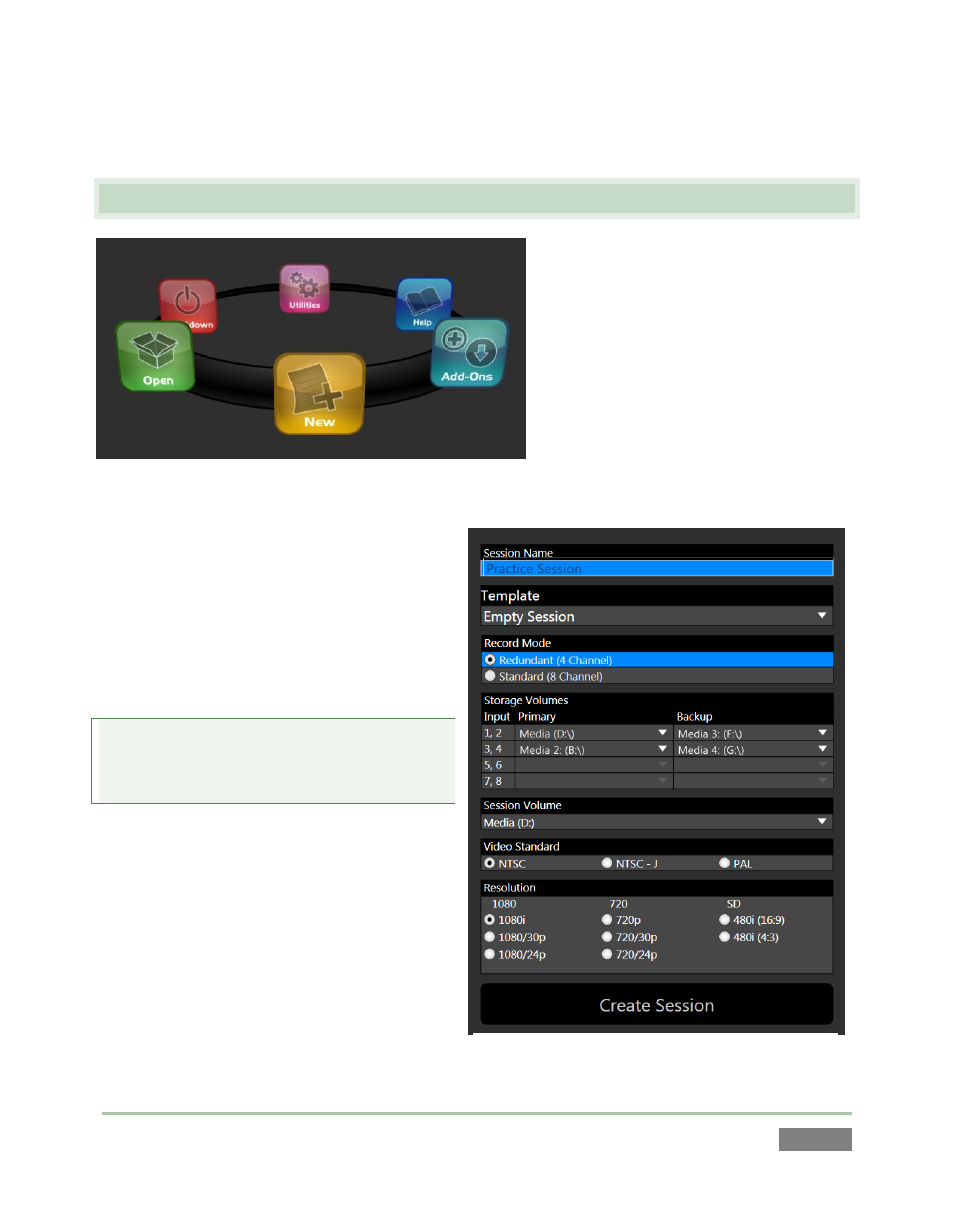
Page | 63
5.2 THE HOME PAGE
Having discussed sessions, let’s go on to
consider how you create them, and
choose which one to work on when you
have several to choose from.
This and a few other top level functions
are found in the 3Play’s Home page.
Figure 40
This primary screen is the first thing you
normally encounter on launching the system.
Figure 40 shows the Home page icon ring.
When you click an icon on the ring (such as
New or Open), that item advances to the
front-most position.
Tip: Alternatively, you can use the keyboard’s
arrow keys to cycle through the icons on the
ring.
The right-hand pane of the Home page
updates to provide options related to your
selection on the icon ring.
For example, the first thing you will generally
do is create a session. (In anticipation of this
action, the New icon is automatically pre-
selected on launch.)
Figure 41 – 3Play 4800 shown
