Midi controllers – NewTek 3Play 4800 User Manual
Page 219
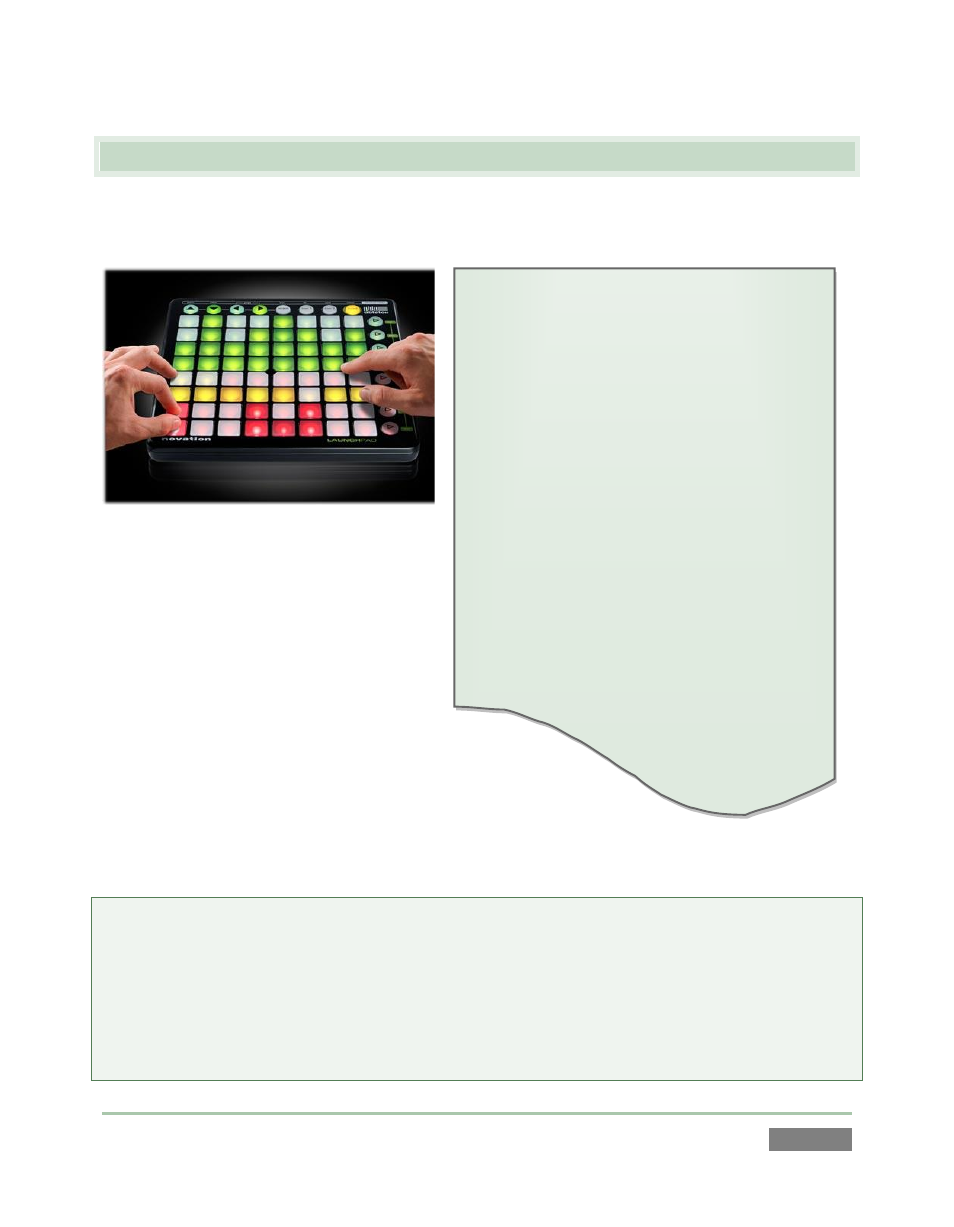
Page | 203
MIDI Configuration Add-On:
The Add-On group in 3Play’s Session page
(Startup) includes a link named Ableton
Novation Launchpad. This link opens a
simple configuration application that allows
you to alter the colors used to illuminate
buttons on this popular MIDI device.
Simply choose a specific device from the
menu at upper left, choose a Fill Color, and
click a button on the screen with the fill
bucket mouse pointer. (Alternatively, each
button has a right-click menu you can use to
select the color for that button.)
17.5 MIDI CONTROLLERS
A useful (and often very affordable) macro trigger option is MIDI (Musical Instrument Digital
Interface).
Figure 184
MIDI devices are often used in the audio
and events industries, but can be found in
other realms as well. Literally thousands of
devices and systems of this sort are
available.
The Macro Configuration panel system can
‘listen’ for button presses from most MIDI controllers,
just as it recognizes input from the keyboard or native control
surface (see Section 17.3.2). Too, a wide variety of MIDI software
and extensions are available for other devices, including mobile devices such as tablets and smart
phones. These can be used to create unique custom control alternatives.
Note: Many MIDI devices provide ‘plug-and-play’ convenience. Some, though, require non-
standard device drivers. Generally, adding device drivers to NewTek products is discouraged, since
these may not have been prepared with the rigorous demands of live production in mind.
If you install a driver and encounter unintended consequences, you can resolve the problem by
restoring to factory defaults and, if necessary, updating to the current software version
appropriate for your system.
