Default airsend commands – NewTek 3Play 4800 User Manual
Page 221
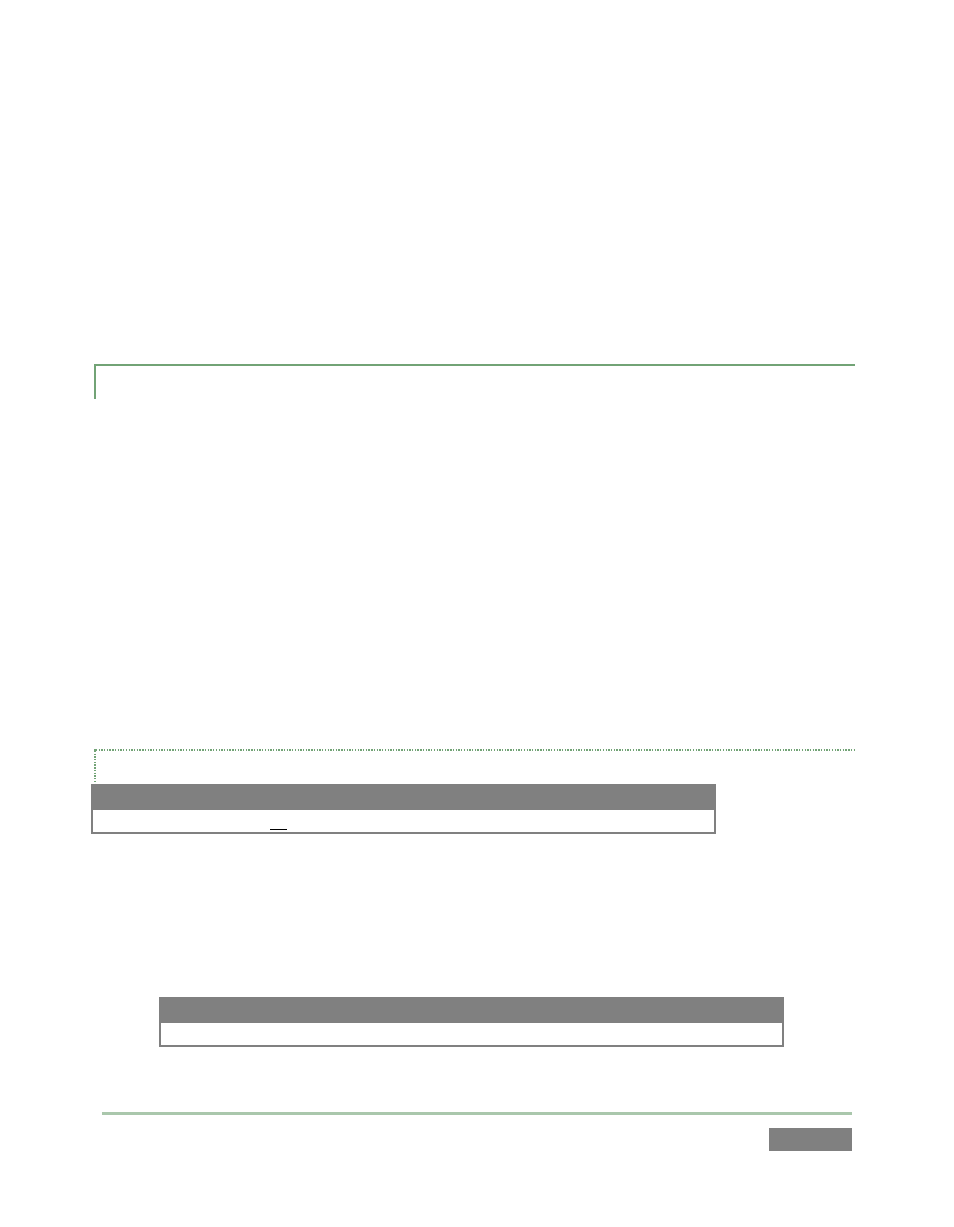
Page | 205
The Value “clip_play” commands the target source to play the currently selected clip (in
our example, the current clip selected on 3Play’s channel A)
The Key 1 entry “speed” sets the playback speed to the value which follows next on the
line, “.5” in our example. This will cause playback to occur at 50% speed.
It is entirely possible to create more complex macros that combine AirSend commands of the
sort just mentioned.
17.6.2 DEFAULT AIRSEND COMMANDS
As mentioned earlier, the macro shortcut entry “net1” addresses a controllable network source
connected to the first network input on a NewTek live production system. TriCaster has a second
network input, which you can send commands to using the shortcut entry “net2”.
The AirSend API also allows third-party developers to implement custom commands suited to
their requirements. These, when provided, can be used in macros just like ‘NewTek native’
commands, even benefiting from the same automatic communication channel configuration.
Documentation supplied with third-party products will provide information on custom
commands that have been included.
By default, third-party products generally support the AirSend commands discussed next,
included in the NewTek product macro system.
CLIP_STORE
Delay (ms)
Shortcut
Value
Key 1
Value 1
(ms)
net1 or net2
clip_store index
ID
This command stores a custom local reference ID for the current clip (the one currently visible at
on the network input). The value ID can be a string. ID is global and shared across your system (it
is not stored per system output, if you have multiple).
For example:
Delay (ms)
Shortcut
Value
Key 1
Value 1
net1
clip_store index
AAA1
