NewTek 3Play 4800 User Manual
Page 251
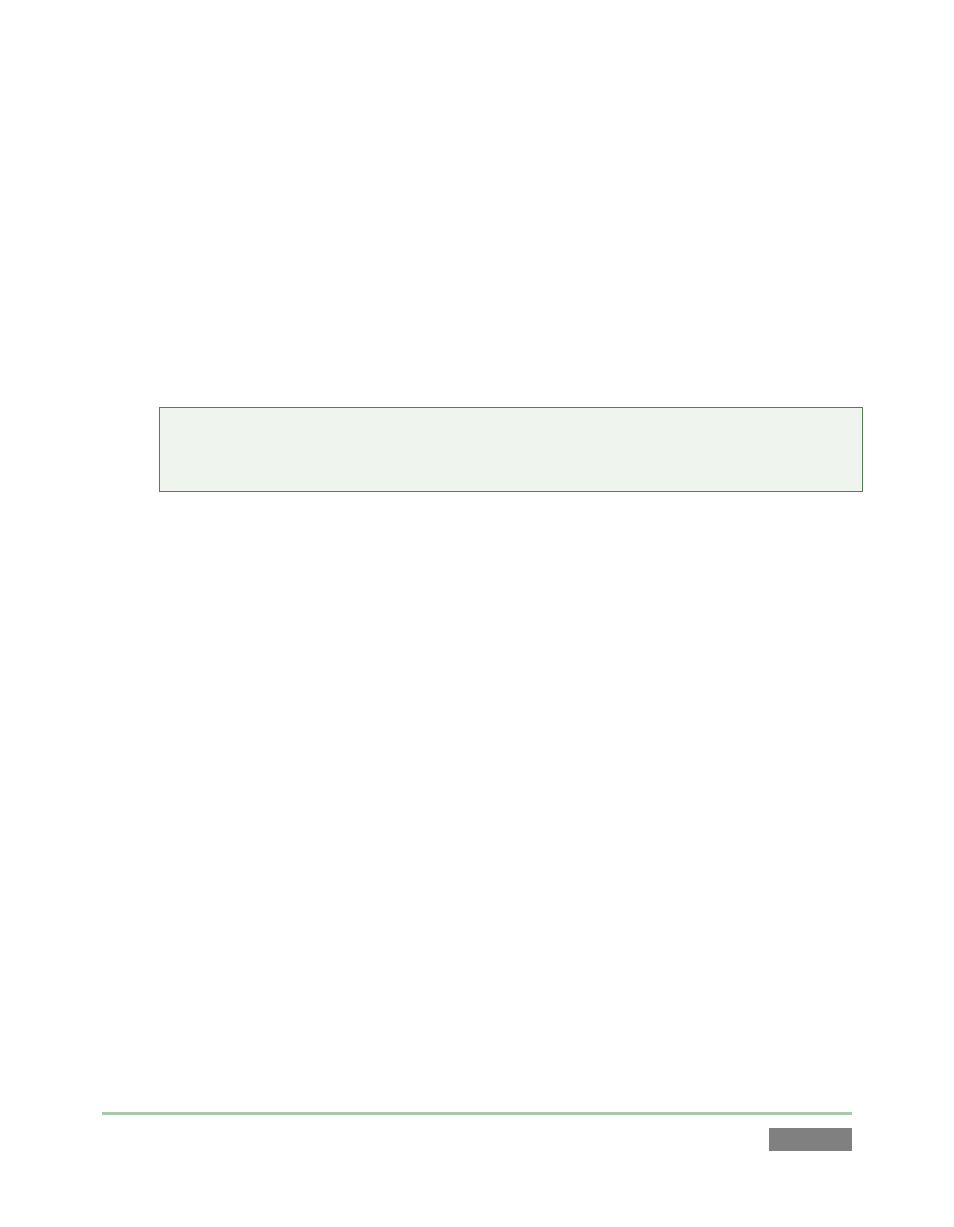
Page | 235
1. Select the menu item labeled Restore Factory Defaults from the black boot screen that
appears shortly after powering up. (If this screen does not automatically appear, reboot
and press F8 a few times in quick succession, say once per second, immediately after
powering up.)
Either method described above will ultimately present you with powerful system backup and
restore tools. The management screen initially presents you with 3 options as follows:
Restore System Partition to Factory Defaults: overwrites the C partition (only) on the
existing system drive from the disk image in its local Restore partition.
Note: Following a Reset to Factory Defaults operation, the Windows® system software
must be re-activated. To do this, you will need the operating system serial number,
which you will find on a sticker affixed to the exterior of your system.
This procedure restores your system drive (“C:”) to its ‘as-shipped’ state. However any
software updates you performed earlier will be overwritten. When you do restore,
remember to update the 3Play software afterward.
Create User Backup Drive: create a bootable clone of the entire system drive (as it exists
at the time) on either an external HDD or a drive mounted in a removable hard drive
bay.
The clone operation includes:
o The existing (factory-prepared) Restore partition
o The complete C partition
In cases of catastrophic drive failure requiring drive replacement, a service technician
can connect the User Backup ‘clone’ drive in place of the original internal system drive
and you’ll be back in production (prudence would call for creating a new User Backup
drive as the first order of business.
Restore System Partition from User Backup Drive: overwrites the C partition (only) on
the existing system drive with the C partition on the external user backup drive. This
allows you to insert a User Backup drive into a removable drive bay (or otherwise
connect it), and regain a functional system partition as stored on the clone drive.
